Nowadays, people feel more comfortable to buy products or services through a website rather than visiting physical stores or reaching out through social media. A comprehensive section about your product or service on your website can make a significant difference on customer experience.
When I first started website development 10 years ago, I didn’t know much about the best practices and industry standards of creating website. But after successfully finishing over 500+ projects for small businesses, Now I know the value of a professional website to grow small business and the best methods to use.
In this guide, I will share my insights and decade of experiences to help you navigate the process of planning, building, and maintaining a professional website for your small business.
Key Takeaways:
- How to plan and define processes for the Successful website
- What are characteristics of sustainable small business website
- CMS website Vs Custom Bespoke website and which one to choose
- Estimated time & cost needed for small business website
- Whom to hire and how to hire freelancers and agencies for website design and development
- How to deal with freelancer and agencies
- Best practices for website development and SEO
- How to measure quality of your website
- How to get ready for Launching a high converting small business website
- How to maintain a website for long term
Benefits of Having a Business Website
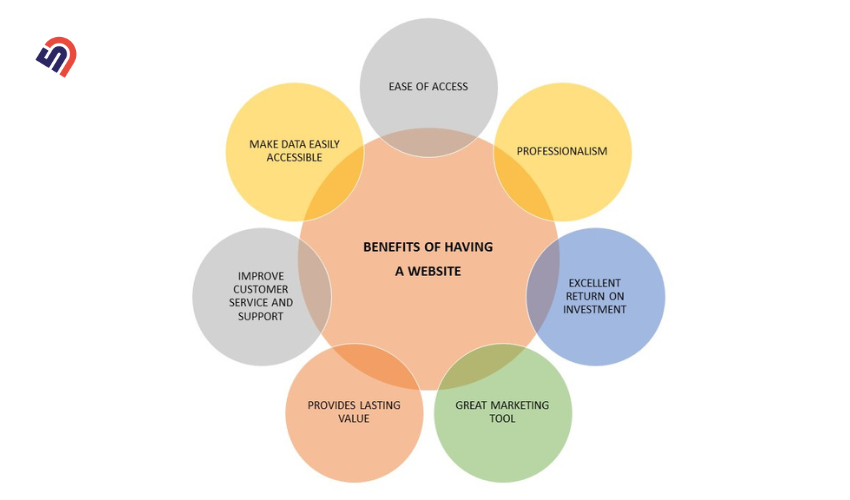
You might be asking yourself, “Does my business need a website?” Why do I need one if my business is already doing well without it?
The short answer is that your business has never had a better or more important reason to put money into a website. Small businesses can get a lot of benefits from a website, and most of these benefits grow in value every year, just like the Internet does.
Here are some benefits outlined below :
More people will see and hear about you
With a business website, you can reach more people and be seen by more people. People use the internet to find answers and information, so it’s important to have a website accessible online.
Statistics show that between 27% businesses in the U.S. doesn’t have a website, which shows how important it is. With a website, you can show off your goods or services, build trust, and take advantage of the huge online market.
A good website makes it easy for people looking for items or services like yours to find you. It lets you reach people outside of your immediate area and connect with them. This means you can get customers from all over the world and try out new places.
Also, a website could double the sales of your physical store by making your brand widely recognized.
Effective Marketing and Promotion
A business website acts as a powerful marketing tool that helps you to share information about your business, showcase your unique qualities, and connect with your target customer.
As Websites help to store customer information, so there are huge opportunities to identify similar audiences through popular advertising platforms like: Google Ad, Facebook Ad, Snapchat Ad, and Twitter Ad.
Through your website, you can also implement various marketing methods like:
search engine optimization (SEO), social media integration, and email marketing to attract visitors and make awareness about products or services and convert them into loyal customers.
Improved Customer Engagement and Support
If you have a business website, your customers can easily reach out to you with any questions or queries they may have. It’s like having a 24/7 customer support hotline that’s always accessible!
You can connect with your customers and form strong relationships by sharing valuable and useful content on your website.
Analytics and Insights
Analytics provide you with data like the number of visitors, where they are coming from, and which pages they visit the most. These insights help you understand your audience better, allowing you to make smart choices to improve your website and marketing strategies.
You can identify which products or services are popular, track conversion rates, and even measure the effectiveness of your online campaigns.
Learn More about Business website benefits
What to Do Before You Build Your Website

Planning is the first and most important step. Find your focus, your target audience, and the reason you’re making it, and set your site’s overall goals. You will be able to make your design and content better if you know who your target crowd is. This will help the site grow and be successful in the long run.
Follow these eight steps to make a plan for your website that will help you to make it more useful when you’re done. Before you start making your website, do this.
Defining Your Purpose
Go deeper and define who your audience is and what they want, think, and need. This means you need to understand the main goal or intention behind creating your site. Knowing your purpose helps you focus on what you want to achieve and who your target audience is. Whether it’s to showcase your work, sell products, share information, or promote a cause.
Your purpose guides the design, content, and functionality of your website. It ensures that every element serves a specific goal, making your site effective in reaching its intended audience.
Know Your Customers
When you know who your target audience is, you can create a website that meets your customer needs and preferences.
Start by researching your customers’ age, interests, and buying habits. This will help you to understand your ideal customer better. Understanding their goals and challenges will help you design your website to give them a good experience.
Measure Your Product/Service Demand
Unlocking the secret to your customers’ desires is the key to creating a successful website. By studying the demand for your product or service, you can discover what truly captivates your audience and make smart decisions that will make your website stand out.
Here’s why you should do it:
To ensure that you are meeting the needs of your target market: If you don’t know how much demand there is for your product or service, you may be producing or offering too much or too little. This can lead to wasted resources or lost sales.
To help you set realistic goals and expectations: Once you know how much demand there is for your product or service, you can set goals that are achievable. This will help you to stay motivated and on track.
To identify opportunities for growth: If you see that there is a lot of demand for your product or service, you may be able to expand your business or launch new products or services.
To make better decisions about pricing and marketing: Being aware how much demand there is for your product or service can help you to set prices that are competitive. It can also help you to develop marketing campaigns that are effective in reaching your target market.
You can use analysis tools like Google Trends, Semrush, Ahrefs, these tools will help you to measure the demand of your products on online platforms. Learn how to use these tools for product research:
Here are some additional tips for using analysis tools to measure product demand:
Use multiple tools: No single tool will give you a complete picture of the demand for your product. By using multiple tools, you can get a more comprehensive view of the market.
Track your results over time: It’s important to track your results over time so that you can see how demand is changing. This will help you to make adjustments to your marketing strategy as needed.
Target your research: Don’t just focus on overall search interest. Instead, target your research to your specific target market. This will give you a better idea of how much demand there is for your product among your ideal customers.
Spying Your Competitors
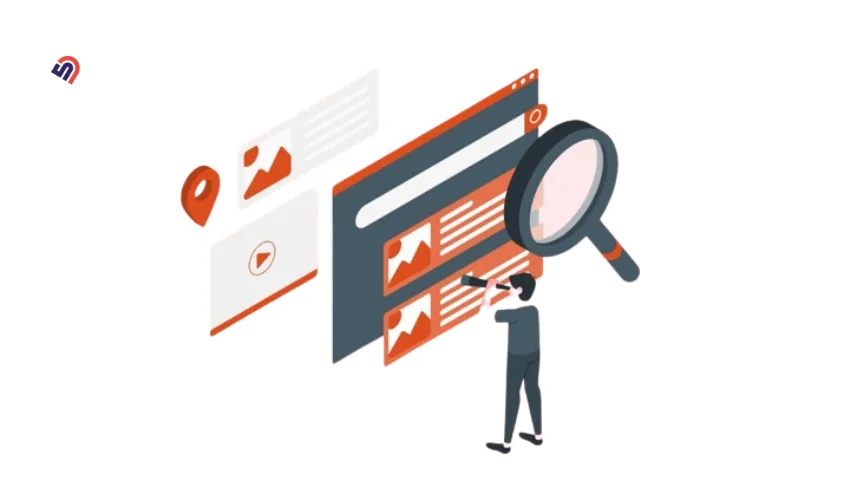
Once you have identified the demand for your products or services online, it’s important to focus on competitor research. Try to gain valuable insights into their strategies, offerings, and customer engagement to refine your own approach and stay ahead of the game.
Look at their website design, content, and features to understand what works well and what doesn’t. Take note of their branding and messaging to differentiate your own site. Discover the areas where your competitors’ websites may be lacking and identify their strengths that contribute to their sales growth.
Take note of these insights to apply them to your own website and improve its performance beyond your competitors. Also, create a shortlist of successful competitor websites as references to share with your designer for guidance.
Content Planning: What to Include on Your Website

Prior content planning for website development helps to organize your ideas, ensure a clear and logical structure for your site. It also saves time and effort by providing a roadmap to create and publish content.
Once you have completed your analysis and determined your website’s goals, it’s time to move on to content planning.
Consider planning your content based on your intentions. For instance, if you aim to reach a wider audience, create informative and problem-solving content to publish on your website. In this case, you might need to hire a professional content writer.
On the other hand, if your goal is to increase sales, you can offer discounts on your products through your website. Additionally, displaying customer reviews on your homepage can build trust with your visitors and encourage them to become customers.
Here’s a simple guide for content planning:
- Homepage: Start by creating a clear and concise homepage that introduces your business and highlights its key features.
Here is a suggested content structure for your homepage:
- Clear and Impactful Headline: Use a concise and attention-grabbing headline that clearly communicates your unique value proposition.
- Compelling Image or Video: Include a captivating visual element that represents your brand and captures the interest of your visitors.
- Key Benefits or Features: Highlight the main benefits or features of your products or services, focusing on what sets you apart from your competitors.
- Call-to-action (CTA): Put a noticeable and attractive button that encourages visitors to do what you want them to do, like signing up, buying something, or reaching out to you.
- Testimonials or Customer Reviews: Showcase positive feedback from satisfied customers to build trust and credibility.
- Services or Product Offerings: Clearly outline the services or products you offer, including brief descriptions and supporting visuals.
- Social Proof: Display logos of reputable clients or industry affiliations to further establish trust and credibility.
- About: Then, consider including an “About” page to share your company’s story and values.
- Contact Page: Don’t forget to include a “Contact” page with your address, phone number, and email, so visitors can easily reach out to you.
- Other Pages Important pages: Provide detailed descriptions of your products or services on separate pages, along with pricing information and any special offers.
Remember, keeping your content informative, organized, and easy to navigate will help engage your audience and make your website a valuable resource for them.
Helpful Guide for Content Creation :
Best Practices To Create Content For Newly Developed Websites
Organize your content and images before creating a website

- Folder-wise organize and consistent naming: This will make it easy to find your files later, even if you have a lot of them. For example, you could use a format for naming that includes the project name, the file type, and the date.
- Standard Folder Structure: This will help you keep your files organized and easy to find. For example, you could create a folder for each project you’re working on, or for each topic you’re researching.
- Use subfolders to further organize your files: This can be helpful if you have a lot of files in a particular folder. For example, you could create subfolders for different types of files, such as documents, spreadsheets, and presentations.
- Organize images according to page name: You can organize all the images according to the page names. For example, if you have a page called “About Us” and you have an image called “about-us.jpg,” you would move the image into the “About Us” folder and create a subfolder called “about-us.jpg.”
Always aim to use high-quality images for your website to enhance its appearance and attract customers’ attention.
Define Website Functionality and Non-Functional Requirements
Once you have a clear understanding of your purpose, goals, and competitors, and you know what pages and features you need for your website, you should list down all of your business needs and requirements on a sheet. This will help you to communicate your requirements to your designer and developers.
In addition to your basic requirements, you should also list down any mandatory requirements that you have, such as:
- How fast do you want the website to load?
- Does the website need to be SEO optimized?
- Can the content be easily edited?
- Is there any flexibility for changes in the future?
By defining all of your requirements, you will ensure that the designer and developers can meet your criteria and create a website that meets your needs.
Here are some essential functionalities that your website should include:
- User Signup/Login feature
- All links should be clickable
- Accessibility on Desktop, Tablet, and Mobile devices
- Capability to edit and update website content
- Ability to receive form submissions via email or store them in the website’s admin dashboard
- Responsive design that adapts to different devices
- Features like search, add to cart, and checkout for e-commerce functionality
On the other hand, non-functional requirements are the characteristics and qualities of a website that are not directly related to its functionality but are essential for its success. These can include factors like:
- Loading speed: Ensuring that the website loads quickly and smoothly on both desktop and mobile devices.
- Security: Implementing robust measures to prevent easily guessable passwords or potential data breaches by hackers through security vulnerabilities.
- Technical SEO: Ensure that your website is optimized for search engines and that your visitors have a positive experience.
- Accessibility and compatibility: Making sure the website is accessible, usable, and compatible across various devices and browsers.
By defining both functional and non-functional requirements, you will give your designer and developer a clear understanding of what you need. This will help them to create a website that meets your needs and expectations.
Calculate Cost & Timeline
Calculating the cost and timeline is an essential initial task before starting a website project. It involves determining the expenses and time required to build the website.
Time Estimate for Small Business Website
The time required to create a small business website can vary based on the complexity of the design, required features, and the availability of resources. On average, it can take anywhere from 2 to 8 weeks to develop a small business website. This timeframe includes the planning, design, development, content creation, testing, and launch phases. .
Cost Estimation Idea for small business Website
Creating a cost estimation for a small business website can vary depending on several factors. Here’s a detailed breakdown of the cost estimation components:
Domain Name: A domain name is the address of your website on the internet. It is the unique name that users type into their web browsers to access your website. It serves as the online identity of your website, allowing visitors to find and navigate to your web pages.
The cost of registering a domain name typically ranges from $16 to $50 per year, depending on the domain extension (.com, .net, .org, etc.) and the registrar you choose.
Web Hosting: Web hosting refers to the service that allows individuals and businesses to make their websites accessible on the Internet. It involves storing website files and data on a server, which is a powerful computer that remains connected to the internet.
Prices for web hosting services vary based on the hosting provider, hosting type (shared, VPS, dedicated), storage, bandwidth, and additional features. Shared hosting can range from $3 to $15+ per month, while VPS hosting may start from $20+ per month. Dedicated hosting can be more expensive, starting at around $80 per month or more. Initially you can start with shared hosting until your website has too many visitors per day.
Website Designer (UI/UX designer): A UI/UX designer is an expert who focuses on creating user-friendly and visually appealing designs for websites and applications.
You need a UI/UX designer because they understand how to design easy navigation, optimize layouts, and create engaging visuals that align with your business goals. Their expertise ensures that your website or application is easy to use, visually appealing, and capable of providing a seamless experience for your users.
The cost of hiring a UI/UX designer can vary based on designer’s experience and website size. It may cost around $200-$2000 USD if you hire someone offshore. But onshore it will cost you 5x sometimes 10x.
Web Developer: A web developer is a professional who specializes in building and maintaining websites. They possess the skills and knowledge required to design, code, and implement functional and visually appealing websites. They are aware that mistakes on websites can eventually hurt your small business.
If you require custom functionality or advanced features, you may need to hire a developer or coding expert. The cost will depend on the complexity of the coding work, ranging from $100 for minor modifications to $2000 USD for more intricate functionality.
Content Creation: Creating quality content, such as text, images, and videos, for your website can be done in-house or outsourced to professionals. Costs for content creation can range from $100 to $1,000 or more, depending on the amount and complexity of the content.
Other Cost :
You may need to purchase Theme, website builders can cost around $60-$200.
Best WordPress Theme: Astra, Divi theme
Drag & Drop page builder: Elementor, Divi Builder
So on average, it may cost around $600-$5000 based on your website size.
Remember, these cost estimations are approximate and can vary based on your specific needs, location, and the service providers you choose. It’s recommended to obtain quotes from multiple sources, compare the offerings, and consider the value and expertise provided before making a decision.
Article You may Find Usefull:
Hiring Freelancers or Agencies
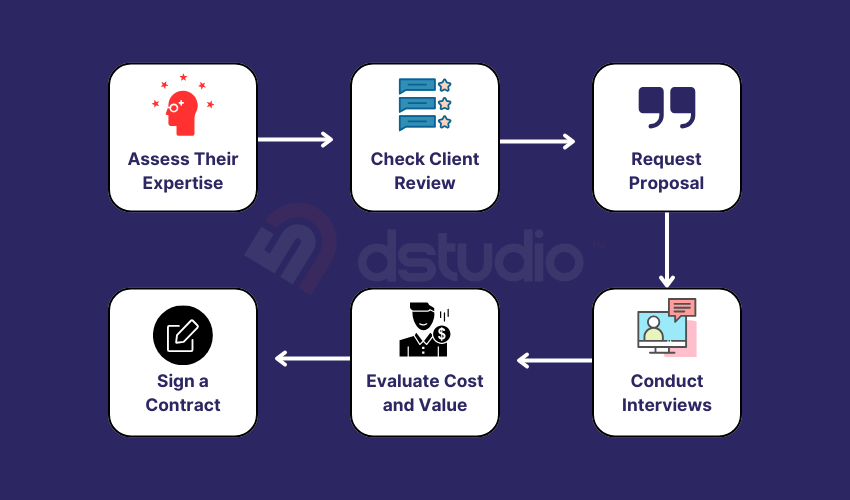
Getting a freelancer or agency to build your website can make a big difference for your business. There are many reasons to hire a professional website design agency. But they both have the knowledge and experience in web design and development, guaranteeing a top-notch website. They can create a website that looks great, is easy to use, and truly reflects your brand. If you outsource this task, you can free up your time to focus on other important areas of your business.
Plus, they offer ongoing support and maintenance to keep your website up-to-date and running smoothly. In short, hiring professionals ensures you get a high-quality website without the hassle.
Below I will provide you with some guidelines for hiring freelancers or agencies to create a business website.
1. Assess Their Expertise
Look at their past work to see if they have experience creating business websites.
For instance, if you’re looking for a freelancer to create a business website for your fitness studio, you would examine their portfolio or examples of websites they have developed in the fitness industry. Pay attention to the design aesthetics, functionality, user experience, and overall quality of their previous work.
2. Check Client Reviews
Read what previous clients say about their work to gauge their professionalism and skills. It’s important to consider multiple reviews and evaluate the overall sentiment to get a more accurate picture of their reputation and track record.
3. Request Proposals or Quotes
Ask for project proposals and pricing from the candidates you’re interested in.Their proposals or quotes will provide insights into their understanding of your project, the services they offer, estimated timelines, and pricing. This helps you to compare and evaluate different options, and makes it easier to determine which freelancer or agency aligns best with your needs and budget for creating your business website.
4. Conduct Interviews
Have meetings to discuss your project and see if they understand your goals. During the interviews, you can talk about your goals, ask important questions, and see how well they understand and communicate your vision. This helps you evaluate their communication skills, how quickly they respond, and if they align with what you want for your website.
5. Evaluate Cost and Value
Look beyond price and consider the value their work will bring to your business.
6. Sign a Contract
Create a written agreement that covers project details, timelines, payment terms, and other important aspects.
Do you need a website that will help you take your business to the next level? If so, you need to find the right offshore web design and development partner.
Learn Further About Hiring
Hiring Platforms
When it comes to hiring freelancers or agencies to create a website, there are various platforms available that can help simplify the process. These platforms act as marketplaces, connecting businesses with talented professionals. For freelancers, platforms like :
- Upwork (You can Hire us Debuggers Studio from Upwork as well)
- Freelancer
- Fiverr
On the other hand, businesses can explore agency-specific platforms such as :
These platforms provide a convenient and accessible way to find skilled individuals or agencies for your website project, offering a diverse pool of talent to choose from.
You can also hire developers from Laraforest :
Ultimately, the decision between hiring a developer or an agency depends on your specific needs, budget, and preferences. Assess your requirements, evaluate the pros and cons, and choose the option that aligns best with your goals and resources.
Create a Website for Small Business
In this guide, we will walk you through the process of creating a website for your small business step-by-step. We will cover everything from choosing a website hosting to designing your website and optimizing it for search engines.
Choose the Best Hosting Plan
In this step, you need to research and select a suitable hosting plan for your small business website. A hosting plan is a service offered by a hosting provider that lets your website be seen on the internet. Think about things like:
- Storage space
- Bandwidth, server reliability
- Security features, and customer support
Search for a hosting company that provides plans that match your website’s requirements and budget. A reliable hosting plan makes sure your website is always available and works well for people who visit on it.
Recommended some hosting companies like: Namecheap, Bluehost, Hostinger, Godaddy
You May Also Find Useful : 5 Best Hosting Service For Small Business
Choose A Domain Name
Choosing a domain name is an important step in creating a website for your small business. A domain name is the website address that people will use to visit your website, like (www.yourbusiness.com.)
When choosing a domain name, consider the following:
1. Reflect Your Business or Brand: Select a domain name that reflects your business or brand name. This helps in creating a strong online identity and enhances brand recognition.
2. Keep it Concise: Choose a domain name that is short and concise. Long and complicated website addresses can be hard to remember and type correctly.
3. Easy to Spell: Ensure your domain name is easy to spell. Avoid using complex words or unique spellings that may confuse visitors.
4. Memorable: Aim for a domain name that is memorable and sticks in the minds of your target audience. This helps in repeat visits and word-of-mouth recommendations.
5. Avoid Numbers and Hyphens: It’s generally recommended to avoid using numbers or hyphens in your domain name. These can make it harder to verbally communicate the domain name and may lead to confusion.
6. Be Brandable: Choose a domain name that has the potential to become a strong brand. It should have a unique and distinctive quality that sets it apart from competitors.
7. Consider Keywords: If relevant to your business, consider including relevant keywords in your domain name. This can make your website easier to find on search engines and help more people visit on the website.
Recommended some Domain name companies like: Namecheap, Hover, Godaddy
Hire an UI/UX Designer
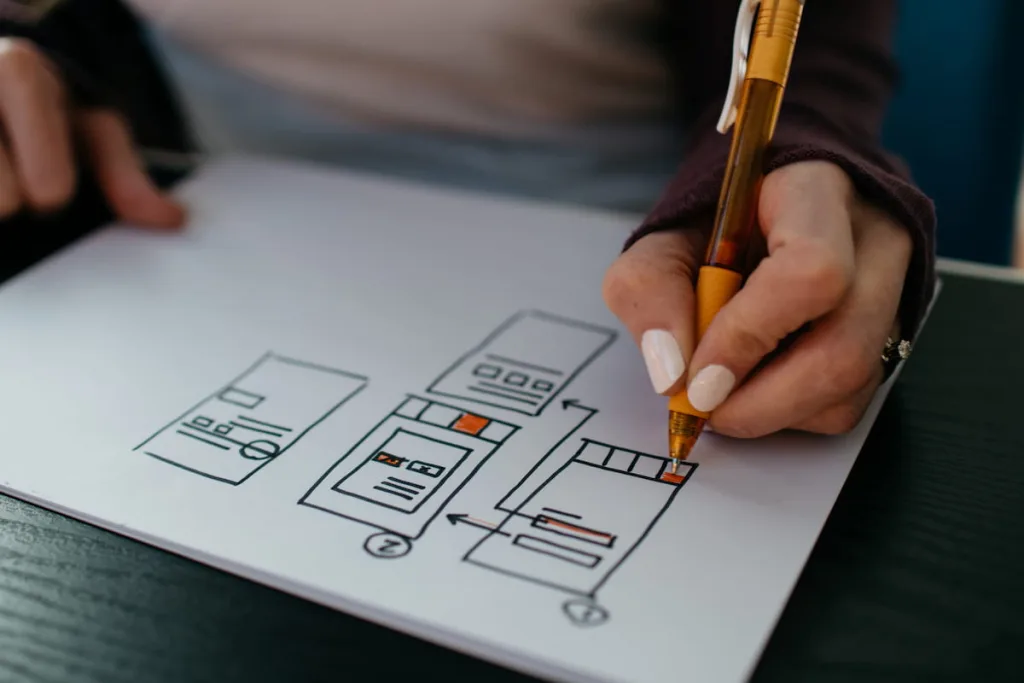
Once you have gathered all of your requirements and needs, and created a plan for your website, the UI/UX designer will take over.
They will use your plan as a guide to create wireframes, prototypes, and mockups of your website. These visual representations will help you to see how your website will look and function.
The designer will also manage all of the resources, files, and visuals for your website. This includes things like the color palette, typography, and images. The designer will make sure that all of these elements are consistent throughout the website, and they will work with you to ensure that the final design meets your needs.
Once the designer has finalized the design, the developer will be able to start working on the website without having to ask for too much feedback. This will save time and money, and it will ensure that the website is built according to your specifications.
Whether you have a specific requirement or not, but you need a design for your business. We can help you to design your website.
Read This Article for Better Understanding : Reasons To Hire A Professional Website Design Agency
Hire Web Developers
When it comes to hiring a web developer to bring your UI/UX design to life, it’s important to make sure you’re hiring senior/someone who has the experience and skills necessary to do the job right.
A junior web developer may be able to code/build your website, but they may not have the knowledge or experience to choose the right plugins, optimize your website for search engines, or implement best practices for security and performance.
A senior web developer, on the other hand, will have the experience and skills to ensure that your website is well-designed, functional, and secure. They will also be able to advise you on the best practices for your website, and help you to achieve your business goals.
CMS Website Vs Custom Bespoke Website : Decide Which One to Choose
When it comes to choosing between a CMS (Content Management System) and a custom bespoke website, there are several factors to consider.
A CMS website allows you to update content easily using pre-designed templates and plugins. It’s perfect for business websites, offering convenience and flexibility without requiring advanced technical skills. CMS websites are budget-friendly and time-efficient, making them a great choice for startups or if you want to test your business online.
On the other hand, a custom bespoke website is built specifically for your needs. It offers complete control over the design and functionality. While it requires more time and resources to develop, a custom website provides a unique and personalized solution. It can be tailored to match your brand identity and offers greater scalability for future growth.
Read this article “Is WordPress Good For Small Business Website?” if you want to choose WordPress for your small business.
However, keep in mind that a custom website may require ongoing maintenance and technical support. Consider your budget, desired level of customization, and long-term goals before making a decision. Ultimately, both CMS and custom bespoke websites have their advantages, so choose the option that aligns best with your specific requirements and objectives.
Article You May Find Helpful :
CMS Based Website Builders Vs. Custom Website: Pros And Cons
How to Measure Quality of Your Website
Measuring the quality of your website after it has been built is important to ensure its effectiveness and success.
Here are some ways to evaluate its quality:
1. User Experience (UX) Testing: Conduct usability tests to observe how users interact with your website. Analyze their behavior, navigation patterns, and feedback to identify any usability issues or areas for improvement.
2. Performance Analysis: Measure the website’s loading speed using tools like Google PageSpeed Insights or GTmetrix. Optimize elements like image sizes, code, and caching to enhance overall performance and user experience.
3. Mobile Responsiveness: Test your website on different devices and screen sizes to ensure it displays correctly and functions well on mobile, tablet, and desktop devices.
5. Conversion Rate Tracking: Set up conversion tracking to measure how well your website is converting visitors into customers or achieving desired actions. Monitor metrics like click-through rates, form submissions, or sales to evaluate the effectiveness of your calls-to-action and conversion optimization efforts.
Here is a list of Conversion Rate Tracking tools:
6. Feedback and Surveys: Collect feedback from website visitors through surveys, feedback forms, or customer reviews. Pay attention to their suggestions, complaints, and overall satisfaction levels to identify areas for improvement.
Ask for Technical Documentation From Developers
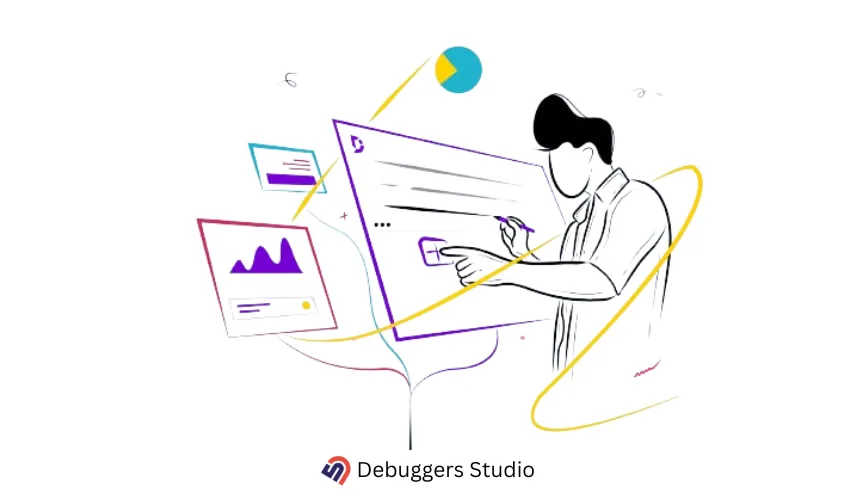
When building a website, it’s beneficial to ask developers to provide technical documentation.
This documentation serves as a handy reference guide, explaining how the website is built and functions. It helps you understand the technical aspects without getting overwhelmed.
By having this documentation, you can easily communicate with other developers, troubleshoot issues, and make informed decisions about your website’s maintenance and future enhancements.
Handle Unexpected Challenges in Website Development
Dealing with Work Interruptions: When preparing to build a website, it’s important to anticipate and be ready for any unexpected consequences that might occur, like a team member falling ill. Illness can disrupt the workflow and impact project timelines. To mitigate this risk, establish a back up plan in advance. Cross-train team members to ensure others can step in if needed.
Hiring Mistakes: When you hire the wrong people for the job, things can go wrong. It’s important to choose people who are skilled and know how to build websites technically. Hiring someone who doesn’t have the right skills can cause delays, mistakes, and bad work. Also, if people on a team don’t work well together or talk to each other well, it can cause confusion and slow down progress.
Content Delays: If content contributors or copywriters fail to deliver the necessary materials on time, it can significantly impact the project timeline. To mitigate this, establish clear deadlines, maintain constant communication with content creators, and consider leveraging existing content or outsourcing if needed.
Launching Plan
If you’ve finished the other steps I mentioned earlier, it’s time to plan your website launch. Before going live, make sure to test your website on different devices and browsers to ensure it works well. Once everything is ready, you can officially launch your website and use social media, email, and online ads to attract visitors. You can even celebrate with a party or event to let people know about your new website and collect their feedback for further improvement.
If you need help or advice with planning or consulting, feel free to reach out to us.
Promote Your Website
After launching your new website! it’s time to start promoting it so that people can find it. There are many different ways to promote your website.
Here are some steps to market your website effectively:
1. Apply SEO
Optimize your website for search engines to improve its visibility and organic traffic. To improve your content’s visibility, follow these simple steps:
- Include keywords in your content that are related to your topic.
- Optimize meta tags, which are small pieces of information that describe your web page.
- Create clear and descriptive URLs that accurately represent your content.
- Establish links from trustworthy websites to enhance your site’s credibility.
Cost : Costs for SEO and marketing can vary widely, depending on the scope of work and the expertise of the professionals involved. Monthly retainer fees for SEO services can range from $500 to $5,000 or more.
2. Develop a Complete Marketing Strategy
Develop a comprehensive marketing plan that clearly defines your objectives, intended audience, main communication points, and promotional methods. This strategy should encompass various channels and techniques to reach your audience effectively.
3. Leverage Social Media Platforms
Establish a strong presence on relevant social media platforms where your target audience is active. Make interesting posts, interact with your followers, and use social media ads to get people to visit your website.
Recommended Reads : Facebook SEO: 11 Potential Ranking Factors For Higher Rankings
4. Implement Email Marketing Campaigns
Create a list of people who are interested in your product or service and regularly send them emails with updates or special offers. Personalize your messages, provide valuable content, and include links to your website to drive traffic and conversions.
5. Utilize Pay-per-click (PPC) Advertising
Consider running PPC campaigns on platforms like Google Ads or social media advertising platforms. Target specific keywords or demographics relevant to your business, and create compelling ads that direct users to relevant pages on your website.
6. Collaborate with Influencers and Affiliates
Find popular people or partners who have a lot of fans or followers in your specific area of interest, and work together with them to spread the word about your website. This could include sponsored posts, affiliate marketing partnerships, or guest blogging opportunities.
Helpful Articles For Marketing
How to Setup Google Local Service Ads (2024)
Maintenance Tips
Website maintenance is essential for customer retention. Users appreciate fast and reliable websites, so it’s important to identify and solve potential problems before they cost your small business.
Here are seven tips to help you keep your website in top condition:
1. Monitor Website Visitors
Keep an eye on the people who visit your website. This helps you understand how popular your site is and how well it’s doing. To monitor your website visitors you can use tools like Google Analytics.
These tools provide valuable information about the number of visitors to your website, where they come from, and what pages they visit. With these statistics you can gain insights of your website’s performance, identify popular content, and make informed decisions to improve user experience.
2. Perform Monthly Website Maintenance
In order to ensure your small business website remains in good shape, it’s important to perform regular maintenance. This involves conducting monthly or quarterly tasks to keep your website running smoothly. Maintenance activities may include updating software, checking for broken links or errors, optimizing images and files, and reviewing content for accuracy and relevance. Regular maintenance to your website can provide a better user experience, improve functionality, and stay up to date with the latest industry standards.
You can Hire an agency like Debuggers Studio to take care of your website maintenance task.
3. Monitor Website Security
Keep an eye on your website’s security to protect it from potential problems. Regularly check for any vulnerabilities or threats that could harm your website. Implement security measures like firewalls and SSL certificates to keep sensitive information safe. Stay updated with the latest security patches and updates for your website platform.
4. Improve Website Speed Performance
Improving website speed is important. It helps visitors have a better experience and stay on your site longer. Slow-loading websites can frustrate users and make them leave. To improve website speed follow the steps provided below
Optimize Images: Optimizing images is important to improve website speed. Start by resizing images to the appropriate dimensions needed for your website. Compress the images to reduce file size without sacrificing quality. Use image formats like JPEG or WebP that offer good compression. You can use tool’s like Squoosh to optimize images.
Consider lazy loading, where images load only when they are visible to the user, saving loading time. Optimizing images can significantly improve website speed and provide a faster browsing experience for your visitors.
Use Caching Techniques: Caching techniques are a great way to improve website speed. Caching means storing certain parts of your website in temporary memory so that they can be quickly accessed by visitors. By doing this, you can avoid the need to generate the same content repeatedly, saving time and resources. Implementing browser caching and server-side caching can greatly reduce the load time for returning visitors.
Reduce Unnecessary Scripts: You should remove unnecessary scripts to make your website faster. These unnecessary scripts can slow down your website loading speed. Begin by eliminating any unused or extra scripts. You can also combine multiple scripts into a single file. Compressing scripts and loading them separately can also be helpful.
5. Optimize Page SEO & Off-Page SEO
Improve your website’s SEO to increase its visibility on search engines. This means optimizing both on-page and off-page elements. On-page SEO involves optimizing your website’s content, titles, headings, and meta tags with relevant keywords.
Off-page SEO focuses on building backlinks and promoting your website on other reputable sites. Your website’s SEO can increase its chances of appearing higher in search engine results and attract more organic traffic.
You can use our SEO checklist to make sure your small business is properly optimized for search engines.
6. Publish Regular Content and Automate Social Media Sharing
Keep your website engaging by regularly publishing new content. This can be articles, blog posts, or other relevant information for your audience. To save time and effort, set up automation to automatically share these pieces of content on your social media platforms.
This way, you can reach a wider audience and keep them informed about the updates on your website. Regularly updating your website with valuable content and sharing it on social media can help drive traffic and increase engagement with your small business.
7. Regularly Backup Your Website
Make sure to regularly back up your website to keep your data safe. By taking backups, you can protect your website’s information and quickly recover it if anything goes wrong. Backing up your website is an important precautionary measure to ensure that you don’t lose valuable data and can restore your site easily if needed.
Maintenance Cost : Depending on your requirements, maintenance costs can range from $50 to $500 per month or more.
Recommended Articles for Maintenance
Additional Resources: Take your website to the next level
Running a small business can be really exciting, but it’s not always easy. There might be some challenges along the way, like problems with marketing, not enough money coming in, or feeling overwhelmed.
But don’t worry, I have some great resources (like blog posts) that can help you deal with these challenges and get back on track to success. Let’s take a look at them one by one!
The challenges you might face:
1. Coming up with ideas for your Website Design
Picking the right website design for your business can be a bit challenging. In the next section, I’ll give you some blog post suggestions that focus on different web design ideas for specific types of businesses.
But don’t worry if your business doesn’t fit into any of these categories, because I’ll also provide a blog post with website design ideas that work for any industry.
Industry Wise Suggestions :
10 Best Health Coaching Website Design Example (And Templates)
Acupuncturist Website Design – Our Top 11 Favorite Examples
Therapist Website Design Excellence: Our Top 10 Picks
10 Best Roofing Website Designs To Inspire You In 2024
10 Best Plumbing Websites | Great Web Design
5 Best Therapist Website Template In 2024
10 Martial Art Studio’s Website Examples To Inspire You In 2024
Best Chiropractic Websites | 10 Inspiring Examples
2. Website Maintenance
Blogpost suggestion for getting knowledge about website maintenance :
Industry Wise Suggestions:
Psychologists Website Maintenance: Best Practices With Checklist
Chiropractic Website Maintenance: Tips & Best Practices
Roofing Website Maintenance Checklist
The Ultimate Guide To Website Maintenance For Lawn Care Business
3. Challenges with SEO
General Suggestion:
How To Get On The First Page Of Google In 2024
SEO For Startups: The Ultimate Guide To Organic Growth
Facebook SEO: 11 Potential Ranking Factors For Higher Rankings
Shopify SEO 2024: Optimize Your Shopify Store For Google
Entity SEO For Small Business: Why Should You Care?
SEO SWOT Analysis: Unlocking The Secrets Of Website SEO
Product Schema: Improve Your E-Commerce SEO
4. Having Issues with Marketing
Industry Wise Suggestions:
Martial Arts Marketing: Key Tips For Success [2024]
15 Plumbing Marketing Ideas To Get More Customers
Mastering Roofing Marketing: 15 Strategies For Success
How To Generate Leads For Acupuncturists Through Local SEO
5. Speed & Performance
6. Security
General Suggestion:
Web Security 101 – Best Practices For Protecting Your Business
Industry Wise Suggestions:
7. Others
Best Website Builder for Small Businesses in 2024
Best Practices to Create Content for Newly Developed Websites
5 Best Hosting Service for landscaping business
How to Build a Lawn Care website In 13 Easy Steps
Guide to Choosing the Right Offshore Web Development Company
Best Lawn Care Business Software 2024
CMS Based Website Builders vs. Custom Website: Pros and Cons
13 Mandatory WordPress Plugins EVERY Small Business Needs
10 Must-Have Website Features for Small Business Website 2024
20 Best Practices For WordPress Website Using Elementor
The A – Z Of Y2k Aesthetic In Web Design
What are the advantages of offshore Website design and development?
The Benefits of Multilingual Websites for Small Businesses
13 E-Commerce Mistakes That Are Costing Your Sales
Reasons to Hire a Professional Website design Agency
19 Website Mistakes to Avoid: Tips for Success
By reading this, you now know everything you need to know about how to plan, build and manage a website from the beginning to the end. This knowledge will help you to create a website that has the potential to generate significant ROI.



