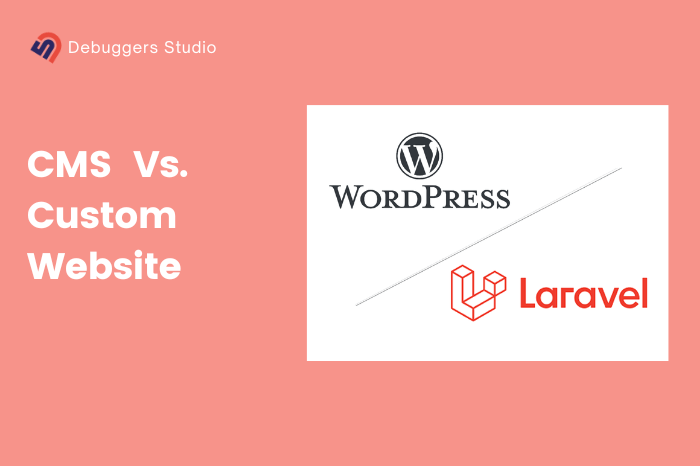Are you looking for the best content management system (CMS) for your website? Look no further than WordPress. As the most popular CMS in the world, powering over 40% of all websites on the internet, WordPress offers countless benefits for website owners and developers alike. From its user-friendly interface to its robust customization options, WordPress is the perfect platform for businesses of all sizes and industries.
WordPress is used by many people, organizations and large companies around the world. Including eBay, Sony, GM, UPS, Forbes, CNN, Reuters, The NYT, Samsung, IBM and more.
While there are multiple content management systems (CMS) to choose from. Including Shopify, Wix, Squarespace, and others. WordPress remains the preferred option for website development and owing to its widespread usage and popularity.
According to Siteefy, an average of 175 new websites are launched every minute and 252,000 new websites are created worldwide daily.
We’re going to explain why you should consider WordPress for your small business.
WordPress vs. Other CMS
When it comes to website building, you want to make sure that you choose a reliable platform for your small business.
WordPress is today’s most popular website builder for various purposes.
In this article, we’ll take a look at how WordPress compares to other CMS options and helps you take actionable decisions.
WordPress vs Webflow vs Shopify vs Wix: A Comprehensive Comparison
| WordPress | Webflow | Shopify | Wix | |
| Builder Price | Free | $12 /mo | $19/mo | $8/mo |
| Basic hosting | $30-$50/Year | $12-$16/month | $7.99/month | $4/month |
| Support | No | Available | Available | Available |
| Customizability | A+ | A- | B | B+ |
| Full content management system | Yes | Yes | Yes | Yes |
| Integrations | Many | Few | Few | Few |
| Design with CMS content | Yes | Yes | Yes | Yes |
| Drag-and-drop page builders | Yes | Yes | Yes | Yes |
| Allow custom code | Yes | Yes | Yes | Yes |
| SEO-friendly | Yes | No | Yes | No |
| Fully Responsive Design | Yes | Yes | Yes | Yes |
| Pre-made themes/templates | 31,000+ | 100+ | 1,500+ | 800+ |
| Review score | 9 | 8 | 7 | 7 |
We also use WordPress for best in class design for our clients. We prefer to use WordPress for many reasons.
If you’re a small business owner, you may be thinking about using WordPress to build your website.
20 reasons WordPress is considered the best cms than others
Versatile and customizable platform
One of the primary reasons why WordPress is the best CMS for your website is its versatile and customizable platform. WordPress provides a robust and flexible framework that can be adapted to suit various business needs. It offers a vast range of themes, plugins, and widgets that can be used to customize your website’s design and functionality.
WordPress’s open-source nature allows developers to create new themes and plugins to cater to the specific needs of businesses and industries. This versatility and customizability make WordPress an ideal platform for businesses of all sizes.
User-friendly interface
One of the key factors that make WordPress the best content management system (CMS) for your website is its easy-to-use interface for beginners. Unlike other CMS platforms that require a steep learning curve, WordPress provides a user-friendly interface that allows even those without technical expertise to create and manage their websites easily. The platform’s intuitive dashboard makes it easy to navigate, with simple menus and options that are easy to understand.
Additionally, WordPress offers a wide range of easy-to-use themes and plugins that allow users to customize their website without any coding knowledge. With WordPress, anyone can create a professional-looking website without the need for extensive technical skills or experience. This makes it an excellent choice for beginners who want to create and manage their own websites without the frustration of a complicated interface or the need for professional help.
Remember “The less plugins you use, the better performance you get”
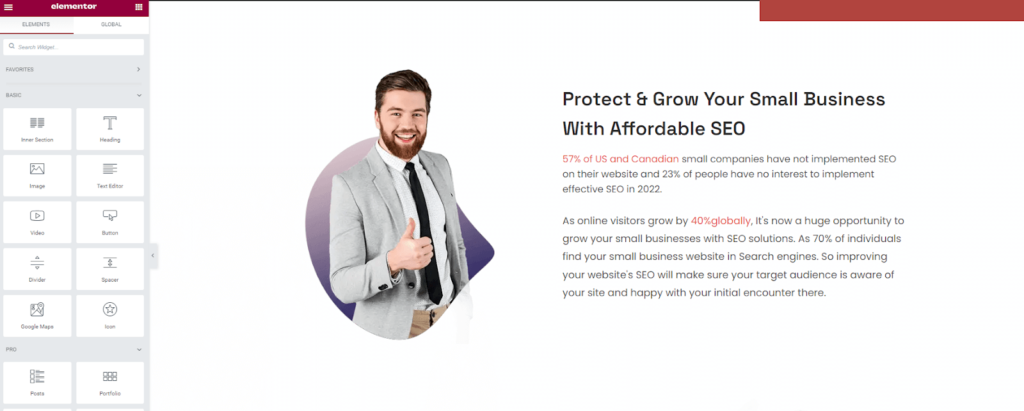
Easy to find theme
WordPress offers a wide range of easy-to-use themes and plugins that allow users to customize their websites without any coding knowledge. With WordPress, anyone can create a professional-looking website without the need for extensive technical skills or experience. This makes it an excellent choice for beginners who want to create and manage their own websites without the frustration of a complicated interface or the need for professional help.
For theme selection, We can suggest you to use Hello, Astra and Hallwn theme to create a responsive.
Even the Astra theme also has 230+ ready made templates that are easily customizable. Though 1,653,898+ websites trust Astra, You should also.
So, It’s not difficult to build a website from scratch and it’s not time consuming like raw web sites.
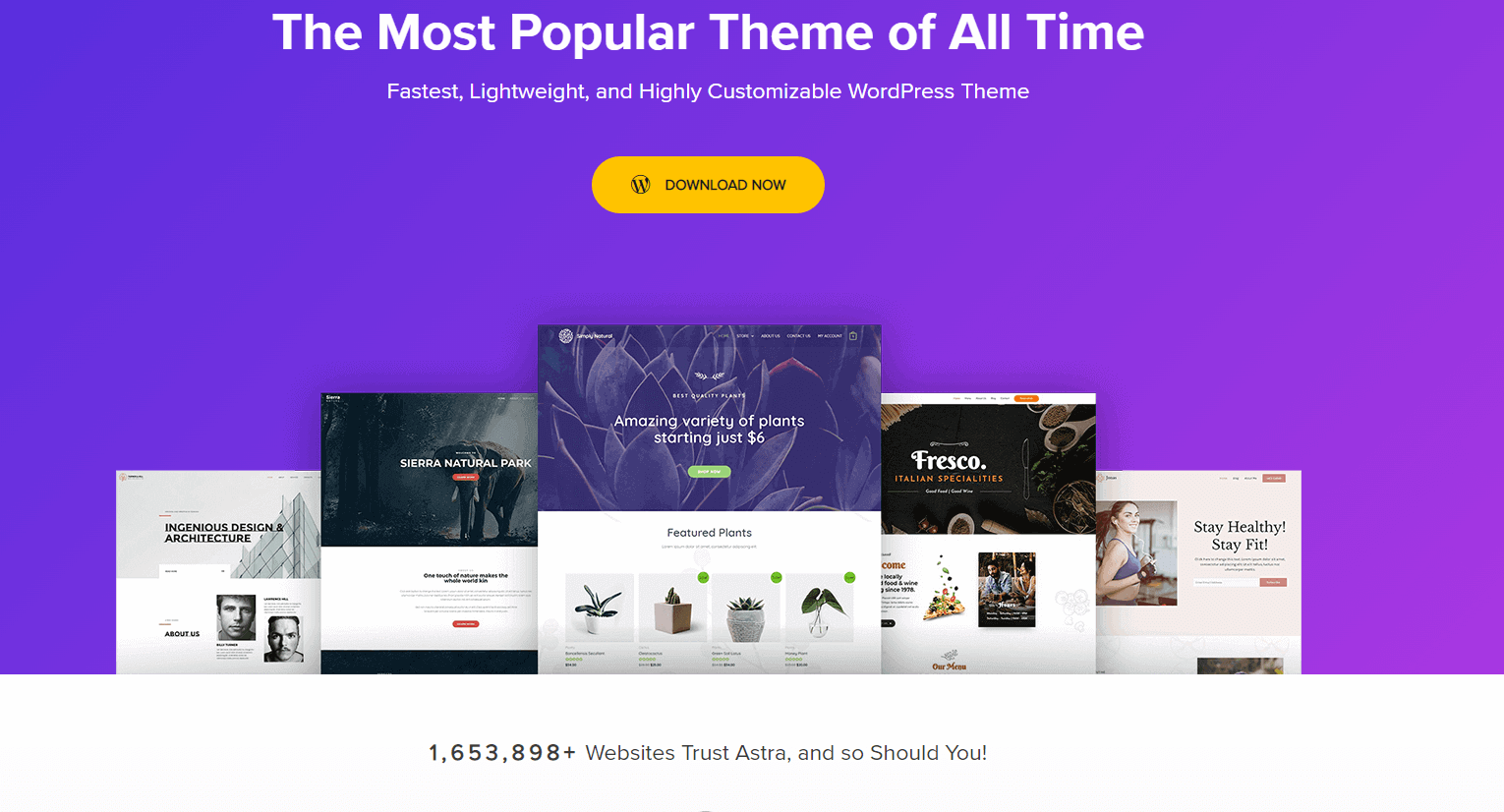
Manage website without hassle
WordPress makes any business website easily manageable. It is important to understand that WordPress offers a wide choice of features. Its flexibility is very suitable for businesses that operate on a small to medium scale. It’s flexible capabilities allow it to power basic websites, multimillion-dollar revenue eCommerce sites.
Cost
When it comes to comparing the cost of WordPress to other cms, WordPress is much less expensive.
Even the cost of a template created for WordPress is generally much more affordable than other CMS.
WordPress is an excellent choice for those with a limited budget who want a professional site that can grow as needed.
Scalability
As your small business grows, you may find that your WordPress website needs to change with it. Don’t worry, WordPress is a scalable platform which means that it can adapt to the changing needs of your business.
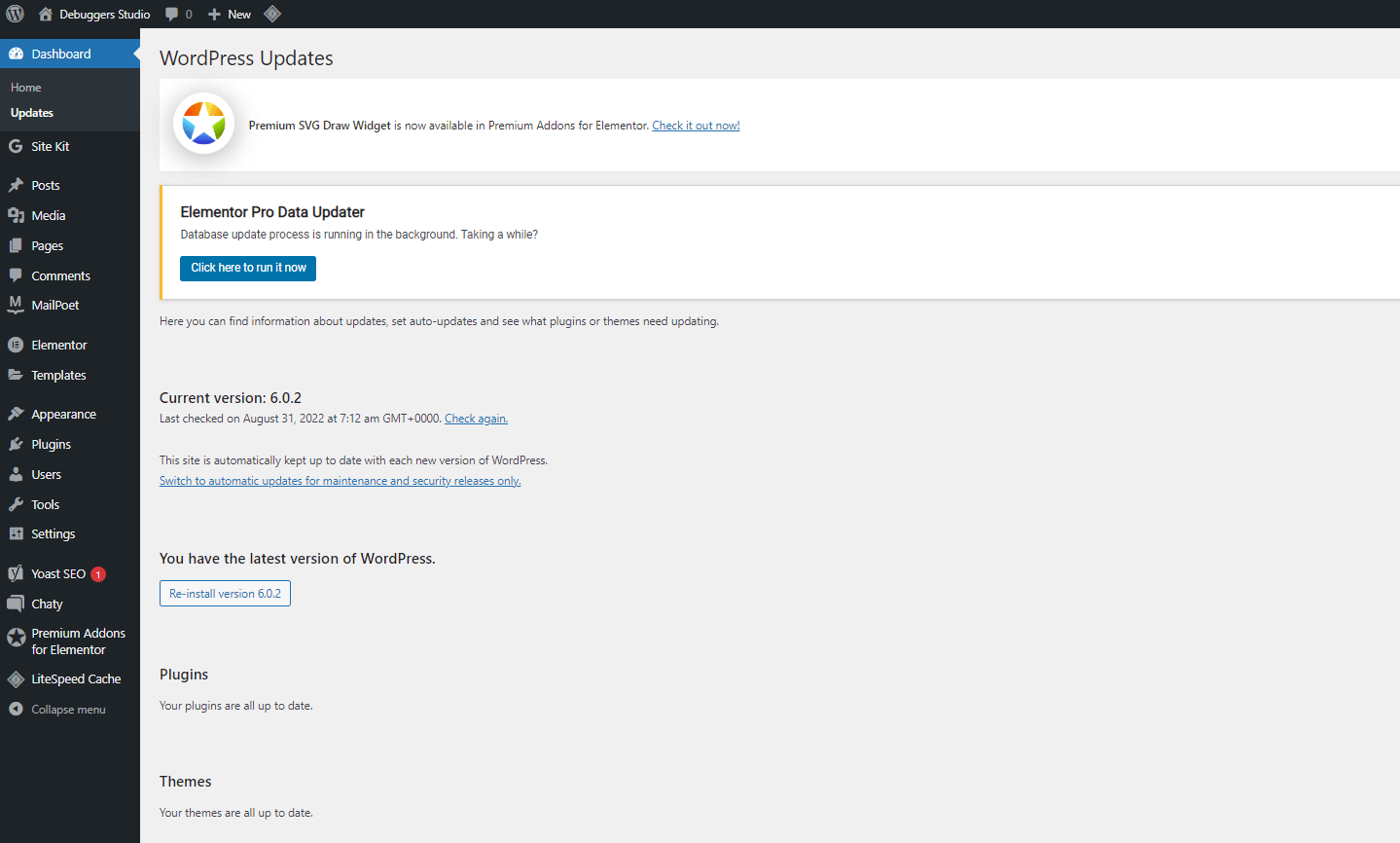
WordPress is used by 43.2% of all websites on the internet.
Even WordPress can be used for everything from a simple blog to a complex website with hundreds of pages. There are lots of developers working to make WordPress more scalable.
This platform is perfect because it loads in about three to five seconds and it’s SEO-friendly.
Without coding, making all types of websites
In the early stage of 2003, people used to use WordPress for making only blog sites.
But currently, from 2021 to 2022, WordPress has become the next future of growing business. Now you can build Business Websites, Multilingual Websites, Digital Publishing Websites, Portfolio Websites, eCommerce Websites, and more.
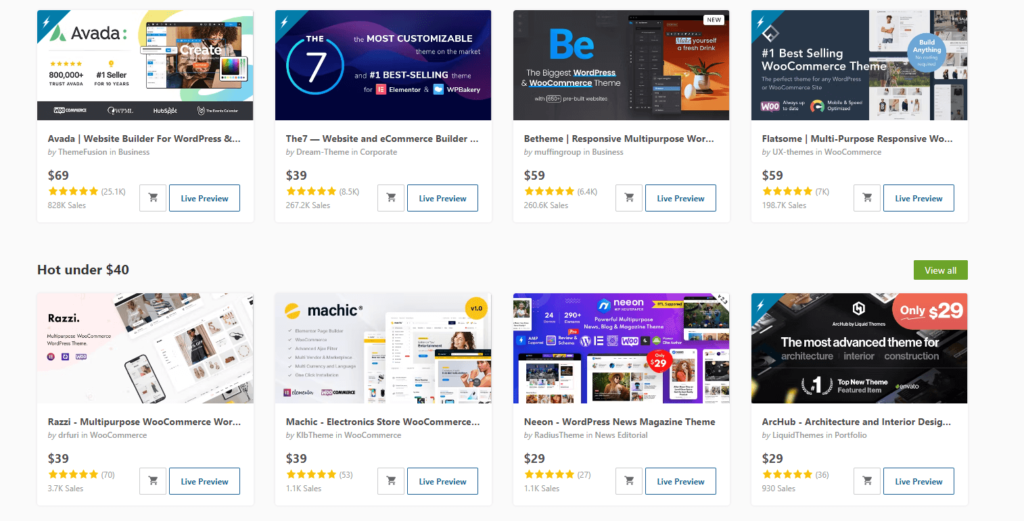
If you are a newbie to WordPress, then plugins and themes may be a new concept for you.
A theme is a ready-made template that you can use for your business. There are lots of templates available in ThemeForest and template monsters. You can buy it within your budget in seconds from them.
A number of plugins can be used to expand the capabilities and add new features to your designs.
Website Maintenance with Plugins
You only need to follow two things to maintain your WordPress website. Firstly, you need to choose the right plugins. Secondly, you need to use it properly.
Here are the easy ways to maintain your WordPress website
- Backup your WordPress website
- Always update plugins
- Always clear caches
- Always check website performance
These can be easily maintained by using a plugin.
Bloggers first choice Platform
For bloggers, WordPress is a great choice because the free/premium templates are available on the internet.
It is simple and easy to start blogging or affiliate marketing with WordPress within a day. For a small business, there is nothing more useful than a WordPress website since Google prefers responsive and fast websites.
Self-hosted WordPress website
This feature gives you complete control over your website. You can download the complete platform anytime to use on any hosting.
You can also self-practice and test plugins for better design and performance.
Easily migratable any hosting
From a technical standpoint, migrating hosting is not easy for any person other than a tech guy. It’s more complicated work for non-tech guys.
But migrating a WordPress website to another hosting can easily be done with the help of tools like All-in-One WP Migration.
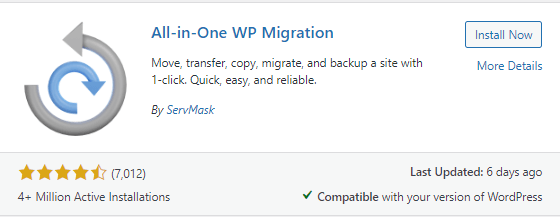
It will take one minute for migration. This plugin will export your entire WordPress website including the database, media files, and plugins.
You can then import this file into your new hosting account and have your WordPress website up and running in no time.
Can be learned easily
WordPress is built for people of all ages to create a website within a day. There are many resources to learn WordPress from articles, books, and YouTube channels. Anyone can be an expert and make a website by watching a tutorial.
It’s very easy to begin using WordPress and you can get going with it in just a few moments. There are many sources available to help you learn how to work with WordPress from online courses and easy-to-follow tutorials to hands-on books and articles.
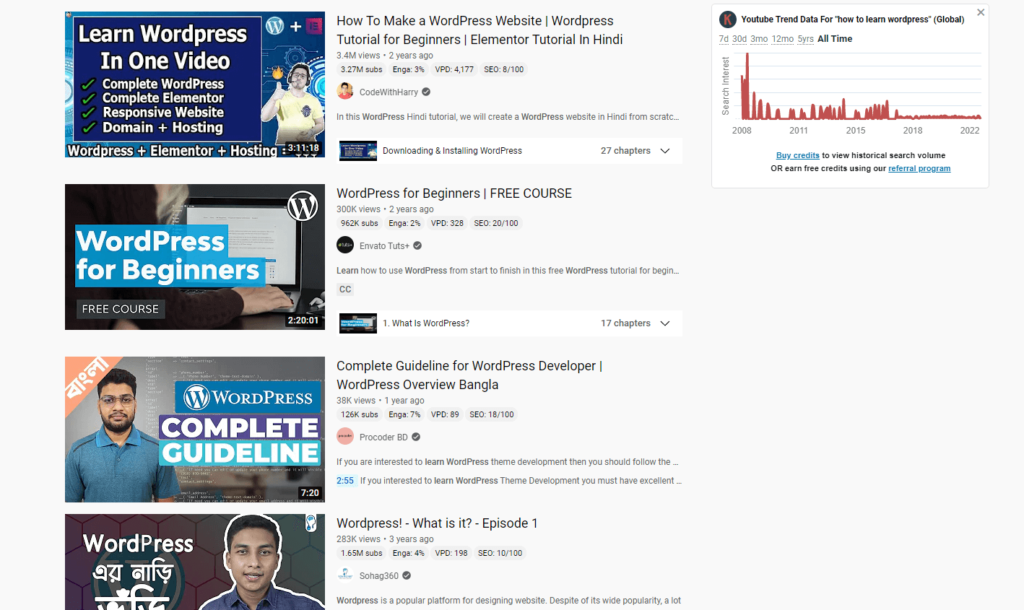
Easy third-party integration
Third-party integration is important because it allows organizations to expand their reach and add new functionality while keeping their existing systems running.
You can expand your small business website’s features by adding third-party integration like plugins. You can manually search them in the plugins section and easily install them within a few seconds.
There are several free and premium plugins in WordPress that make the website site even more user-friendly and easier to run.
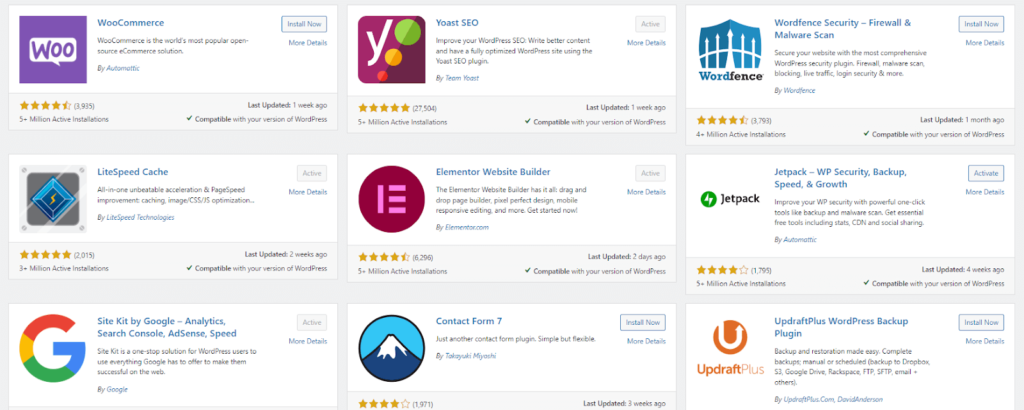
WordPress website building is affordable
One of the most common questions asked by all people is “why is WordPress affordable”?
It’s because WordPress is completely free software and you can customize it to meet your needs.
There are numerous companies that provide WordPress website solutions. The costs are very affordable and reasonable as compared to other platforms.
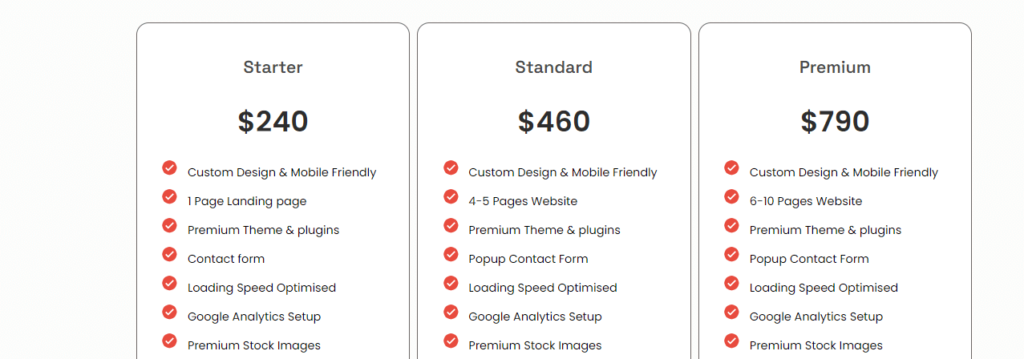
Built-in SEO and security features
WordPress was released in 2003 but it’s improving and growing. WordPress is known as the best SEO-friendly CMS (Content management system).
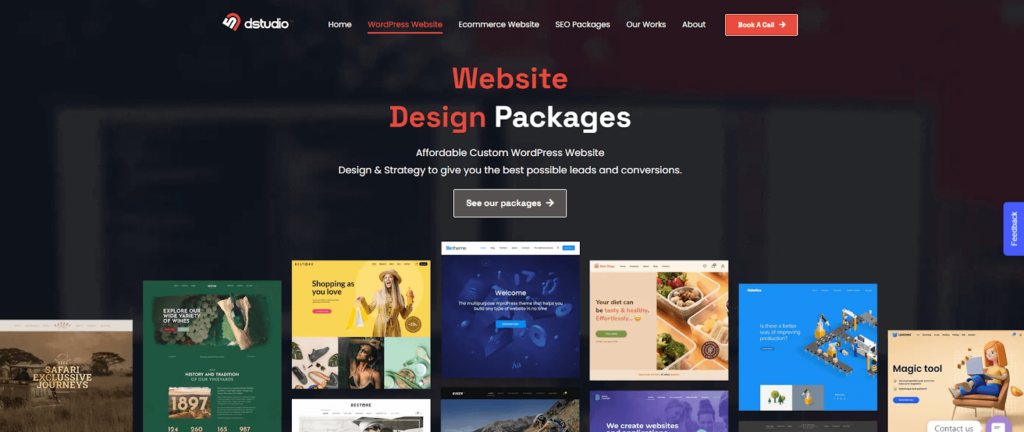
WordPress is undoubtedly the most popular content management system (CMS) in the world. It powers over 40% of all websites on the internet, and for good reason. One of the key reasons why WordPress is the best CMS for your website is its built-in SEO and security features.
WordPress is designed with SEO in mind, making it easy for search engines to crawl and index your site’s pages. Additionally, WordPress offers a range of plugins and tools that help you optimize your content for search engine rankings.
WordPress Security
It’s ok to ask “Is WordPress secure?” considering it’s free software.
On the security front, WordPress is constantly updated with the latest security patches and features to keep your website safe from hackers and malware. It also has a robust user management system that allows you to control who has access to your site’s content and features. Overall, WordPress’s built-in SEO and security features make it an excellent choice for anyone looking to build a secure and optimized website.
But WordPress is secure as long as you use safe and reputable, legitimate plugins and keep your credentials secured. The platform ensures that user information is safeguarded and private when managing sites.
What about WordPress core?
WordPress core is always safe and secure when you update the latest versions.
If we talk about cyber security, then there are no perfectly secure cms. But we can reduce the risk of attacks by following the best practices.
WordPress Performance
Most developers suggest using WordPress for making their websites get the best performance. In WordPress, there are many ways to optimize the website performance like using plugins and manually optimizing.
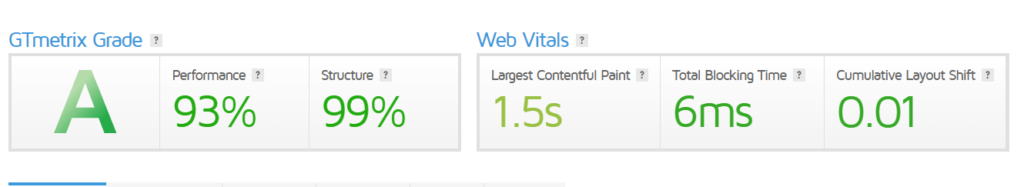
As Google always prioritizes fast websites, WordPress is the best CMS for improving speed for search engine optimization and SEO-friendly websites.
Continuously evolving with updates
One of the major advantages of WordPress as a content management system is its ability to continuously evolve with updates. WordPress regularly updates its platform to improve functionality, increase security, and enhance user experience. These updates not only keep your website secure and up-to-date with the latest technology but also provide new features and capabilities that allow you to expand and improve your website over time.
Additionally, WordPress has a large community of developers and users who contribute to the platform by creating new plugins, themes, and integrations, making it easy to find and implement new functionalities as your website needs change. With WordPress, you can be confident that your website will stay current and continue to meet your business needs for years to come.
Large online community support
One of the key advantages of WordPress as a CMS is its large online community support. With over 60 million websites built on WordPress and more than 60,00+ plugins available, there is a wealth of resources available for users to tap into.
This large community also means that any issues or bugs that arise are quickly addressed and resolved, ensuring that your website remains up and running smoothly. Furthermore, there are numerous online forums, discussion boards, and user groups dedicated to WordPress, allowing users to share knowledge and seek advice from others in the community.
This support network means that even beginners can quickly get up to speed with WordPress and take advantage of its many features and capabilities. Whether you need help troubleshooting an issue or want advice on how to optimize your website for SEO, the WordPress community is always there to lend a helping hand.
All in one website builder
WordPress is famous with an impressive market share of around 34%.
There is a wide range of customization options available and it’s user-friendly. This makes it easier than ever to create, manage and update websites in comparison to other CMS solutions.
Users can also customize the design and layout of their website for WordPress sites. There are thousands of free templates available that allow users to instantly change their look.
Due to its intuitive user interface, customizable features and simplified deployment processes, WordPress offers unparalleled ease of use when compared to other CMS systems.
WordPress Plugins
One of the key advantages of WordPress is the wide range of plugins that enable you to customize your website in a variety of ways.
The plugins provide extra features for your website, allowing you to add more functionality and create unique experiences for visitors.
What are plugins?
WordPress plugins are pieces of software that extend the functionality of the WordPress CMS. By using plugins you can add extra features to your website such as an online store, search engine optimization (SEO) tools, contact forms, image galleries, and more.
The most exciting thing about WordPress plugins is that they save you tons of time when building out your website.
Benefits of using plugins in WordPress
One of the major advantages of building your web property with WordPress is the ability to use plugins. WordPress plugins are powerful tools that can extend the core functionality of WordPress.
It gives you a great deal of flexibility when it comes to customizing WordPress. For example, you can use plugins to add new features like contact forms, shopping carts, forums, or for creating automated backups for your site.
You can also find specialized plugins designed specifically for personal blogs or e-commerce sites.
Custom post types, social media integration, and other features are essential for website functionality. But that’s not all – “utility” plugins such as security measures, performance optimization, and SEO tools are available to enhance website performance. These plugins improve page loading speed and increase visibility in search results, ensuring that potential visitors can easily find your website.
In some cases, there will be complete customization packages available as well with premium development resources if working with an existing plugin won’t meet all your needs but those services typically come at an additional cost
WordPress Themes
One of the biggest advantages of using WordPress is the adaptability of its templates. WordPress themes come in a variety of designs and colors, making it easy to create your own website without having to hire a professional designer.
What are the themes?
WordPress themes are essentially templates that provide the graphical interface and layout of your website. They come in a variety of styles, colors, and layouts, offering you a wide range of options to design your website.
Benefits of using themes
WordPress themes make it easy to customize and control the look of your site. WordPress has a huge variety of templates available for users, so you can choose one that works best for your business. Themes are customizable and allow you to add custom features like contact forms or image galleries.
Using themes also offers a number of benefits:
Cost-Effective
There are many free or premium WordPress template available, making it easier to stick to a budget when designing your site. Customizing with existing templates also saves time and costs associated with hiring a web designer to create something completely unique.
Professional Appearance
Many WordPress templates come with professionally designed visual elements like sliders, animations, colors, and fonts that create an appealing design aesthetic for visitors. It helps to give your website an attractive and professional appearance without having to hire an experienced web designer.
Responsive Web Design
Most modern WordPress templates include mobile-optimized design elements that display beautifully across multiple device types. This allows visitors from any device type (desktop, tablet, or mobile) to easily interact with your website layout without any problems.
Easy Updates
Keeping up with software updates is an important part of website maintenance but it can also take up lots of time if done manually every time there’s an update released by the theme’s developers or WordPress itself. Many WordPress themes provide built-in auto-updating features which make keeping up with new versions a breeze!
Conclusion
WordPress is the ideal choice for building and managing a website. With its user-friendly interface, extensive range of plugins, and a multitude of customizable themes, it is easy to see why WordPress is the most popular content management system on the web. From small personal blogs to large enterprise websites, WordPress caters to the needs of all website owners, providing a flexible and scalable platform for growth. With its continuous updates and reliable support, WordPress remains the go-to CMS for both novice and experienced website creators.