Launching a website is like sending a rocket to space: exhilarating, complex, and demanding meticulous preparation. You wouldn’t set sail smoothly without a thorough checklist, right?
Fear not, digital voyager! This guide equips you with 50 essential launch tasks to ensure your website soars flawlessly, attracting visitors and achieving your goals.
Why is a checklist crucial? Simple: even the most amazing websites can suffer from hidden errors, missed opportunities, or unfinished elements. This checklist minimizes those risks, transforming your launch into a confident step forward, not a panicked scramble.
Let’s turn your website into a shining star in the vast digital galaxy! ✨
Website launch Checklist
- Evaluate what needs to be changed
- Assess the speed of your website
- Research your competitors and industry trends
- Identify your goals
- Create a list of tasks to complete
- Select a website builder
- Choose a website hosting service
- Set a date for publishing
- Learn the steps involved in building a website
- Decide on the layout for your website
- Develop design elements
- Construct your website pages
- Optimize images
- Include your logo
- Integrate analytics software
- Purchase a domain name
- Design a page for when your website is under construction
- Strategically place calls-to-action
- Add an email sign up form
- Refine the design of your mobile website
- Optimize the on-page SEO
- Link to your social media accounts
- Connect or transfer your domain
- Update the copyright year
- Proofread the written content
- Test out any forms on your website
- Link your logo to the homepage
- Review the overall design
- Seek feedback from a friend
- Check for any broken links
- Test the user experience
- Scan for accessibility
- Update your contact information
- Set up a live chat feature
- Customize the 404 error pages
- Draft a privacy policy
- Plan for off-page SEO optimization
- Organize your list of contacts
- Prepare your social media accounts for promotion
- Click the publish button
- Back up your design
- Conduct a usability test
- Ensure the security of your website with an SSL certificate
- Submit your website for indexing
- Verify the analytics
- Test the speed of your new website
- Promote your website
- Outline a plan for tracking its performance
- Make your website available in multiple languages
- Create a maintenance plan
I will divide the entire list into three parts and explain them to make it easier to understand. These parts are: Mapping out website, Pre launch elements, and Post launch elements .
Mapping Out Website :
Before you begin, it is important to plan out the process. Here are twenty tasks that should not be ignored during this stage of the creative process. Some of these tasks specifically apply to website redesigns, they can be useful for future reference.
01. Evaluate what needs to be changed :
When you’re redesigning a website, the first thing to do is figure out what needs to be done. Take a look at your current site and make a list of the things that should be changed. This could be anything from how it looks to fixing any broken links that make it work poorly. You might also need to remove some pages or sections, or add new ones with extra features.
02. Assess the speed of your website :
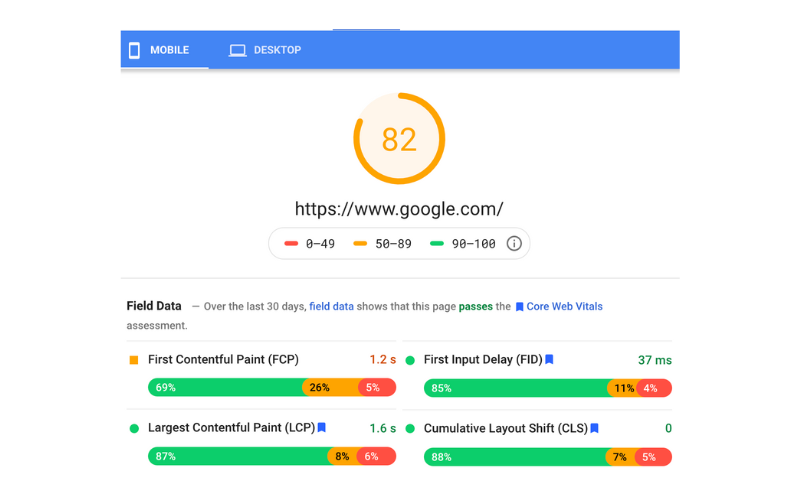
One of the advantages of reevaluating your website’s design is the opportunity to learn how to improve your content for better performance. Conduct a speed test to identify the factors that are slowing down your site and use this feedback to make necessary updates.
Article You May Find Useful :
03. Research your competitors and industry trends :
Analyzing websites in your industry is highly beneficial. This task allows you to identify popular visual and technical aspects that can improve your design. It is equally important to ensure that your design stands out and provides a superior experience to your target audience compared to competitors.
Additionally, it is wise to stay updated on the latest web design trends. Being knowledgeable about the current elements trending in the web design world will provide you with new ideas.
04. Identify Your Goals :
If you’re redesigning your website or making a new one, the next step is to figure out what you want to achieve with it.
For instance, if it’s a portfolio for your work, one goal might be to get more people interested in your services. For a business website or a professional website, the goals could be to make a name for yourself online.
05. Create a list of tasks to complete :
A task list will help you come up with practical steps to take. Creating a detailed list of tasks will keep you accountable and make it easier to manage and track your progress. We suggest using this website launch checklist as a starting point.
However, as you delve deeper into the design process, you should add more specific information. Include important details like dates, descriptions of each task, and who is responsible for completing them. This is especially helpful when working with a team, as it ensures everyone knows their role and helps you achieve your goals efficiently.
06. Choose a Website Builder :

It’s important to find the right website builder that suits your personal and professional needs. Nowadays, there are many different platforms available, catering to people with different levels of experience.
Whether you’re a beginner or an experienced designer, it’s crucial to research the options carefully. Consider the cost of building a website on each platform, make sure they have the features you require, and read user reviews before making your final decision.
Article You May Find Useful :
07. Choose a website hosting service :

To make sure your finished product is visible on the internet, you must also choose a way to store your website. This will ensure that it is kept in a special place called a server, where people from all over the world can access it. You can either rent or get your own server from a website hosting company.
08. Set a date for publishing :
Setting deadlines is important when creating or redoing a website. It’s like a lifeline that keeps you on track. Along with determining a specific date to publish your website, it’s important to establish other time-oriented goals. These include having a draft version of your website ready, obtaining feedback from friends, and conducting a usability test.
09. Learn the steps involved in building a website :
Before diving into website construction, familiarize yourself with the fundamental steps. Research resources or take courses to understand the process thoroughly. This foundational knowledge will streamline your website development journey.
Article You May Find Useful :
10. Decide on the layout for your website :
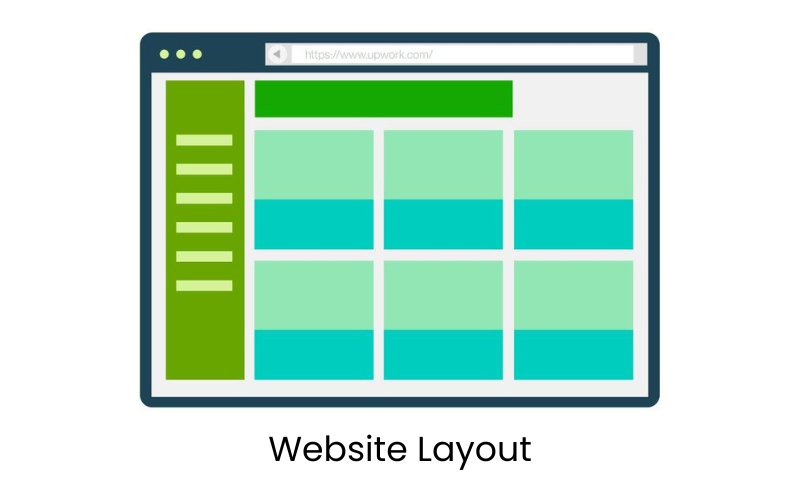
Choose the overall structure and arrangement of elements on your website, considering factors such as user experience, navigation ease, and visual appeal.
11. Develop design elements :
In this step, focus on refining design elements such as images, color scheme, and fonts. Choose images that align with your brand and message, make sure they are high-quality and relevant.
Select a cohesive color scheme that complements your brand identity and enhances user experience. Additionally, carefully consider font choices to ensure readability and convey the desired tone. Aim for consistency across all design elements to create a visually appealing website layout.
12. Construct your website pages :
Create individual pages according to your planned layout. Ensure each page is well-structured, engaging, and optimized for user experience. Include elements such as navigation menus, headers, and content sections to provide a cohesive and informative browsing journey for visitors.
13. Optimize images :

Improve the performance and visual appeal of your website by optimizing images to ensure fast loading times and high-quality display across various devices and screen sizes.
14. Include your logo :
Add your logo into your website design to establish brand identity and recognition, ensuring it is prominently displayed and aligns with your overall aesthetic and messaging.
15. Integrate analytics software :
Implement analytics tools like Google Analytics to track website traffic, user behavior, and performance metrics. Monitor key metrics such as page views, bounce rate, and conversion rate to gain insights into visitor engagement and optimize your website accordingly.
16. Purchase a domain name :
Choose a registrar, such as GoDaddy or NameCheap, and search for available domain names. Once you find the perfect domain, follow the registrar’s instructions to complete the purchase, ensuring ownership rights and registration for your website’s unique address.
17. Design a “website is under construction” page :
Create an engaging “Under Construction” page that communicates your progress and invites visitors to return. Include a brief explanation of updates underway, an estimated completion date, and links to social media or a contact form for inquiries.
18. Strategically place calls-to-action :
Position compelling calls-to-action strategically throughout your website to guide visitors toward desired actions, such as making a purchase, signing up for a newsletter, or contacting you for more information. Ensure these prompts are visually prominent and aligned with your website’s goals.
19. Add an email sign up form :
Place a noticeable email sign up form for visitors to enter their email address on your website so that you can collect their information and expand your list of subscribers. Provide rewards such as special content or reduced prices to motivate people to sign up, and ensure that the form is simple to complete without any unnecessary obstacles.
20. Refine the design of your mobile website :
Improve the way your website looks and works on mobile devices by using responsive design principles. Make sure the content is easy to read and navigate on smaller screens, focus on making it load quickly, and test it on different devices to make sure it works well and is compatible.
Pre Launch Elements :
21. Optimize the on-page SEO :
Enhance the visibility and ranking of your website in search engine results by optimizing on-page elements such as meta tags, headers, and content. Utilize relevant keywords strategically, improve meta descriptions, and ensure proper formatting for improved indexing and user experience.
Articles You May Find Useful:
22. Link to your social media accounts :
Using social media for marketing is a crucial aspect of off-page search engine optimization (SEO). It allows you to connect with customers and increase their interest in your business.
After launching your website, it is important to link it to your social media accounts so that visitors can easily follow and stay informed about your updates. To enhance the visual appeal of your website, you can incorporate a sleek social bar that provides links to your social media accounts.
23. Connect or transfer your domain :
You have already bought a domain name, and now you need to link it to your website. If you already have a domain connected to another website or host, you should transfer it to the new one.
Many website building platforms offer assistance to directly connect your domain through their platform. Once your domain is connected, people can use that address to visit your website.
24. Update the copyright year :
Show that your website is trustworthy and follows the law by keeping the copyright year in the footer updated. Make sure to check and change this information regularly to show that your content is current and protected by copyright laws.
25. Proofread the written content :
Make sure to allocate some time to thoroughly review your written content for any mistakes. Take the time to proofread all the text that you add to your website, including informational copy, headlines, and blog posts.
It would be even more helpful to ask a trusted friend or colleague to review your site and provide feedback, as having a second set of eyes can greatly improve the quality of your content.
26. Test out any forms on your website :
Your website will probably have forms that allow visitors to connect with you and gather information from users. These forms may include an email signup form, contact form, online survey, or others. It is important to test these forms now, ensuring they work correctly for visitors and that the collected data is properly stored.
27. Link your logo to the homepage :
Make it easier for people to navigate your website and have a better experience by connecting your website logo to the homepage. This smart feature lets visitors easily go back to the main page from anywhere on your website, making it more user-friendly and accessible.
28. Review the overall design :
Before you click the “publish” button, take a moment to carefully examine your website design from top to bottom to ensure that you are satisfied with its appearance. It might be helpful to consult design theories, such as the principles of design, to ensure that your site adheres to basic aesthetic guidelines such as balance and visual hierarchy.
29. Seek feedback from a friend :
Ask your friends to review your website and provide valuable feedback. Their fresh perspective can uncover potential issues or areas for improvement that you may have overlooked.
30. Check for any broken links :
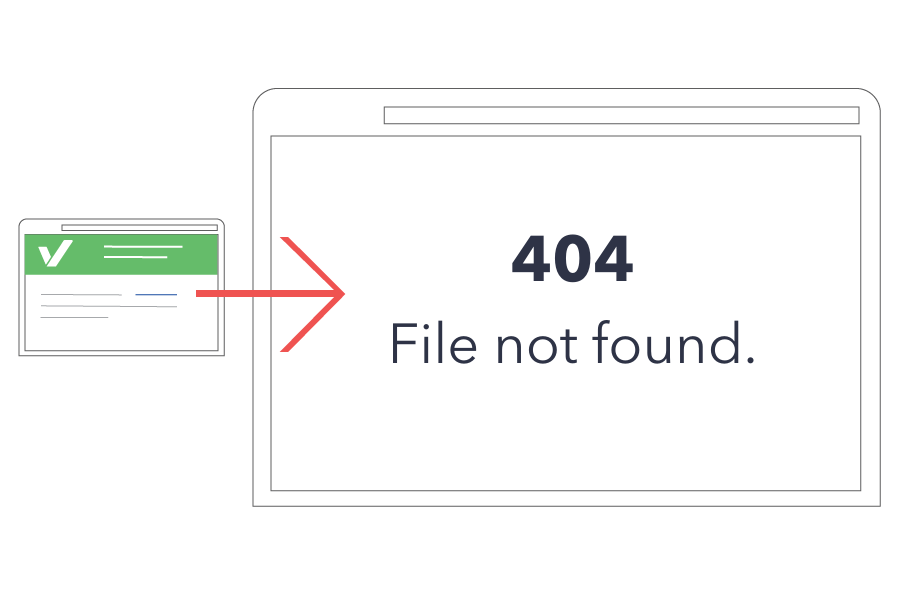
Conduct a thorough examination of your website to identify and rectify any broken links. Broken links can negatively impact user experience and SEO, so ensure all internal and external links are functional and lead to relevant destinations.
31. Test the user experience :
Put yourself in the shoes of your website visitors and navigate through your site to assess its usability and overall experience. Pay attention to factors such as page loading speed, intuitive navigation, and mobile responsiveness to optimize user satisfaction.
32. Scan for accessibility :
Make sure that your website is accessible to users with disabilities by conducting an accessibility scan. Check for compliance with accessibility standards such as WCAG (Web Content Accessibility Guidelines) to accommodate individuals with visual, auditory, motor, or cognitive impairments.
33. Update your contact information :
Make sure that the contact information on your website is correct, including phone numbers, email addresses, and physical addresses if needed. Keeping this information up to date builds trust with your audience and makes it easier for people to get in touch with you.
34. Set up a live chat feature :
Because instant messaging, like texting or DMs, has become a common method of communication, it would be beneficial for your brand to have a live chat feature on your website. This additional form of communication will help you communicate more effectively, provide better customer service, and increase the number of sales you make.
35. Customize the 404 error pages :
Design custom 404 error pages to engage visitors when they encounter broken links or missing content. Use creative visuals, helpful messages, and navigation links to guide users back to your website’s main pages
36. Draft a privacy policy :
Ensure compliance with data protection regulations by drafting a comprehensive privacy policy. Clearly outline how user data is collected, stored, and used on your website to build trust and transparency with your audience.
37. Plan for off-page SEO optimization :
Develop strategies to increase your website’s visibility and authority through off-page SEO techniques such as link building, social media engagement, and content promotion. These efforts aim to improve your site’s rankings and increase organic traffic from search engines.
38. Organize your list of contacts :
Prioritize organizing your contacts systematically, utilizing categories or tags to group them based on relevant criteria. This segmentation facilitates efficient management and targeted communication.
39. Prepare your social media accounts for promotion :
Ensure your social media profiles are optimized and aligned with your branding strategy. Craft compelling content, including engaging visuals and informative posts, to captivate your audience’s attention.
40. Click the publish button :
You probably won’t forget this step, but after you finish designing and reviewing your site, it’s time to click the “publish” button and make your site go live.
Post launch elements
41. Back up your design :
Protect your website design and data from being lost by creating a backup plan. To do this, pick a place to store your backups and make a schedule to regularly update and save copies of your website.
42. Conduct a usability test :
To see how people use your website, watch how they interact with it. Try different situations, like moving around, doing things, and finding information. Ask for feedback to find out what could be better and make the whole website easier to use.
43. Ensure the security of your website with an SSL certificate :

Make sure your website is secure by getting an SSL certificate. This certificate will encrypt the data that is sent between your site and the people who visit it. This helps to keep important information safe and make people trust your site more. Using SSL will also help protect your site from cyber threats.
44. Submit your website for indexing :
Make sure your website shows up in search engine results by submitting it for indexing. You can use tools like Google Search Console to submit your sitemap and request indexing. This will help your site get found by people looking for related content.
It’s really important to do this because it will improve your website visibility and drive organinc traffic to your website.
45. Verify the analytics :
Make sure to confirm that your integrated analytics software is functioning properly, and begin examining the data that has been gathered. The web analytics tools you have will provide you with valuable information about the number of visitors to your site, the pages they have clicked on, whether or not they made a purchase, their location, and more. This information can be very useful in shaping the content of your website, particularly in the initial months after its launch.
46. Test the speed of your new website :
Page speed is all about how quickly the content on your webpage loads. This has a big impact on how usable your site is, how many people take action or make a purchase, and where your site shows up in search engine results. Generally, if your page loads in less than three seconds on average, that’s a good speed.
47. Promote your website :
Now that your new website is up and running, it’s important to spread the word to as many people as possible.
There are different ways you can advertise the launch of your website. First, you can use social media to create special posts and stories that encourage people to visit your new site. You can also send an email to everyone on your contact list to let them know about the exciting news. Lastly, good old-fashioned word-of-mouth is another effective way to promote your website.
48. Outline a plan for tracking its performance :
Establish key performance indicators (KPIs) such as website traffic, conversion rates, and engagement metrics. Use analytics tools like Google Analytics to monitor and analyze your website’s performance regularly.
49. Make your website available in multiple languages :
Expand your website’s reach by translating content into multiple languages to cater to a diverse audience. Consider cultural nuances and preferences to ensure effective communication and engagement.
Article you May Find Useful :
50. Create a maintenance plan :
Develop a schedule for regular maintenance tasks such as software updates, content refreshes, and security checks. Ensure continuity and optimal performance by addressing issues promptly and proactively managing your website’s upkeep.
Article You May Find Useful:






