Imagine your ideal customer – someone who browses your products with excitement, adds their favorites to their cart, and completes their purchase with a satisfied click. That’s the dream, right? But in reality, many ecommerce websites struggle with abandoned carts, visitors who browse but never buy.
The good news is that even a small improvement in your conversion rate (the percentage of visitors who make a purchase) can significantly boost your sales.

Let’s say your current conversion rate is 3%, generating $15,000 in sales each month. By optimizing your website for better conversions, you could potentially increase that rate to 3.5%. This seemingly small jump translates to an additional $750 in sales every month.
This is where a Conversion Rate Optimization (CRO) audit comes in. This guide will equip you with the power of a conversion audit, a comprehensive analysis that reveals conversion roadblocks and helps you transform your website into a sales-generating machine.
What is a CRO Audit
A CRO audit is like a checkup for your website, uncovering areas that might be turning away customers. It stands for Conversion Rate Optimization Audit, and it’s designed to help you increase the percentage of visitors who actually make a purchase.
Here’s the gist:
- Imagine your ideal customer – browsing, adding items to their cart, and clicking “purchase.” A CRO audit analyzes your website to see if that journey is smooth and enticing.
- It looks at things like website design, product descriptions, and checkout flow. Are they clear, user-friendly, and encouraging people to buy?
- By identifying areas for improvement, you can optimize your website to convert more visitors into paying customers.
When Should Ecommerce Websites Perform a CRO Audit
There are several key times when ecommerce websites should consider performing a CRO audit to optimize their conversion rates and boost sales.
Here are some of the most important triggers:
1. Regularly (at least once a year):
Even if a website is performing well, ongoing optimization efforts are beneficial. Similar to how a car needs regular maintenance, a CRO audit helps identify areas that may need improvement or updating based on new trends and user behavior.
2. After a Significant Website Redesign:
When making major changes to a website’s design, layout, or functionality, a CRO audit is crucial. This ensures that the redesign doesn’t create any unexpected obstacles for users trying to make purchases.
3. When Conversion Rates Start to Decline:
A sudden or gradual decrease in conversion rates indicates that something might be hindering user experience or discouraging purchases. A CRO audit can help pinpoint the problem and get sales back on track.
4. Launching New Products or Features:
Introducing new products or features provides an opportunity to optimize their presentation and user experience. Conducting a CRO audit ensures that these elements seamlessly integrate into the existing website and encourage conversion for the new offerings.
5. Competitor Analysis Shows Room for Improvement:
Monitoring competitors can provide valuable insights. If they consistently have higher conversion rates, a CRO audit can identify areas where your website may be falling behind and help bridge the conversion gap.
6. High Cart Abandonment Rates:
Cart abandonment is a major obstacle to conversion. A CRO audit can investigate why users are leaving their carts before completing the purchase and suggest solutions to streamline the process and reduce abandonment.
How to Do an Ecommerce CRO Audit
Bellow we will describe the process of performing a successful CRO audit for your ecommerce website . There are mainly 9 steps to follow.
Target Your Optimization
E-commerce CRO audits can be overwhelming. There are many areas to improve, from product pages to checkout. But where do you start? This step is about focusing your efforts.
CRO can help you improve your store in many ways, like getting more people to add items to their carts (add-to-carts) or buy more at once (average order value). But don’t just chase traffic! A leaky sales funnel won’t bring sales. Look at your entire funnel, from visitor browsing to completed purchase. Fix the holes that make visitors drop off before buying.
Here’s how to target your optimization :
- Set goals: What do you want your CRO efforts to achieve? Be specific. Do you want to increase overall sales by 10% in the next quarter? Reduce cart abandonment by 5% within 2 months? Clearly define your goals so you can measure your progress and the success of your CRO audit.
- Analyze data: Look at your website analytics to pinpoint areas where you’re losing customers. Look for metrics with high bounce rates (visitors who leave after just one page) or high cart abandonment rates (people who add items to their cart but don’t complete the purchase).
These are potential trouble spots where CRO can make a big impact. For example, a high bounce rate on product pages might indicate poor product descriptions or lack of high-quality images. A high cart abandonment rate could point to a confusing checkout process or hidden fees. - Prioritize high-value customers: Focus on optimizing for customers who spend the most.
By targeting your efforts, you’ll get the most out of your CRO audit.
Identify Priority Pages
Not all pages are created equal! Now that you know your goals, let’s identify the website pages that matter most. These are your “gold pages” where CRO can bring the biggest wins. Think of them as the make-or-break moments in your customer journey. We’ll dig into user behavior and sales data to pinpoint these key pages.
Here’s where Google Analytics tool comes in super handy. This free tool by Google tracks website visitors and can show you which pages people visit most, where they come from, and how they interact with your site. By digging into your website analytics data, you can pinpoint these key pages.
Analyze User Behavior
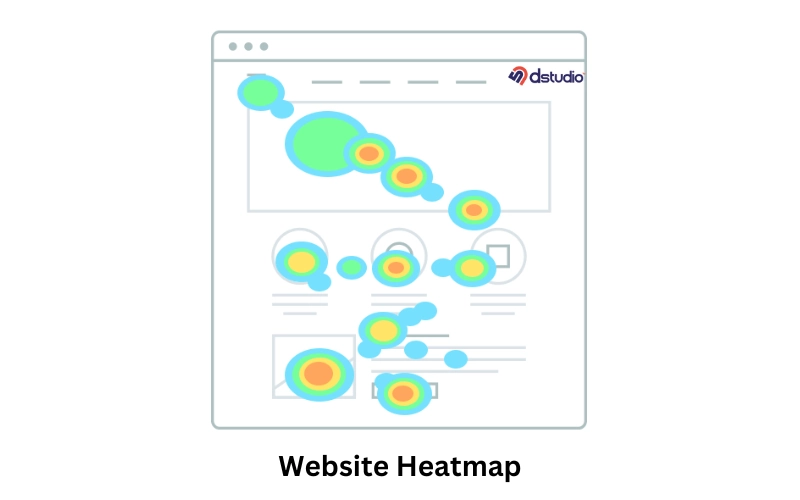
Analyzing user behavior helps you understand what shoppers do on your site. This could involve using heatmaps to see where visitors click, session recordings to watch how they navigate, or surveys to ask them directly.
By seeing their journey through your website, you can identify pain points – places where they get stuck or confused. Imagine a product page with a low conversion rate. Heatmaps might show visitors click away from the “Buy Now” button. This could mean the button is hard to find or the product information isn’t clear enough.
Analyzing user behavior helps you see these issues and fix them for a smoother shopping experience.
Listen to the Voice of Your Customer
Your customers are a goldmine of info! This step is about going beyond website data and actually listening to what your customers want and need.
Use surveys, customer reviews, and even social media comments to understand their pain points and frustrations. Are they confused about your products? Do they find checkout difficult? This can reveal hidden issues and areas ripe for improvement through CRO.
Identify Low-Hanging Fruit
This step is about finding those easy-to-fix issues in your store that can give you a quick CRO boost. Think typos in product descriptions, unclear buttons, or missing information at checkout.
These might seem like small things, but they can all be tripping up your potential customers. By identifying and fixing these low-hanging fruit problems, you can give your sales a jumpstart without a ton of effort.
Formulate Conversion Predictions
Before making changes, take an educated guess! Based on your analysis, predict how much improvement you expect from your CRO efforts. Will a clearer checkout process reduce cart abandonment by 2%? Will better product descriptions lead to a 5% increase in add-to-carts? By making predictions, you can track progress and see if your CRO is working!
These predictions will guide your A/B tests, which we’ll explore in the next step.
A/B Testing
In the previous step you made some predictions. Now it’s time to test them out! A/B testing lets you compare two versions of a page (think original vs. improved). Half your visitors see version A, the other half see B. Then you track which version performs better based on your goals (more sales, signups etc.). This helps you see if your changes actually work before making them permanent.
Turn Insights into Action
Now, it’s time to put into action the information you’ve obtained from A/B testing, analyzing important pages, and researching the product experience (PX).
If you find that your experiment successfully meets your conversion goals, then your initial assumption was correct and you can proceed with implementing the changes.
However, if your plan for improvement doesn’t yield the desired outcomes, collect more data from users and start over with creating a new hypothesis.
Schedule Your Next CRO Audit
CRO isn’t a one-time fix. The web and your business keep changing. So, schedule your next CRO audit! Pick a date in 3-6 months to re-evaluate your website and identify new areas for improvement.
By following these 9 steps, you’ve got a roadmap to a successful CRO audit. Remember, CRO is all about making small improvements that lead to big results. So put this plan into action, watch your conversion rates climb, and keep your online store thriving!






