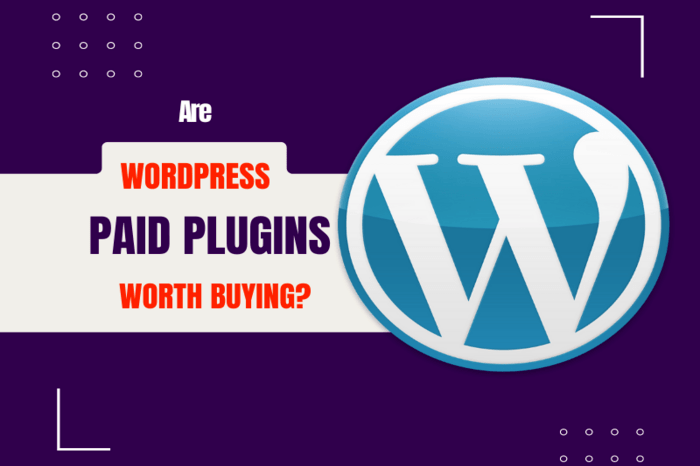First of all, Kudos to you for taking the big step of debuting your small business on the Internet. The power of having a well-planned website is truly underestimated sometimes.
With over 5 billion internet users online, a website is your door to global consumers. If done well, it can skyrocket your business’s profitability.
But like almost any good deal, there’s a catch. Creating an effective small business website can be a little tricky. You don’t have to be a tech nerd, for sure. But you must be aware of all the features that can take an average website to the next level.
How do you learn those features? Well, what are we here to do? We’ve handpicked 10 must-have features for every small business website. We hope you are ready because your website will not be the same after this.
The Ultimate Checklist For Small Business Website Features
1. Navigation Menu
A Navigation Menu is the main feature of any website. As the name suggests, it helps visitors navigate your website with ease. The Menu includes important links to essential pages like Home, About, Products or Services, and Contact Us.
It usually looks like this: check out the top bar with the company logo.
The purpose is to help readers find more pages on your website with as few clicks as possible. It’s also the first thing users see when they come to your website. Depending on your website’s design, you may have different types of navigation menus.
Here are some popular menu designs given below:
I. Horizontal Menu
A horizontal menu suggests the navigation bar with important buttons or links should be displayed on top of the website, horizontally, of course. The bar can include a row of links, buttons, or tabs running from left to right.
The menu is placed at the top of the webpage and just below the header or logo section. It may be fixed in position as the user scrolls down the page is one of the most common and user-friendly navigation formats. If you are looking for a safe option, we recommend going with a horizontal menu.
You don’t have to write codes for it, either. A drag-and-drop webpage builder like Elementor would also do the trick.
ii. Floating Navigation
Floating navigation is also known as sticky or fixed navigation. Unlike a horizontal navbar, this type of website menu remains visible and “floats” on the screen as the user scrolls down the page.
The purpose is not to bother the reader by scrolling back up to find the navbar. It’s more useful if the content on the page is way too long. You don’t want your readers to go back just because scrolling back up was a pain.
iii. Hamburger Menu
The hamburger menu is a small icon with three horizontal lines, like a hamburger. It’s often used in mobile websites to show a hidden menu with navigation choices. When you click or tap on it, the menu opens, showing a list of links you can click on.
The main purpose of the hamburger menu is to make it easier to use websites on small screens, like phones. It hides the navigation options, so the screen looks neat and tidy, and you can focus on the main content without getting distracted. It’s a helpful feature for improving the user experience on mobile devices where space is limited.
iv. Footer Navigation
Footer navigation is a type of website menu that is placed at the bottom of a web page, typically in the footer section.
It complements the main navigation menu located at the top of the page, offering users an alternative option to find the information they need.
You can make your own site map or menu design following the image below :
You can install the Menubar widget to incorporate a menu bar in your WordPress business webpage. It’s a shortcut method to get free menu bar templates to choose from.
If you, however, want a customized and eye-catching navigational menu bar for your business page, you should definitely hire professionals. In that case, don’t hesitate to book a call with debuggerstudio.
2. About Us
As a small business owner, having an “About Us” page is a must. It’s the perfect opportunity to share important details about your company with your visitors.
Not just what you sell, you should tell your story/journey of starting the business, your struggles, success, etc. A properly filled About Us page showcases your genuineness as a business owner and encourages readers to trust you.
Make the most of your “About Us” page to showcase your business’s story and values and let your visitors get to know you better. Here are some key elements that should be included on an about us page:
- Core beliefs of your brand: You should highlight your brand’s core beliefs and values. It creates the chance to communicate what the brand stands for and what makes it unique. For example, an inclusive beauty brand’s core belief is that “everyone is beautiful in a unique way.”
- Mission & Values: Mission explains what the company does and why it exists. The values explain the company’s principles & beliefs. For example, the mission of an organic food business might be to establish a culture of picking chemical-free food, harmful to health.
- Company Culture, History: Provide an overview of the company’s culture and history. How you started, how you grew, what you have accomplished, etc, must be told in a way the readers can understand your authority in the niche.
- Corporate And Social Responsibilities: Highlight the company’s commitment to corporate and social responsibility. Present your social work to the community to be a good corporate citizen.
- Brief Overview Of Products & Services: Don’t miss the chance to add a good product and service overview. Tell the customer what makes the company unique and why they should choose you over the other competitors.
- CTA button: A call-to-action (CTA) button encourages visitors to take action. It can be used for signing up or contacting the company. It should be displayed clearly so that users can understand what action they should take.
Here’s a picture of what an About Us button & Page look like :
WDV About Me Widget is a WordPress plugin you can use to create an About Us page. But keep in mind that how you design or organize the whole section means everything.
If you are not confident doing such a crucial task yourself, you can always count on the debuggers-studio team to design every aspect of a professional website, including the About Us page. Check out our website design packages.
3. Product or Service Information
The Product Information page is simply the lifeline of your business page. All your marketing and blogging efforts lead your customers to visit this specific page, and then they either turn into customers or remain leads. That’s why it is essential to provide details about how the product or service addresses their needs and solves specific problems.
To attract visitors, make sure this page focuses on the good things and special features of your product or service.
Add suitable and meaningful pictures or videos that help visitors to understand what you offer. Clearly explain how your product or service will make their lives or businesses better.
An online payment system should also be added to purchase the product or service directly from the website. WooCommerce Stripe Payment Gateway is a tool most people go with to intricate a payment method in the website’s product information pages.
But there are hundreds of other options as well, and each one comes with its own pros and cons. So, we always suggest you research deeply before settling for such plugins.
Or, you can book an appointment with us today to clear your doubts and receive professional help on this matter.
4. Testimonials
Testimonials are a powerful way to show honest and real feedback from actual customers. Using feedback from real people is important because it reaffirms your credibility as a seller.
It can also attract potential customers and encourage them to buy your product or service. To make the testimonials more trustworthy, include the customers’ real names and photos.
The testimonial section should include a variety of experiences. This will help customers understand how the product or service can benefit people with different needs, preferences, and lifestyles.
Above all, ensure the testimonial section is easy to find on your website. Put it in a suitable spot where customers can easily see it.
Strong Testimonials, Thrive Ovation, and Testimonials Showcase are a few WordPress plugins for adding a well-organized testimonial page.
5. Contact Information
Small business owners often overlook the contact information page. But it’s a really important part of your business profile, especially as it helps customers easily reach out to the business.
You can put it at the beginning, in the footer, in the sidebar, or in the top right corner of the home page.
Make sure to offer various ways for customers to contact the business, such as phone, email, a contact form, and a link to Google Maps. This allows the customers to choose the most convenient way to get in touch with you.
The contact form can help reduce spam and collect important information such as name, email, and reason for contacting. The form should be simple and straightforward.
Don’t forget to add a call-to-action on the contact information page as well. This can be a button or message that will encourage the customer to get in touch with the customers.
6. CTA
CTA means a call to action. It can be a button or text directing the readers to their next task, which can be to purchase a product, book an appointment, fill out a form, etc.
A proper CTA button can help the business to minimize confusion and increase conversion.
Eye-catching buttons or text can draw attention to the desired action. CTA should be clear and actionable so that users can understand what to do next.
Avoid including too many CTA on one page. This can be overwhelming and confusing for the users.
Plugins like Simple Side Tab can be installed if you use cms driven free website builders, for instance, WordPress.
However, if you are about to create a website, we ask you to stop for a moment and check out other options as well. It’s a long-term decision and you should be aware of the pros and cons of both a cms and a customized website.
7. On-Page & Off-Page SEO
Search engine optimization, both on-page and off-page, is the practice of optimizing your website to make it accessible to search engines. You can’t avoid it if you want the content in your webpage to rank higher on Google.
SEO can be achieved by incorporating relevant keywords in the content and URLs while also linking to other reliable and relevant content. Properly utilizing media files such as images and videos can also have a positive impact on SEO.
If you have been publishing blogs relevant to your business, make sure the content is full of useful and accurate information. It presents you as an authority in the field. You can also publish your blog posts on social media to reach a wider audience.
Off-page SEO, which deals with the technical aspect of a website, can be difficult to master and implement if you have no prior training. Although free website builders allow you to explore the SEO section freely, it does require a lot of effort to learn everything as a novice.
To ensure that your website stands out from day one, rely on professionals. Debuggers-studio has a range of packages to suit various requirements of small business websites. Check out the SEO packages.
8. Device Responsiveness
Small businesses must have mobile-friendly and optimized websites for their business. 92.3% of active internet visitors use mobile phones. There’s no way you should miss out on so many potential customers.
Google also prioritizes mobile-friendly websites for search rankings. That means businesses with a mobile-friendly website are most likely to rank higher in search results. A responsive website should perform well on any device.
Responsiveness should look like the image below:
9. Google Analytics
Google Analytics provides valuable info about traffic and user behavior. By setting up google analytics you can track data such as the number of visitors, where they are coming from, and how they interact with your site.
This data includes info about traffic sources like search engines, social media, and referral sites. To optimize your website for different devices and platforms you can use the operating system information obtained from google analytics.
The best thing about Google Analytics is that it is FREE. All you need to do is set up your account and link it to your website.
Google Analytics interface looks something like the image below :
Google Analytics also offers features and tools to use most of your data. You can also set a custom report. With the custom report, you can analyze specific aspects of your website’s performance like pageviews, time on site, and bounce rate.
It might be difficult at the beginning but when you get used to it, you can get the proper benefit out of it.
10. Security
After giving so much effort, the last thing you would want is a malicious attack on your website. There are several ways to ensure that your website is secure.
First of all, it’s essential to choose a trustworthy hosting company that offers robust security features. This includes firewalls, malware scanning, and regular backups to secure your data.
Another important aspect is ensuring that your site is using HTTPS and SSL certificates. This will encrypt data that is transmitted between your website and visitors. This also protects you against data breaches and hacking attempts.
Want to know more features to get that extra boost? Check out our next list of website features that are too good to miss.
Before You Leave!
There are many more website features you can incorporate into your website to enhance performance and user experience. For example, having a multilingual website gives you access to a foreign market. If you want to attract global customers, don’t miss our article discussing the benefits of a multilingual website.
Small businesses can maximize these features with SEO packages that drive traffic.
For now, focus on embedding these 10 features in your website right away, either by yourself if you have the time or by hiring professional services like what we provide at Debuggersstudio. This will give you the freedom to focus on other aspects of business management.
With that, we are signing off. Hope you enjoyed reading.