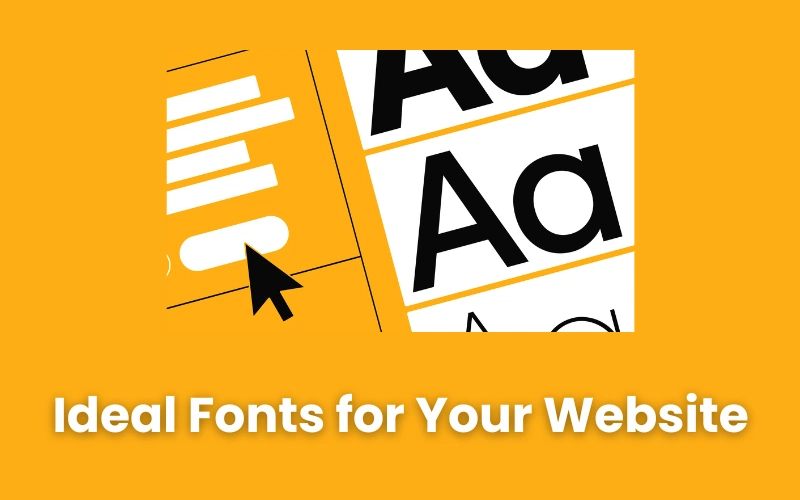As a small or medium-sized business, one of the most important resources you have is data. However, dealing with all that data can be tricky, but there are free website analytics tools that can make it easier!
Using the right analytics tool can give you helpful information about how users experience your website and show you what’s working well in your marketing efforts.
With so many web analytics tools available, it can be confusing to know where to begin and which tool or mix of tools to choose (just a tip: Google Analytics alone can’t do it all).
Keep reading to discover the 10 best free website analytics tools that can help you understand your marketing campaigns better!
Checklist on How to Choose the Best Analytic Tool
- Check for a simple, user-friendly interface.
- Confirm that it provides live tracking updates.
- Look for tools that allow custom reporting.
- Verify compatibility with your current platforms (e.g., CMS, CRM).
- Identify key features (e.g., heatmaps, conversion tracking, traffic analysis).
- Ensure the tool can handle various data formats and sources.
- Confirm it offers features for handling missing values, outliers, and inconsistencies.
- Verify if it can create clear and customizable visualizations.
- Check if it supports advanced machine learning algorithms (e.g., regression, classification, clustering).
- Ensure it can forecast future trends and make predictions.
- Check if it offers a free-trial period to test before investing.
Overview of Best free Website Analysis Tools
| Tools | Top Features | Premium Cost |
Google Analytics | Advanced reporting, Data visualization, Real-time analytics, Built-in automation, Detailed audience segmentation | Contact for pricing |
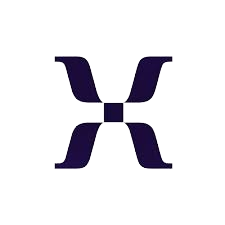 Mixpanel | Custom reports for in-depth user behavior, User journey tracking, Event-based analytics, Retention analysis | Starting at $20/month |
 Hotjar | Heatmaps for visualizing user interactions, Session recordings to observe user behavior, User feedback tools, Conversion funnel analysis | Starting at $40/month |
Clarity | Session recordings with real-time insights, Heatmaps for tracking clicks and scrolls, No data sampling for accurate data, Free access to unlimited session recordings and heatmaps | No premium offerings |
Open Web Analytics | First-party data control, Customizable tracking, Mouse movement and click tracking, Self-hosted | No premium offerings |
 Matomo | Privacy-focused with GDPR compliance, Customizable dashboards and reports, Event tracking, Supports raw data export | Starting at $23/month |
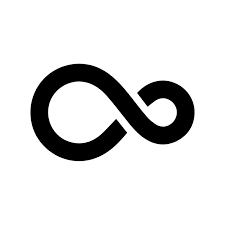 Woopra | Real-time user journey mapping, Integration with multiple data sources, Behavioral segmentation, Retention and churn analysis | Starting at $999/month |
 Clicky | GDPR compliance, Real-time analytics, User tracking, Heatmaps and goal tracking, On-site alerts for specific user actions | Starting at $9.99/month |
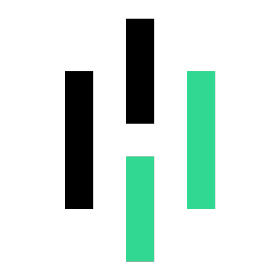 Heap | Automatic event tracking, Path analysis to visualize user journeys, User behavior and retention analysis, Customizable reports and dashboards | Contact for pricing |
 Kissmetrics | Funnel reports for tracking conversions, Cohort analysis for user retention tracking, A/B testing, Customer segmentation | Starting at $125.99/month |
Different Types of Web Analytics Tools
Web analytics tools can be divided into two main types based on how they collect data:
- On-site/hosted tools: These tools use a code that you install on your website to create analytics that are unique to you. Examples include Google Analytics and Clicky.
- Third-party/off-site tools: These tools gather insights from outside sources, like search engines and browser toolbars, to provide analytics for many different websites. They are great for comparing your website to competitors. An example is SimilarWeb.
Within these two groups, web analytics tools can be categorized into five main types:
- Traditional analytics tools: These focus on basic website traffic data, like bounce rate and pageviews. Google Analytics is a popular example.
- Behavior analytics tools: These tools look at how users behave on your website, either individually or in groups. Hotjar is an example.
- Customer journey analytics tools: These tools track customer interactions across different channels. Woopra is one of these tools.
- Content analytics tools: These measure how well your website’s content is performing.
- SEO analytics tools: These provide data on keyword performance, backlinks, search traffic, and information about competitors. SEMrush is a popular choice here.
Some tools may fit into more than one category.
10 Free Website Analytics Tools
Here are the 10 best web analytics tools that professionals use.
1. Google Analytics
Image Source: Google Analytics
Google Analytics is a well-known web analytics tool that monitors various metrics related to websites, tracks the number of visits to blogs, evaluates how well social media posts perform, and creates personalized reports.
Key features of Google Analytics:
- Built-in automation: Google Analytics has a lot of automated features that can help you to predict how users will behave and use that information to improve your marketing strategies. It uses machine-learning technology to forecast actions users might take, such as leaving your site or making a purchase.
- Reporting: Google Analytics provides detailed reporting that lets you dig deeper into user behavior. With options like real-time reporting and engagement reports, you’ll gain a better understanding of how people are using your business online.
- Explorations: Google Analytics lets you explore your data visually to get to know your audience better. With tools for funnel exploration and path exploration, you can see how users navigate your business and gain insights into their interactions.
- Data collection and management: Handling your data is easy with Google Analytics. It allows you to import your own data while also gathering information from your website.
- Event-based Data Collection: Collect event-based data from websites and apps with GA4, and integrate it with other tools in the Google Marketing Platform, like AdWords and Search Console, to keep all your data organized in one place.
Pricing of Google Analytics
Google Analytics is free to use, but if you think you need extra features, you can pay for Google Analytics 360. This version is mainly for large companies that require more advanced tools. Most small and medium-sized businesses can get by just fine with the free Google Analytics.
Alternatives to Google Analytics
- Baidu Analytics: Baidu Analytics, also known as Baidu Tongji, is a web analytics tool from the Chinese search engine Baidu.
- Yandex Metrica: Yandex Metrica is a web analytics tool created by the Russian search engine Yandex.
2. Mixpanel
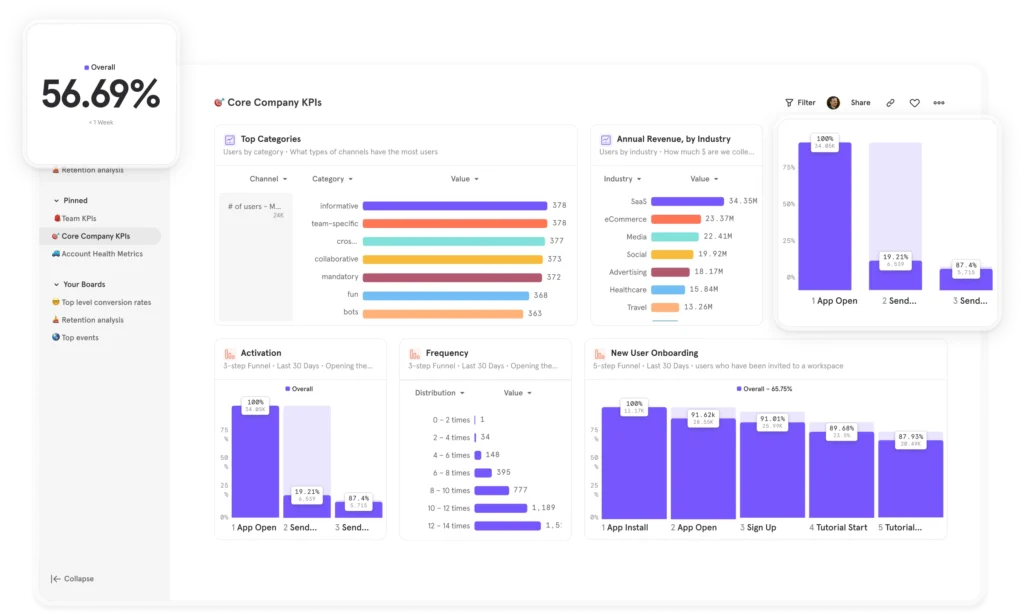
Image Source: mixpanel
Mixpanel is a product analytics tool that lets you track and analyze how users interact with your app or website. It helps you get more people to sign up, keep them interested, and make sure they stick around.
With Mixpanel, you can make personalized reports that show important data about how well your product is doing. You can also access basic reports that follow user journeys, which helps you understand your audience better.
Key Features of Mixpanel
- Data Visualization: Mixpanel creates clear and easy-to-understand visuals of your website’s data. Their dashboard gives you a quick view of important information.
- User Profiles: You can learn about your users’ behaviors and gather useful information that helps you customize their experience. By understanding what users like, you can make it easier for them to find popular pages.
- Compare Users: By comparing different user profiles, you can get a better understanding of the people who visit your site. The more you know about your users, the better you can adjust your layout and content to meet their needs.
- Monitoring: Keep a close eye on conversion rates and other key performance indicators (KPIs) with Mixpanel.
Pricing of Mixpanel
Free for up to 20 million events per month, with paid plans starting at $20 a month.
Alternatives to Mixpanel
- Google Analytics
- Kissmetrics
3. Hotjar
Image Source: Hotjar
Hotjar provides automatic and ongoing data collection that helps you gather information to evaluate how well your website is doing.
With tools for visualizing user behavior, gathering valuable feedback, and conducting one-on-one interviews, Hotjar offers great features in their free plan.
Key Features of Hotjar
- Get useful insights about your users with heatmaps, surveys, conversion funnels.
- You can also understand user behaviour through session recordings, feedback widgets, and user interviews.
- Focus on growth with top tools that keep privacy in mind from the start, following rules like GDPR, CCPA, and LGPD.
- Get access to over 40 survey templates, use Hotjar’s AI for surveys, and conduct up to 60 interviews each year with Hotjar’s free plan.
Pricing of Hotjar
Hotjar offers amazing features with its free plan. If you want access to even more tools and features, you can upgrade to a paid plan that starts at $40.
Alternatives to Hotjar
- CrazyEgg
- FullStory
4. Clarity

Image Source: Clarity
Clarity is a free tool from Microsoft that helps you analyze your website. It uses heatmaps to show how users interact with your site, along with features like session recordings and machine learning insights.
Clarity gives you a clear understanding of how people move around your website and offers valuable information about their behavior.
Key Features of Clarity
- Session recordings: Session recordings capture videos of user interactions as they navigate your website, helping you see exactly how users complete tasks like finding specific pages. This insight helps you identify usability issues and improve the overall user experience.
- Real-time insights: Clarity quickly analyzes data and provides insights almost instantly. It uses advanced technology like machine learning and DeepAI to give you valuable information about how users behave on your site.
- Unlimited features: With Clarity, you get a lot of features without limits, including unlimited traffic, heatmaps, websites, and team members. It’s designed to meet the needs of businesses of all sizes.
- Advanced data analysis: Clarity allows you to look at past data to see how your website has performed, helping you make smarter marketing choices.
You can also find out where users are frustrated or confused by looking at where they click a lot or click without any result. This gives you a detailed understanding of how people use your website, so you can make improvements.
Pricing of Clarity
Free
Alternatives to Clarity
- Hotjar
- FullStory
5. Open Web Analytics
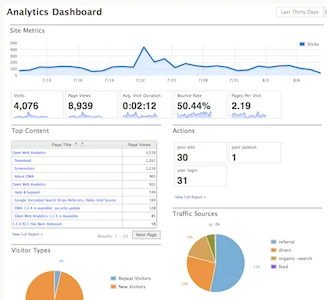
Image Source: Open Web Analytics
Open Web Analytics (OWA) is a free and open-source tool that helps you track and understand how people use your websites and web applications.
Key Features of Open Web
- First-party control: You can run OWA directly on your website, keeping everything under your own domain.
- CRM systems: OWA works well with WordPress and MediaWiki, making it easy to integrate website analytics.
- Reports and metrics: You can keep an eye on many different measurements and data points using the reports OWA creates.
- Privacy: OWA follows GDPR and other online privacy rules, which helps keep your data safe and secure.
Pricing of Open Web
It’s completely free and open-source.
Alternatives to Open Web
- Google Analytics
- Matomo
6. Matomo
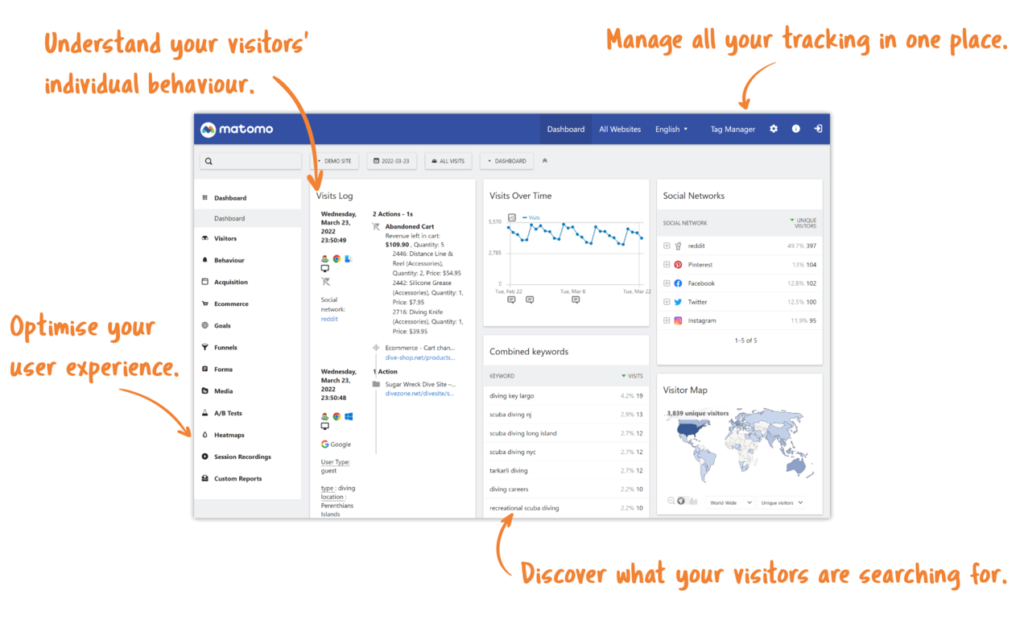
Image Source: Matomo
Matomo is a powerful website analytics tool that lets you take control of your data. To get started, all you have to do is add a tracking code to your website, and you can begin monitoring how visitors engage with your business.
Matomo offers a dashboard that keeps all your tracking information organized in one location. This makes it easy for you to see what’s going on and make the right changes to improve your site.
Key Features of Matomo
- Unlimited features: Like some other free website analysis tools, Matomo has a lot of features that you can use without limits. This means you can track as many websites, team members, segments, and goals as you want.
- Full data analysis: Matomo doesn’t use data sampling. This means that when it analyzes your data, it looks at everything to give you the most accurate information about your customers.
- Raw data retention: Matomo keeps your raw data forever, so you always have access to the real numbers.
- Keep your privacy safe: Matomo is designed to protect your privacy and that of your users. It follows strict privacy laws like GDPR, HIPAA, CCPA, LGPD, and PECR.
Pricing of Matomo
It’s free for users who host it themselves, or you can pay 19€ a month to have it hosted on Matomo’s servers. There’s also a 21-day free trial available.
Alternatives to Matomo
- Clicky
- Fathom
- Simple Analytics
7. Woopra
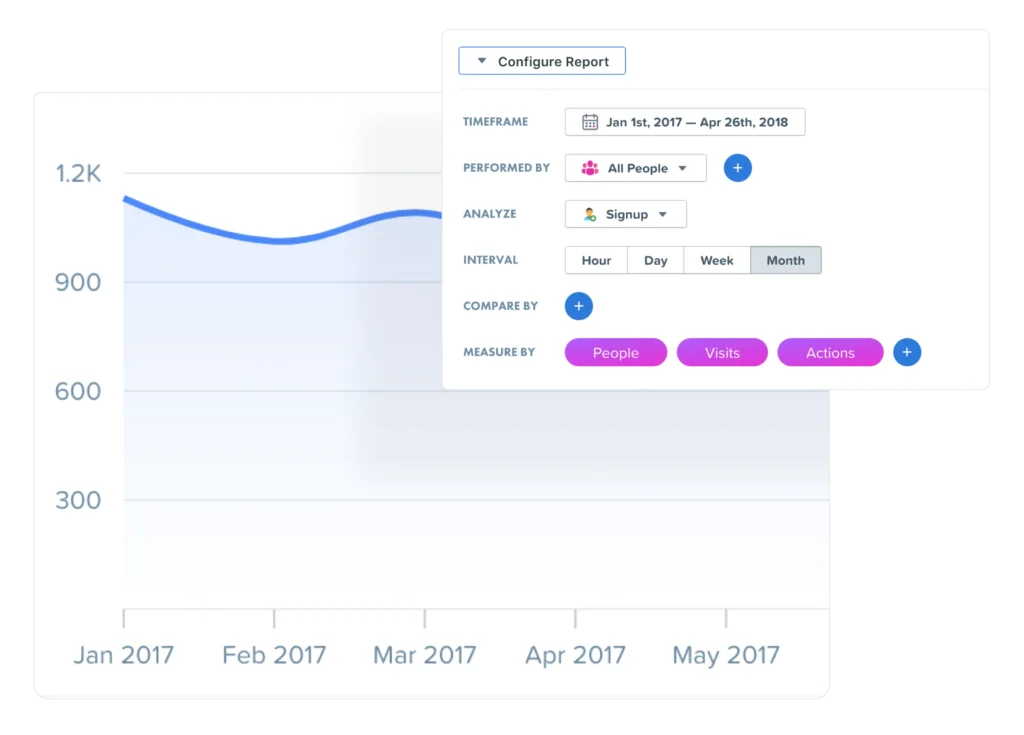
Image Source: Woopra
Woopra is a platform that helps you analyze the journey of your customers on your website. It gives you a better understanding of how your audience interacts with your site.
Woopra provides detailed analytics that can help you attract and keep more customers for your business.
Key Features of Woopra
- Different types of reports: Woopra has plenty of report options. You can access reports on customer journeys, how they found you, and how well you keep them. This way, you get all the information you need about your audience.
- User journey tracking: With Woopra, you can follow a user’s journey from being a potential customer to actually making a purchase. This helps you find out what might be stopping people from buying.
- Integrations: Woopra works with over 30 different programs, like Salesforce, Google Drive, and Dropbox. This allows you to automatically sync your data so you always have the right information, no matter where it’s stored.
Pricing of Woopra
You can start for free and use up to 500,000 actions each month. After that, it costs $999 per month. There’s also a 14-day free trial available.
Alternatives to Woopra
- Contentsquare
- Totango
8. Clicky
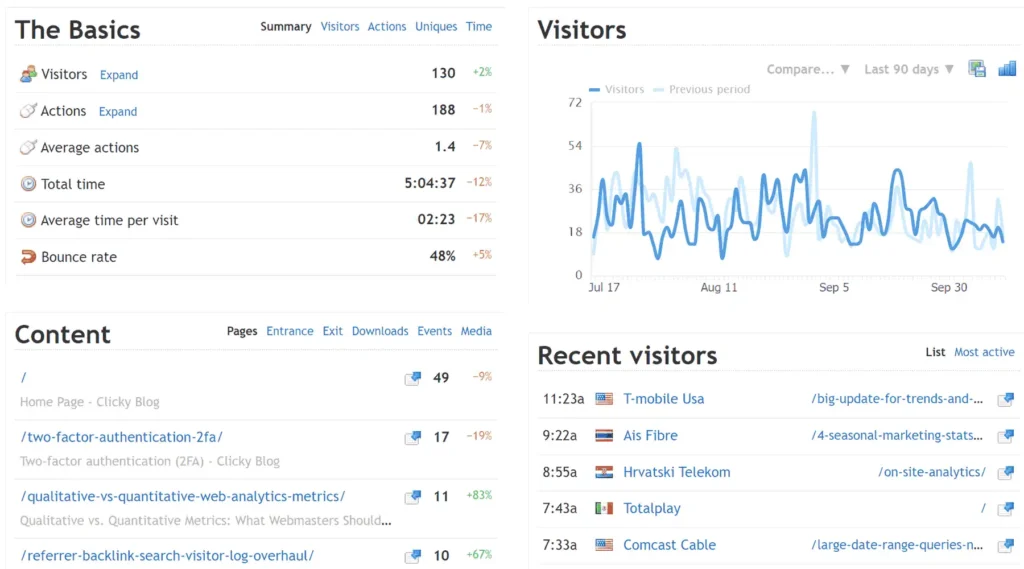
Image Source: Clicky
This web analytics tool follows GDPR rules and respects user privacy. With Clicky, you get a simple and easy-to-use interface that helps you see how visitors are interacting with your website.
Key Features of Clicky
- Real-time analytics: You can see live data about how people are using your website. This helps you find any issues or problems that might stop your visitors from having a great experience.
- User interaction tracking: Clicky automatically tracks what users do, like when they download something or click on a link. This lets you see how users engage with your site.
- Page tracking: Want to find out which pages people are most interested in? Clicky lets you track different content pages and shows you which ones get the most attention for your business.
Pricing of Clicky
There are both free and paid options available. The paid plan starts at $9.99 per month.
Alternatives to Clicky
- Matomo
- Heap
9. Heap
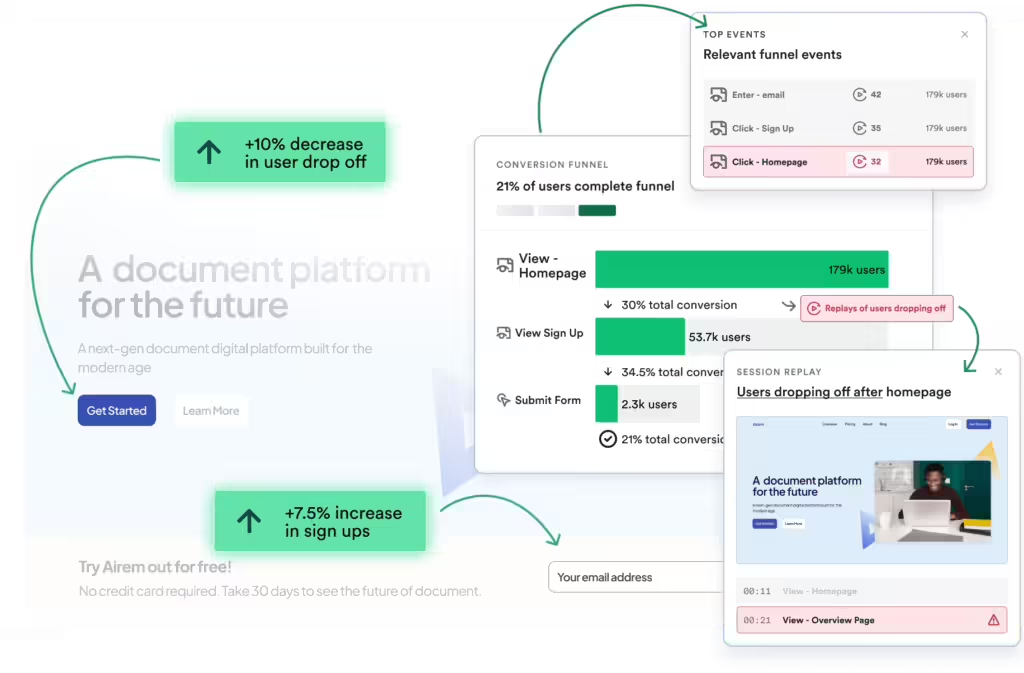
Image Source : Heap
Heap is an excellent tool for monitoring how well your website is performing and figuring out how visitors use it.
With Heap, you can automatically collect data on every click, swipe, and form submission. This makes it easier to understand your audience, which helps you improve your website to better suit their needs.
Key Features of Heap
- Different ways to analyze data: Heap offers various ways to look at data, like charts and funnels, so you can see how people are interacting with your website.
- Improving user information: Heap lets you enhance user profiles by gathering information from your apps.
- Customizing messages: With Heap, you can tailor your messages to customers. You can focus on specific groups based on their behavior, which helps you connect with the right people using the right message.
Pricing of Heap
Contact for pricing
Alternatives to Heap
- Mixpanel
- Amplitude
10. Kissmetrics
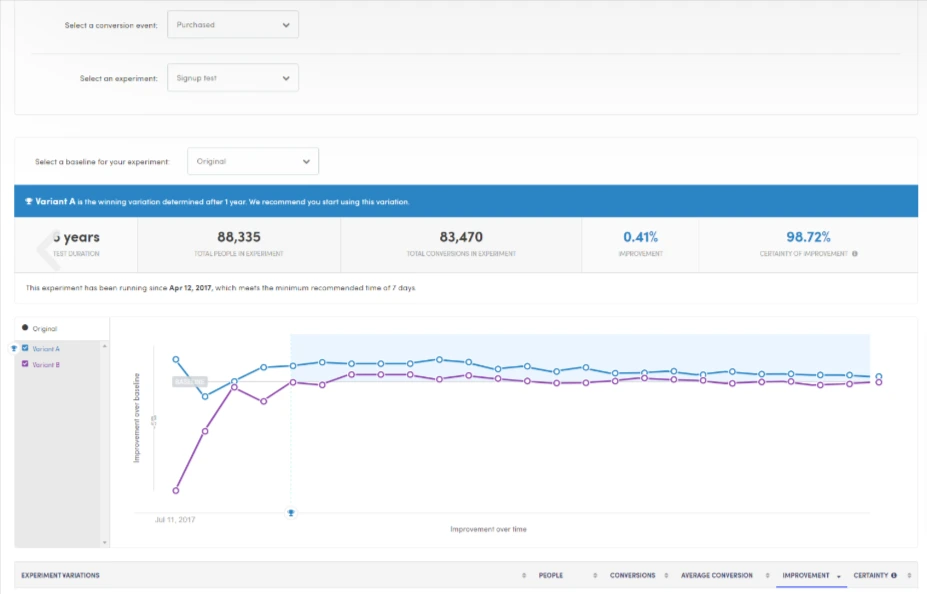
Image Source: kissmetrics
Kissmetrics is a software tool for product and marketing analysis that helps growing SaaS and e-commerce businesses speed up their growth using data.
Key Features of Kissmetrics
- View important metrics quickly on your customizable dashboard.
- Track your best users to learn how they interact with your site using segmentation and cohort analysis.
- Measure important revenue metrics like customer lifetime value and churn rate.
Pricing of Kissmetrics
Starting at $299 per month.
Alternatives to Kissmetrics
- Google Analytics
- Mixpanel
FAQ
1. What are some popular website analytics tools?
Popular website analytics tools include Google Analytics, Mixpanel, Hotjar, Clarity, Matomo, Clicky, Woopra, Open Web Analytics, Heap, and Kissmetrics.
2. How often should I review my analytics data?
Review your analytics data regularly—ideally weekly or monthly—to track trends, identify any sudden changes in traffic, and optimize your marketing and website strategies. The frequency can depend on your goals, but staying consistent is key to gaining actionable insights.
3. Can I use multiple web analytics tools at once?
Yes, you can use multiple analytics tools to get a comprehensive view of your website performance. Combining tools like Google Analytics for traffic insights and Hotjar for heatmaps and user behavior can provide deeper insights into both quantitative and qualitative data.
4. How do I choose the right analytics tool for my needs?
Choose a tool based on your goals. For general traffic insights, Google Analytics is ideal. For behavior tracking, Hotjar or Clarity might be better. Compare features, costs, and ease of use to pick a tool that aligns with your specific needs.
5. What are the best website analytics tools for beginners?
For beginners, Google Analytics and Microsoft Clarity are great options.
6. How do web analytics tools work?
Most on-site analytics tools keep track of your website by adding a small piece of JavaScript code to every page. Some of these tools also use browser cookies, which are tiny text files that help gather information from user sessions across different websites until the cookie is deleted.
Cookieless analytics tools also use JavaScript, but they can only monitor individual user sessions since they don’t store any cookies.
Off-site analytics tools, like SimilarWeb or Alexa, monitor websites from outside by collecting data from browser toolbars and scanning website links and search engine results.