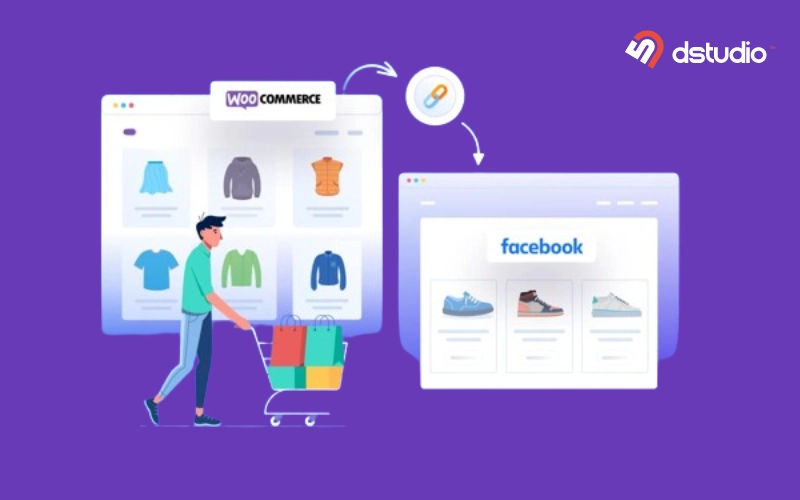Google Merchant Center streamlines the online shopping experience for both you and your customers. It displays your products directly in search results.
By providing detailed product information, you can connect your business with millions of people searching for relevant products. This can be a great way to expand your customer base and drive sales.

Video Source: Google
In this article I will explain its key features and how it can help your business reach more customers through Google searches.
What is Google Merchant Center?
Google Merchant Center is a platform that allows businesses to upload their product data to make it available for Google Shopping and other Google services.
It serves as a central hub where merchants can manage, promote, and track the performance of their products across Google’s various platforms.
By syncing your store’s product information (descriptions, images, pricing), you can:
- Get your products noticed in relevant Google searches, appearing directly on product listing pages.
- Make it easier for interested buyers to find what they’re looking for and convert them into customers.
- Take advantage of both free product listings and the option to run targeted Google Shopping Ads for even greater reach.
why Google merchant Center is important
Get your products seen by millions!
Google Merchant Center offers a treasure trove of benefits for businesses of all sizes. But what exactly makes it so incredible?
Discover 8 incredible benefits of Google Merchant Center :
1. Get Seen More Often on Google shopping
Forget waiting for customers to find you. Google Merchant Center puts your products directly on Google Shopping searches.
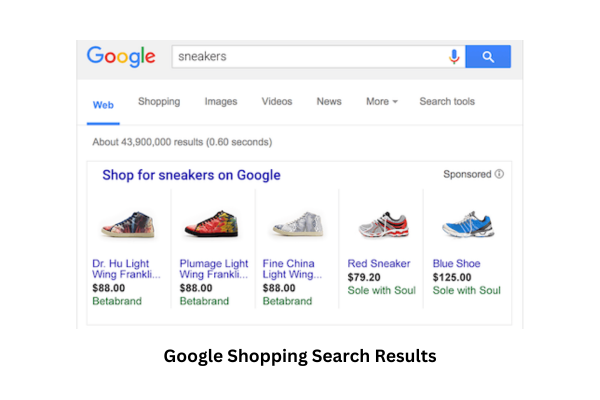
Millions of potential buyers actively look there for what you sell, and your products can appear right in front of them. It’s like having a free billboard showcasing your amazing stuff!
2. Effortless Product Management
Imagine managing all your product information (descriptions, images, prices) in one place – that’s the magic of Google Merchant Center. No more scrambling across spreadsheets or updating multiple platforms. This centralized hub makes managing your product data a breeze.
3. Performance Insights and Analytics
Wondering how well your products are performing online? Google Merchant Center provides valuable insights like clicks, views, and conversions.
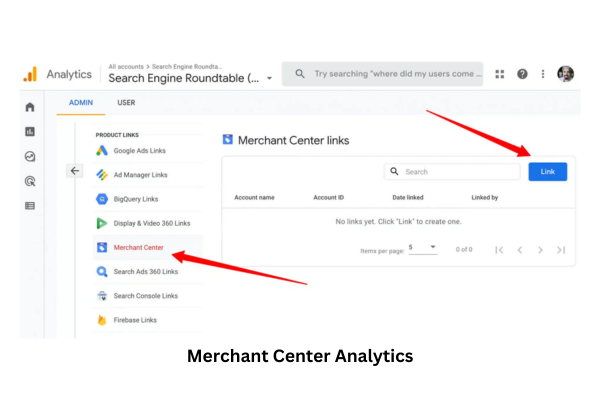
Users of Analytics can create a Custom Segment specifically for tracking hits on Google Merchant Center. This allows for separate tracking of statistics for these hits compared to other hits.
4. Integration With Google Ads
Take your reach to the next level! Google Merchant Center seamlessly integrates with Google Ads. This lets you easily create targeted product ads, reaching even more potential customers actively searching for similar products. It’s a powerful combination for driving sales.
5. Access to Other Google Marketing Tools
Google Merchant Center unlocks a treasure chest of tools beyond just product listings. You’ll gain access to additional Google marketing tools that can help you further enhance your online presence and reach, like Google My Business for local listings or Google Optimize for website testing.
6. Online Product Reviews:
Reviews from the public are included in the product listings and can be seen through star ratings. Products with ratings of 4.5 or 5 stars are given priority placement.
7. Direct website funnels:
When buyers click on the public listings, they can be directed straight to the store page on an online shopping website.
8. Google Local Search Integration:
Listings can include location tags that guide buyers to nearby local stores.
What you need to register with Google Merchant Center
Setting up the Google Merchant Center involves several steps due to its integration with various other Google projects.
Essentials:
- Google Account: You’ll need a valid Google Account (like a Gmail account) to sign up for Merchant Center.
- Website: You’ll need a verified website where your products are listed and sold.
- Business Information: Be prepared to provide your business information including name, address, phone number, and website URL.
Product Data:
- Product Feed: You’ll need a product feed containing detailed information about your products. This feed can be uploaded in various formats like TXT, XML, or through integrations with your ecommerce platform. It should include details like:
- Product title: Accurate and concise title describing the product.
- Description: Detailed description of the product’s features and benefits.
- Images: High-quality product images from different angles.
- Price: The current selling price of the product.
- Availability: Whether the product is in stock and available for purchase.
- Product ID: A unique identifier for each product in your inventory.
- Other attributes: Additional details like brand, color, size, etc. (depending on your products)
Optional (But Highly Recommended):
- Google My Business: Verifying your business with Google My Business helps showcase your local inventory in ads and local listings.
- Social Profiles: Adding links to your social media profiles can build trust and brand recognition.
- Customer Support Information: Providing a way for customers to contact you with questions or issues can enhance their experience.
- Seller Logo: Uploading a clear seller logo can brand your storefront within Merchant Center.
Additional Notes:
- Your website and business information should be consistent with the details you provide in Merchant Center.
- Make sure your product data is accurate and up-to-date to avoid any issues with product listings.
By ensuring that you have all these components ready, you will be able to sign up for Google Merchant Center and begin presenting your products to a wider audience.