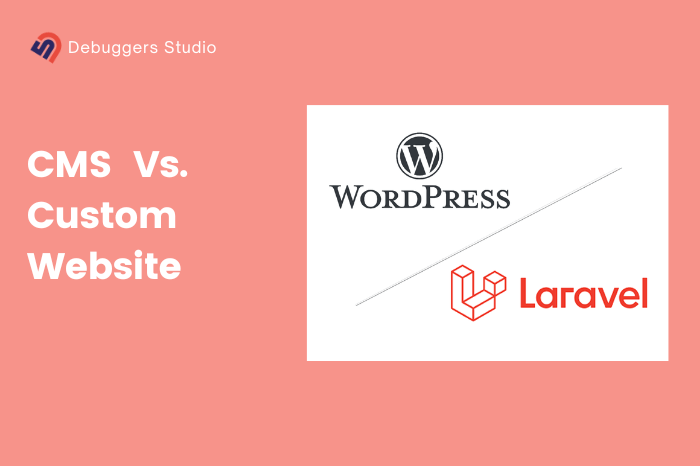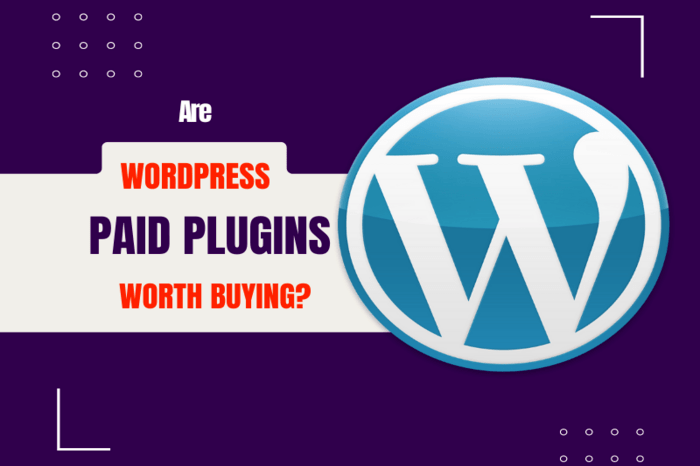Gone are those days when your business could drive crazy traffic by simply having an online presence. Today, it’s extremely crucial to ensure that the website is well-designed, user-friendly, and optimized for success.
Unfortunately, many websites have yet to adapt to the new trend. And it negatively impacts their effectiveness. If your website is one of them, you need to take action right away.
But how do you do that? Well, we are here to tell you exactly that. In this article, we have detailed the 19 most common website mistakes people make with their websites (even in 2024) and how you can avoid them. So, without further ado, let’s get started.
Top 19 Website Mistakes To Avoid At Any Cost
1. Not optimizing Website for Search Engines
If you want your website to be seen by more people, you need to optimize it for search engines by implementing both on-page and off-page SEO.
Here’s our detailed guide on how to rank on Google’s first page.
While on-page SEO is slightly easier to apply, you will need to invest lots of time to fix every off-page SEO in your website. To be honest, we don’t think it’s efficient for a business owner who has to multi-task.
Try to hire professionals who will identify SEO errors in your website and fix them accordingly, that too in your budget. You can contact the Debuggers-studio team or check out the SEO package here.
2. Not Having A Privacy Policy, About Us, And Terms & Conditions page
One of the top mistakes business owners make while designing a website is not adding a well-designed About US, Privacy Policy, or Terms & Conditions page. Potential customers who are genuinely interested in your products or services would check out the About Us page to get additional information on your brand.
Plus, the terms and conditions page should outline how the customers can return the product or cancel a subscription if needed. Trust us; it can save you a whole day of answering customers regarding your refund or return policies.
Having those pages will establish your credibility among the customers.
3. Long Scrolling Pages
Another common mistake in website design is making the pages longer. People don’t like long-scrolling pages. Long pages put users in a state of confusion. In order to purchase a product, customers love to read short content.
Some people used to create mega pages for their websites to optimize their content. Although mega pages performed well in 2021 to rank better in SERP engines, they don’t help in SEO anymore.
You can see that most modern websites do not have long pages in 2024. They have updated their modern website design to give users a better experience. Their goal is to convert people into customers within four seconds.
To cope with the new trend, you might need to redesign it altogether with the help of professionals this time. Don’t hesitate to check out Debuggers-studio website redesigning packages at affordable prices.
4. Not Having A 404 Error Page
We can’t really blame you for not having a 404 error page. It’s often neglected by so-called professionals as well.
The sole purpose of an error page is to inform the user before redirecting them to another page. If the server fails to take the user to a requested page, a 404 error occurs. It helps the user decide what to do next.
If there is no error page, the result of the non-existing search will be a PHP error. That gives a user a bad experience and has a bad impact on the website. This definitely needs to be on your list of website mistakes to avoid.
5. Using AI Content
Yes, AI has made it really easy for website owners to produce multiple content on different topics per day. But you need to keep in mind is that AI-generated content may not always be accurate.
This means that if you’re using AI to generate product descriptions or other important information on your site, there’s a chance that some of it could be inaccurate. This could lead to confusion or even frustration for your users.
And, this inaccurate information will create a negative impact on your brand’s credibility. Plus, it doesn’t take long for Google to identify “unhelpful” content and push your site’s ranking further down.
One thing you can do is hire a copy editor to retouch the AI-generated information. If you have more confusion, check out our discussion on hiring a copywriter and copyeditor.
6. Confusing Service/Product Information On Home Page
Does your home page fail to provide clear information about what services you offer? Then, all the traffic your site is generating per day is going vain.
Because unclear information as well as instructions on the home page can be extremely confusing and frustrating for users. Imagine they don’t know where to go to find the information they need.
To avoid this problem, it is important to make sure that your homepage clearly states what services you offer, price range, how to order, etc. Otherwise, you risk losing potential customers and visitors.
Another mistake is failing to proofread your site before launch (or afterward!). Make sure to check for typos, grammar errors, and inaccuracies. This will help ensure that your site comes across as professional and polished.
You can simply hire a copywriter to do the proofreading. Or, you can buy a website redesigning package from Debuggers-studio and let them handle every aspect of your business website, including content proofreading.
7. Having A Bad Content Structure

Bad online content purposely tries to entice visitors to make a purchase or service from the business without establishing any type of trust. If you are a growing business, the first thing you need to focus on is building credibility.
Hence, checking the content structure of your website is a must. Make sure your claim to provide the best services in the industry is backed up by proper reviews and evidence.
8. Issues with Font Size, Style and Color
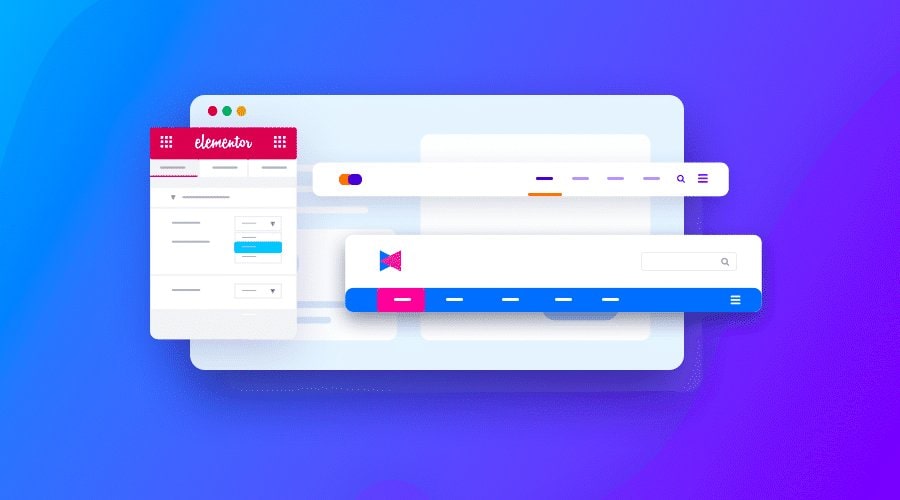
When it comes to the font size, style, and color of a website, here are the common mistakes in designing a web:
- Text size is not readable for users
- The font style is unprofessional and kind of heavy on the eyes
- The font color is too tacky for a business website
For a business website, try to keep the font size 16px or larger. This will ensure that your text is easy to read. Anything smaller than 12 px can be difficult to read, especially for those with vision problems.
The style of your font is also important. You want to choose a font that is professional and easy to read. Arial and Times New Roman are two great choices for website fonts. These fonts are simple and easy on the eyes.
9. Using Oversized Images
Large images load slowly. And, the more time it requires for an image to load, the higher chances of users abandoning your site.
Unfortunately, it is an easy trap to fall into. Many backend programs allow the upload of large images and unless you are paying attention, you might not even know that files are being uploaded at incredible sizes.
10. Going With A Cheap Hosting Plan

Your web host, quite literally, is the home to your WordPress site. So, choosing a hosting plan just because it’s cheap without considering any other factor is the worst decision ever.
Also as your site’s traffic grows, you will likely need to upgrade your plan or hosting company, which is a big hassle on its own. That’s why while choosing a hosting company, consider the average uptime of the host, quality of service including performance, speed and supported software, technical skills of the support, and of course the cost.
If you don’t trust yourself for in-depth research, try picking the renowned hosting companies like Hostinger, NameCheap or GoDaddy. Or, you could simplify it even more by getting one of the web hosting packages from Debuggers-studio.
11. Outdated Website Design

Outdated website is a little difficult to comprehend if you are not a professional web designer. You won’t even know why readers abandon your website when it loads fast, ranks higher, etc.
A website that looks like it was designed a decade ago is not going to inspire confidence in potential customers.
First impressions count, and if your website looks like it’s stuck in the past, visitors are going to click away before they even have a chance to see what you have to offer.
Investing in a new website design is an important part of remaining competitive and keeping up with the latest trends.
If you’re not sure where to start, our team of web designers can help you create a modern, responsive website that will help you stand out from the competition.
12. Lack of Mobile-friendliness
You can’t expect your online business to boom if the website is not adjusted for mobile devices. As more than 90% of internet users visit sites using their phones, your website must be mobile-friendly.
But what does it mean for a website to be mobile-friendly? In short, it means that the site can be easily navigated and viewed on a mobile device. This includes everything from the overall layout loading time to the individual elements on each page.
Google also highly recommends website owners to make their sites more user-friendly for different devices. It has been marked as a ranking factor in Google’s latest update. So, if your site isn’t optimized for mobile devices, you’re already at a disadvantage.
13. Using Stock Photos
One huge no-no when it comes to web design is using stock photos that are too perfect and look fake. A great website should look like it captures the company’s real voice, which is really hard to do when all of the images look staged and posed.
For example, take a look at the image below from Clothing Connections. The models’ postures and placement in the photo look very unnatural and forced. In addition, their clothes don’t look like they would fit in with the rest of the site’s contemporary clothing options.
This website would have been much better off if they had chosen to use candid shots of real people or even animations instead of these stiff, fake-looking stock photos.
14. Slow Loading Speed
Users are impatient and will not wait more than a few seconds for a page to load. If your pages take too long to load, you will lose visitors and potential customers.
There are several ways to fix this common website mistake, including optimizing your images and using a content delivery network (CDN). You can also try reducing the number of plugins and widgets you use on your site.
If you are using a WordPress site, there are many plugins available, including WP Rocket, that can help improve your loading speed.
15. Annoying Pop-ups
There is a thin line between a pop-up that is helpful and one that is intrusive. A pop-up should only be used if it is actually helpful to the user and not just a way to force them to see more content.
A good rule of thumb is to only use a pop-up if it is triggered by an action. For example, a pop-up form asking readers to share their email addresses can be a good way to target interested leads.
16. Broken Links
A broken link is a link on a Web page that no longer works because the page it was linked to can’t be found. When clicked, a broken link usually results in an error message saying that the page cannot be found. It’s way more common than your think.
There are several reasons why broken links occur. The most common reason is that the page you are linking to has been moved or deleted. This can happen if the website owner decides to change the URL of a page, or if they delete a page altogether.
When you create links on your website, it’s important to regularly check them to make sure they are still working. There are several free online tools you can use to do this, such as Dead Link Checker and Check My Links.
If you find broken links on your website, there are a few things you can do to fix them:
- If the page has simply been moved, update the link to point to the new location.
- If the page has been deleted and you want to link to another relevant page on the website, you can update the link to point to this new page.
- If there is no other relevant page on the website, remove the link from your site altogether.
Or, you can take help of a professional website builder, for sure. For practical tips on how to find a suitable website builder, check out our next article.
17. Not Enough Call-to-action
What’s the point of driving traffic to your website if you’re not giving visitors a clear path to follow? Every page on your site should have a call-to-action (CTA) that encourages visitors to take the next step, whether it’s contacting you, subscribing to your newsletter, or making a purchase.
Your CTA can be as simple as a button with text that says “Buy Now” or “Add to Cart.” But it should be placed in a location that’s easy to find and catches the eye. The CTA should also be relevant to the content on that page — for example, if you’re writing a blog post about the benefits of your product, your CTA could be “Learn More About Our Product.”
If you don’t have CTAs on your website, you’re missing out on valuable opportunities to convert visitors into leads and customers.
18. Lack of Social Proof
In today’s age, customers are more discerning than ever and often demand social proof before committing to a purchase.
This could be in the form of customer reviews, celebrity endorsements, or even something as simple as sharing how many people have already bought the product.
If your website doesn’t provide social proof, you’re likely to lose potential customers who may have otherwise converted.
Make sure to showcase customer testimonials, product reviews, and other forms of social proof prominently on your website to increase conversion rates.
19. Not SEO-friendly
If you want your website to rank highly in search engine results pages, you need to make sure it is optimized for search engine algorithms. We have slightly mentioned the importance of SEO before. But this is a topic we can’t stress enough on.
Some common SEO mistakes include:
-Not using the right keywords
-Not tagging images
-Not optimizing website speed
-Not creating quality content
Some aspects of SEO, especially technical SEO, are easy and don’t even cost you anything. However the SEO of a website needs to be constantly checked and updated to detain a high rank on Google. If you have not checked our SEO services yet, give us a chance to help you sort out your website’s SEO once and for all.
Don’t Leave Yet!
Taking steps regularly to review your website can go a long way to ensure your company’s success. If you find yourself making any of the mistakes discussed in this article, you must sort it out immediately.
You can always get professional help from Debuggers-Studio. However, if you feel like you are capable enough, you can use different plugins to enhance your site’s SEO, speed, user-friendliness, and so on.
In that case, don’t miss out on our next article on the best WordPress plugins to use for better site performance.