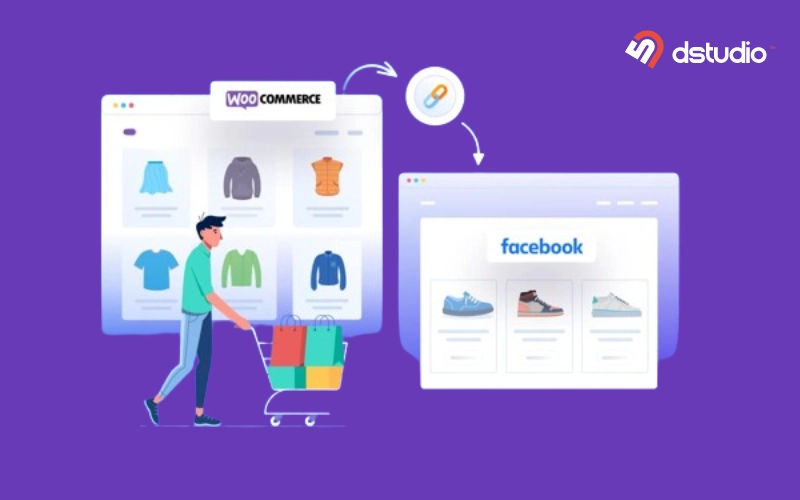In recent times, a significant change in shopping behavior has emerged. People now a days, prefer online shopping over traditional offline methods. According to Statista :
 Ecommerce Sales Worldwide are Going to Grow to $6.4 Trillion By 2024.
Ecommerce Sales Worldwide are Going to Grow to $6.4 Trillion By 2024.
In order to tap into this vast market opportunity, digital marketers and SEO experts need to reconsider their approach to showcasing products online. They should leverage every available tool to secure prominent search visibility and effectively promote their products or services.
A helpful tool for e-commerce SEO experts is Schema Markup.
Among different types of schema, the product schema is especially notable for e-commerce. Because product schema offers more information as it relates to e-commerce.
Product Schema
Product schema is a structured code added to a webpage to provide detailed information about a product. It helps search engines to understand and display relevant details in search results, such as price, availability, and reviews.
Product Schema properties include :
- Price
- Reviews
- Ratings
- Offers
- Product Description
- Awards and more.
Check the full properties list of product schema on: schema.org
Example of Product Schema
The product schema offers a rich result or rich snippet in the SERPs, as we see in this example :
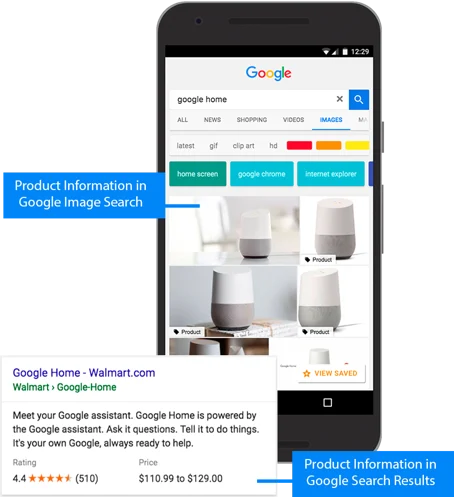
Source : Google Search Central
These rich snippets capture focus and stand out among the cluttered Search Engine Results Pages (SERPs).
Look at the “Product” label featured in some image results at the bottom left corner- this happens because of product schema. It helps to improve search results and potentially boost click-through-rates and conversions.
Benefits of Product Schema
As the product schema showcases price, availability, review ratings, and other product features directly in a search result, it expands the space your listing occupies on the SERP. The extra information about the product’s attributes helps to boosting the organic click-through rate (CTR).
Star ratings serve as the social proof necessary to attract a potential customer into clicking.
Product schema also provide price drop rich result and shipping information in search results.
Price Drop Rich Result :
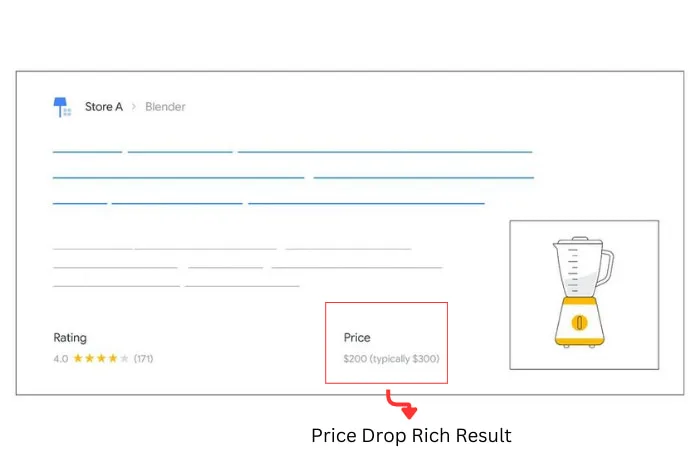
If you mention a price using the Offer property, the “price drop rich result” will notify searchers about any changes in the price. Google calculates this price drop by looking at the average historical pricing of your product.
Shipping Information :
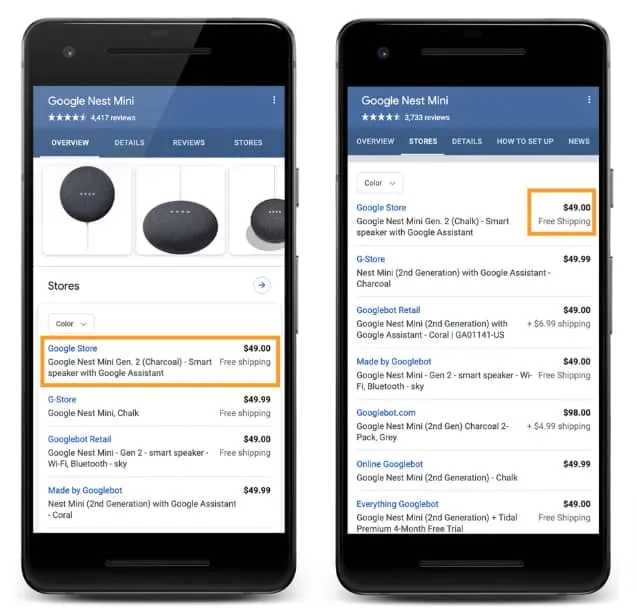
Source : Google Search Central
Another advantage offered by the product schema is its capability to add shipping details directly within the SERPs.
By incorporating the OfferShippingDetails structured data, you have the ability to specify whether a product offers free shipping or involves a fee. This information can play a vital role in influencing a customer’s choice of which business to engage with.
Best Practices for Product Schema
The product markup has many features that help both people and search engines understand what’s on your pages. But remember, this only works if your pages follow the guideline (like using schema on a specific product page and not showing adult-related stuff).
And there are some important things to do right. To make sure your schema shows up nicely in search results, you need to include certain important details.
In your product schema, you need to add either the Review, AggregateRating, or –Offers.
Once you have one of them, it’s a good idea to add the other two – though having at least one is a must.
Must Have Properties for Review, AggregateRating, and Offers Sections
| Properties of Review | Properties of AggregateRating | Properties of Offers |
|---|
| •author •itemReviewed •itemReviewed.name •reviewRating •reviewRating.ratingReivew | •itemReviewed •itemReviewed.name •ratingCount •reviewCount •ratingValue | •Price |
However, there are several suggested properties, one of them is shippingDetails property. As demonstrated in the earlier example, this property showss information about shipping cost and destinations.
Now, let’s examine this property more closely.
Shipping Details Schema Markup
This markup highlights things like :
- Free shipping
- Areas you do not ship to
- Customers’ shipping options
- Shipping cost by region
Free Shipping
If you want to show that a product comes with free shipping, simply set the shippingRate to “0” for all the places where you send that product. For instance, if you offer free shipping to California state, you can use the following code as an example (from Google Search Central):
"shippingDetails": {
"@type": "OfferShippingDetails",
"shippingRate": {
"@type": "MonetaryAmount",
"value": "0",
"currency": "USD"
},
"shippingDestination": [{
"@type": "DefinedRegion",
"addressCountry": "US",
"addressRegion": ["CA"]
}]
}Areas You Don’t Ship
The doesNotShip attribute indicates the areas where shipping is not provided. Here is an example, where you ship to the United States but not to Alabama or Louisiana. In this case, the code used looks like this:
"shippingDetails": {
"@type": "OfferShippingDetails",
"doesNotShip": true,
"shippingDestination": {
"@type": "DefinedRegion",
"addressCountry": "US",
"addressRegion": ["AL", LA"]
}
}Shipping Options
Products usually offer different ways to ship them, like overnight or standard shipping. These choices can change the total shipping cost. You can show these costs and choices using different shippingDetails details.
Each of these details should have different combinations of shippingRate and deliveryTime. Google shows the data using the least expensive shipping option.
Shipping Cost by Region
The cost of shipping can change based on where the person getting the product lives. With a small change in the code, you can tell customers in a specific area how much shipping will be.
Google uses this as an example to show how detailed the schema can be. In this case, shipping costs $5.49 for people with zip codes from 98200 to 98100.
"shippingDetails": {
"@type": "OfferShippingDetails",
"shippingRate": {
"@type": "MonetaryAmount",
"value": "5.49",
"currency": "USD"
},
"shippingDestination": {
"@type": "DefinedRegion",
"addressCountry": "US",
"postalCodeRange": {
"postalCodeBegin": "98200",
"postalCodeEnd": "98100"
}How to Create Product Schema
You can create product schema using JSON-LD, RDFa, or Microdata.
The size of the code depends on how much information you add. Because schema is organized in layers, the code can be really short, or too big.
Google shows an example with lots of details: the name, description, brand, and even the product’s SKU number.
<html>
<head>
<title>Executive Anvil</title>
<script type="application/ld+json">
{
"@context": "https://schema.org/",
"@type": "Product",
"name": "Executive Anvil",
"image": [
"https://example.com/photos/1x1/photo.jpg",
"https://example.com/photos/4x3/photo.jpg",
"https://example.com/photos/16x9/photo.jpg"
],
"description": "Sleeker than ACME's Classic Anvil, the Executive Anvil is perfect for the business traveler looking for something to drop from a height.",
"sku": "0446310786",
"mpn": "925872",
"brand": {
"@type": "Brand",
"name": "ACME"
},
"review": {
"@type": "Review",
"reviewRating": {
"@type": "Rating",
"ratingValue": "4",
"bestRating": "5"
},
"author": {
"@type": "Person",
"name": "Fred Benson"
}
},
"aggregateRating": {
"@type": "AggregateRating",
"ratingValue": "4.4",
"reviewCount": "89"
},
"offers": {
"@type": "Offer",
"url": "https://example.com/anvil",
"priceCurrency": "USD",
"price": "119.99",
"priceValidUntil": "2020-11-20",
"itemCondition": "https://schema.org/UsedCondition",
"availability": "https://schema.org/InStock"
}
}
</script>
</head>
<body>
</body>
</html>Next, you add the code to the HTML of the page. This is typically done in the advanced settings of the page, especially if you’re using a content management system.
Creating and Deploying Schema at Scale
1. Schema Markup Generator
Before you can insert the code into your page, there’s the initial step of creating it, which might pose challenges for some individuals.
Not everyone possesses the technical skill to write the code manually. Even if you try to use a template and replace the details, mistakes can lead to the entire code breaking.
Fortunately, you can easily generate schema using a user-friendly approach with Schema Builder, a free Chrome plugin.
2. Deploying Structured Data Sitewide
Many SEO experts usually depend on the development team to apply technical modifications or updates, including schema. However, this reliance on the development team for website changes is outdated.
Adding structured data can help you to apply structured data across your entire website to any pages that meet your defined criteria.
3. Testing Structured Data
Schema can sometimes have a few typical problems. To make sure everything is in order and eligible for a rich snippet on the SERP, it’s a good idea to run it through Google’s Rich Results Test.
For streamlined schema management, you can utilize Schema Tester, which is also included in the free Chrome plugin. This way, you can handle all your schema tasks in one place.
Using Product Schema in e-commerce SEO gives you a competitive edge. It makes your products more visible in searches, gives lots of details to shoppers, and makes your results look great.