Google Ads is an online advertising platform developed by Google. Google Local Services Ads are paid ads that local service businesses pay for to get more customers. These ads make it easier for businesses to get phone calls and messages from people who are interested in their services.
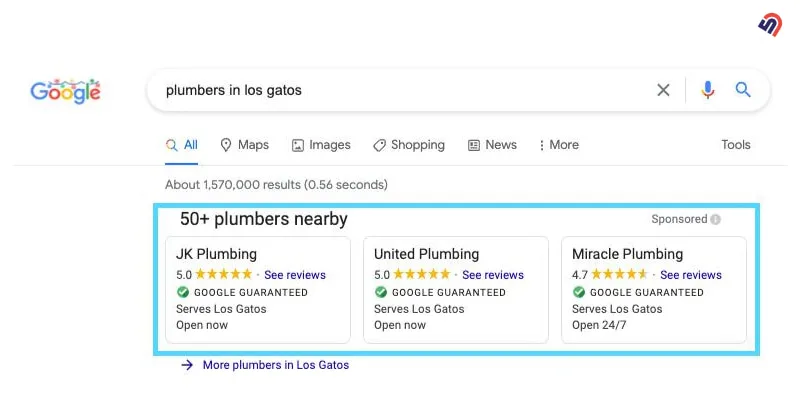
In this picture, there is a Google advertisement that displays information about a plumbing company. It includes the company’s name, reviews, ratings, location, contact information, business hours, and other important details.
If you’re new to setting up Google Local Services Ads, it might be a bit challenging at first. However, with the proper setup, it can be an effective method for promoting your business. This guide will provide step-by-step instructions on how to create and manage Google Local Services Ads.
How to Determine if Your Business Qualifies for Local Services Ads ?
If you want to use Local Services Ads to advertise your business, first you have to make sure you meet Google’s rules. This is really important!
Here are some things to check to see if your business is eligible for google ads.
1. Geographic Location: Local Services Ads are available in specific areas. Check if your business operates in a region where these ads are offered :
- Austria
- Belgium
- Canada
- France
- Germany
- Ireland
- Italy
- Spain
- Switzerland
- United Kingdom
- United States
2. Business Type: Google offers Local Services Ads for some service-based industries, such as :
- Appliance repair services
- Carpenters
- Carpet cleaning services
- Cleaning services
- Countertop services
- Electricians
- Fencing services
- Flooring services
- Foundations services
- Garage door services
- General contractor services
- Handyman
- Home inspection services
- HVAC (heating or air conditioning)
- Junk removal services
- Landscaping services
- Lawn care services
- Moving services
- Pest control services
- Plumbers
- Pool cleaning services
- Pool contracting services
- Roofers
- Siding services
- Snow removal services
- Tree services
- Water damage services
- Window cleaning services
- Window repair services
Note : Please note that the services offering may be different for different location. For example, law firms can use local services ads in the United States but not in the United Kingdom. Use Google to know how to check your business eligibility.
3. Background Check: Google may check about your background for specific businesses, Specially those who enter people’s homes, like plumbers or electricians.
4. Licensing and Insurance: You must have the necessary licenses and insurance for your industry. Google often verifies this information.
5. Good Reputation: Maintaining a positive online reputation is essential. Google may check your ratings and reviews to ensure a good customer service record.
6. Compliance with Policies: Make sure your business follow Google’s advertising policies and guidelines.
How Much Do Google Local Services Ads Cost?
For Local service Ads you have to pay for per lead you get . Each lead can cost around 25$. Local services ads cost can vary depending on your location, industry, and competition.
To get a cost estimate use Google’s cost tool.
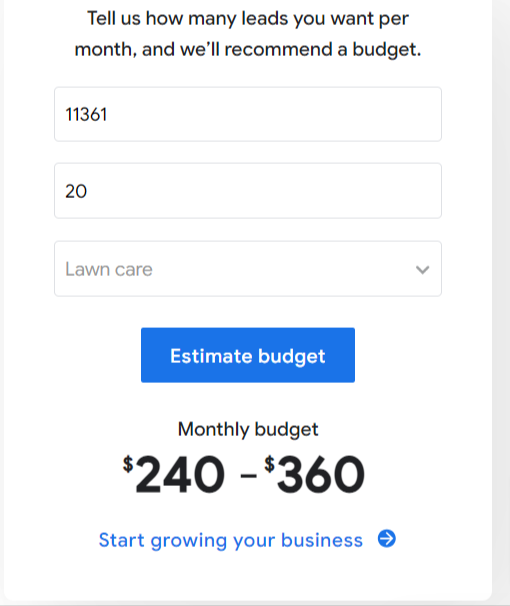
The best thing about Googles local service ads is that you can easily control your budget. When you reach your limit your ad stop showing, unless you choose to spend more to get more qualified leads.
What is Google Guarantee?
Google Guarantee is a verification service that helps local businesses and stops fake services. Businesses that pass Google’s screening and qualification process are given the Google Guaranteed badge.
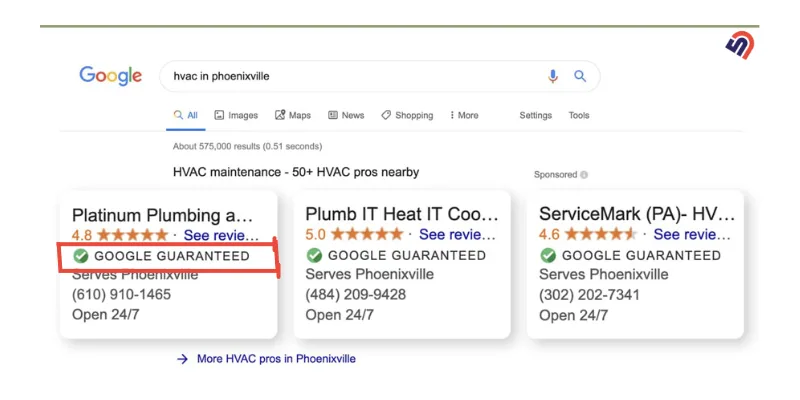
If you have a Google Guarantee badge, it means that Google might pay back unhappy customers if they don’t like your service. You won’t need to pay anything. But there is a condition, customer must have to book the service through local service ads.
Each country has a limit on how much money can be paid back:
- United States: $2,000
- Canada: CAD $2,000
- United Kingdom: GBP £1,500
- Ireland: EUR €1,500
- Spain: EUR €1,500
- France: EUR €1,500
- Italy: EUR €1,500
- Germany: EUR €1,500
- Austria: EUR €1,500
- Belgium: EUR €1,500
- Switzerland: CHF ₣2,000
Learn more about Googles Reimbursement / Money back process.
What is Google screened?
Google screened is a badge that tells customers a business has passed a license check. It helps customers trust the business more. This Screening process makes sure that professional licenses are up to date.
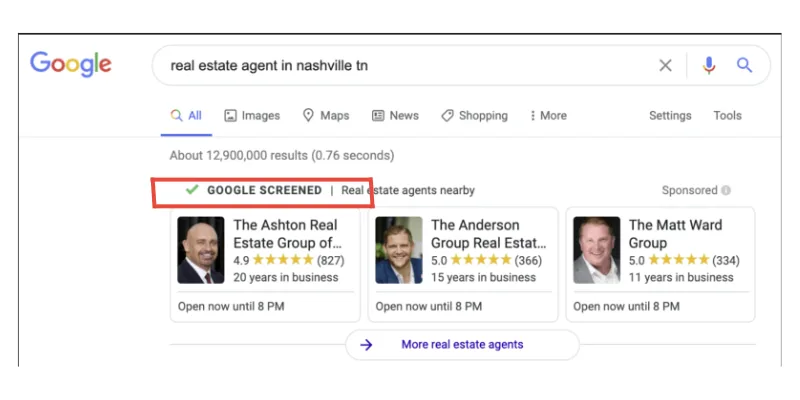
This badge is for professional services like :
- Law
- Financial planning
- Real estate
- Child care or preschool industries, etc.
How to Set Up Google Local Services Ads
Local Service Ads set up is an easy process. Below I am providing step by step guideline:
Make Your profile and Check for Eligibility :
To make an account, go to the Google Local Services Ads page.
If you already have a Google Ads account, click “Sign in.” If you don’t, click “Get started.”
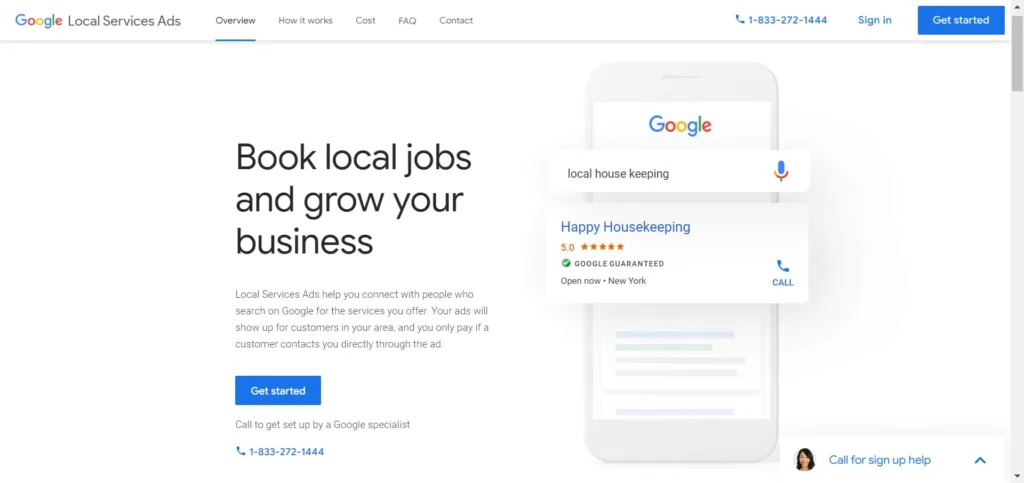
Next fill in your Service information like : location, state, zip code and Job category and the click “Check Eligibility”
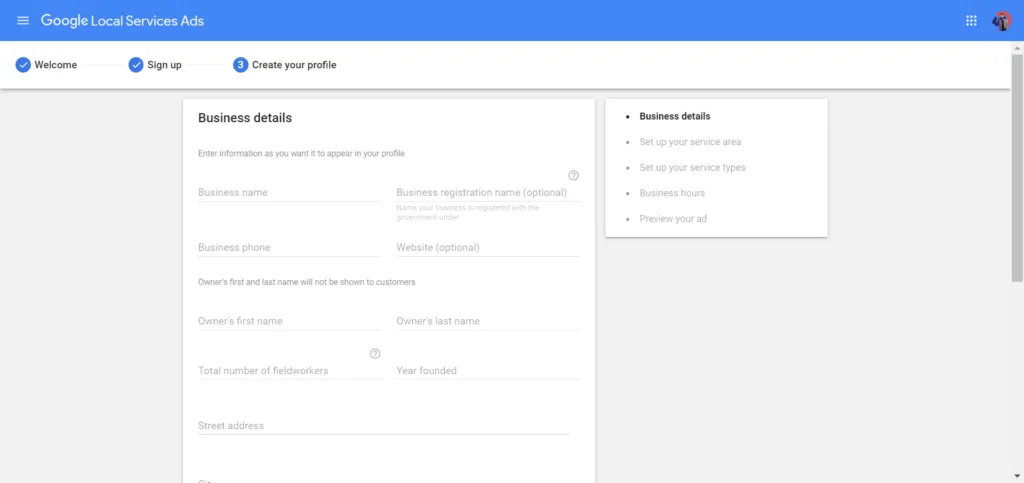
Then make a profile for your business and complete all the necessary information. This includes things like :
- Your business name
- Address,
- Website
- Areas where you provide service
- Types of services you offer
- Business hours
- And other details
You don’t have to fill out all the fields, but the more information you provide, the more likely it is that Google will approve your profile.
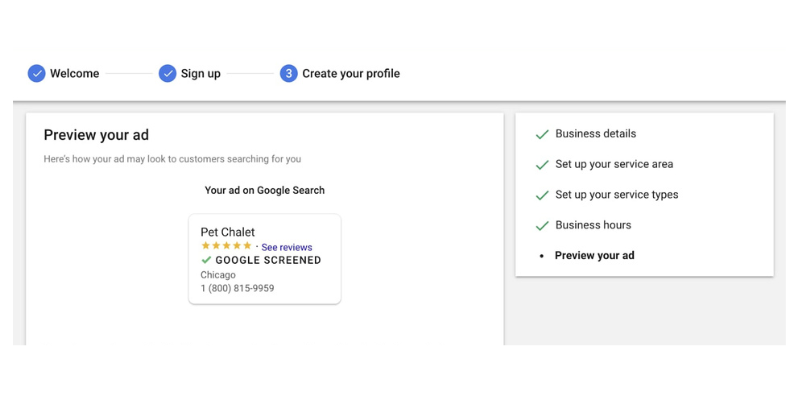
The last step is a preview of your ad . It’s just a look at what your ad will look like in Local Services Ads.
Prove Your Business can be trusted
The next thing you’ll do is tell Google that your business is reliable.
How much information you have to give will depend on where you are and what kind of service you offer.
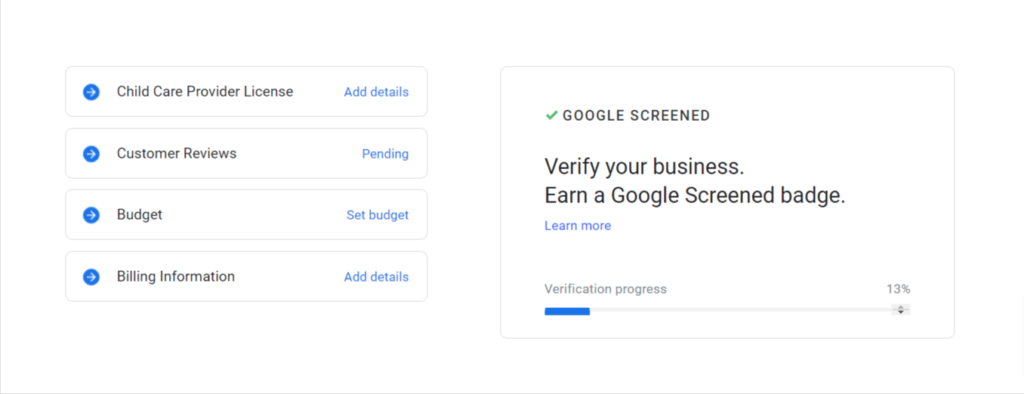
Google might request information about your business license or proof of insurance.
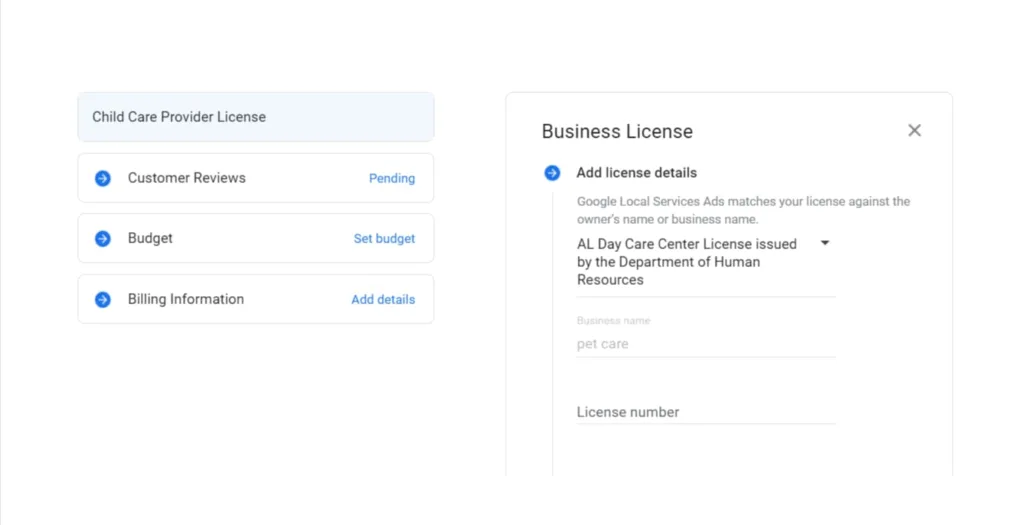
Once you’ve filled out your info on Google, they’ll search for reviews of your business on Google Business Profile.
It’s important to have a good review score and lots of reviews because it affects how high up your business appears in Google’s search results.
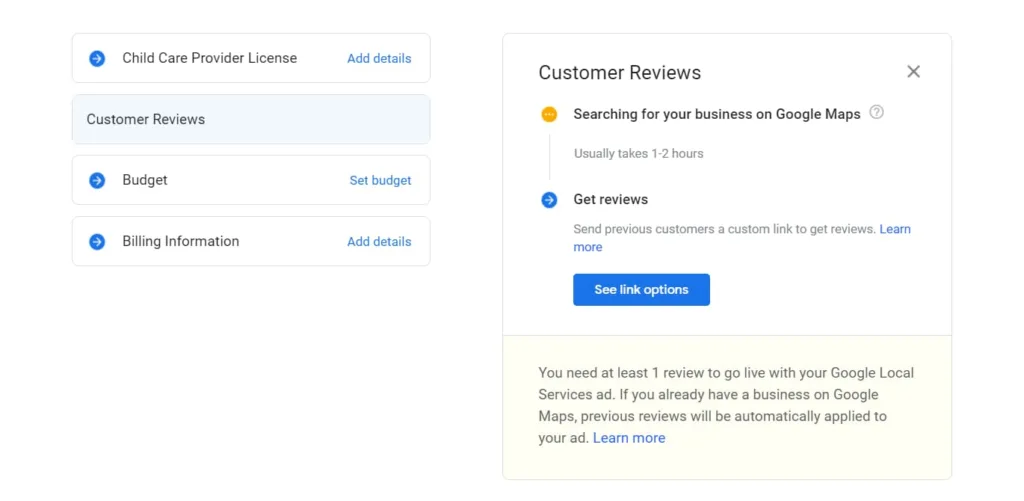
If your service don’t have any customer review then click See link options
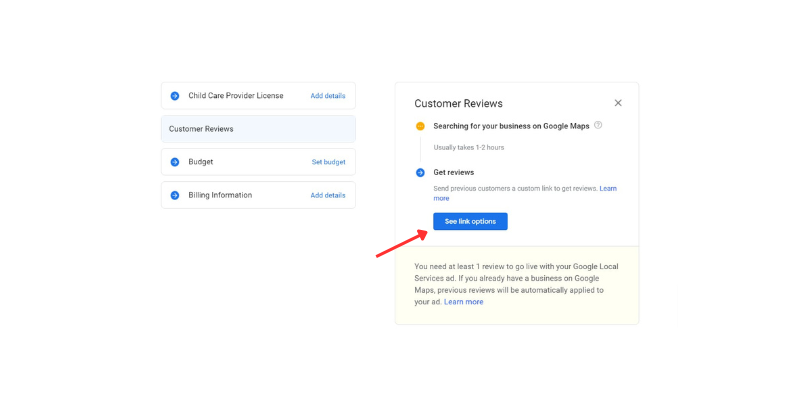
To get reviews from people you have provided service before, you can send them these links. The reviews you get from these links will be highlighted as verified review.
The next step is to select how you want to bid and your weekly budget. You have the option to pick one from Google’s recommendation or create your own.
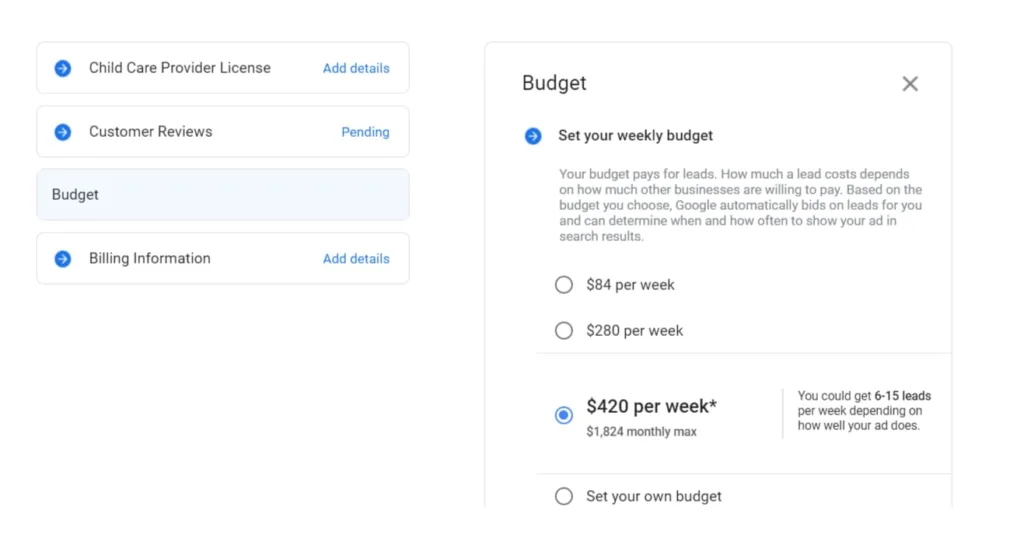
The last thing to do is enter your billing information.
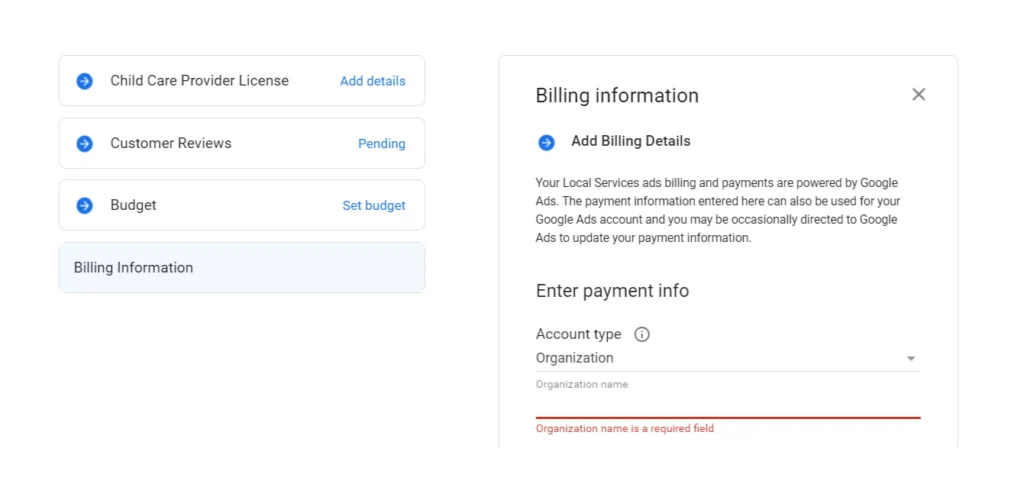
Wait for Approval
It might take a little while for Google to check and confirm your information, depending on what kind of business you have and where you’re located. It could be a few days or even a few weeks.
If you want to know what you need to do to finish your screening and verification, you can visit Google’s requirements page.
How to Manage your local Service ADs
Google Service Ads won’t start by themselves. You have to click on your account name and select “Edit Profile”. Next, you’ll find a switch button that says “Your ad is paused.” Turn it on to start your Local Services Ads.
After turning it on scroll down to edit your account information like : Budget, Job Types, photos, message leads(under settings), service areas, and business hour.
Budget box shows bidding mode , average weekly budget, and leads. If you want change your budget click the pencil icon at top right corner.
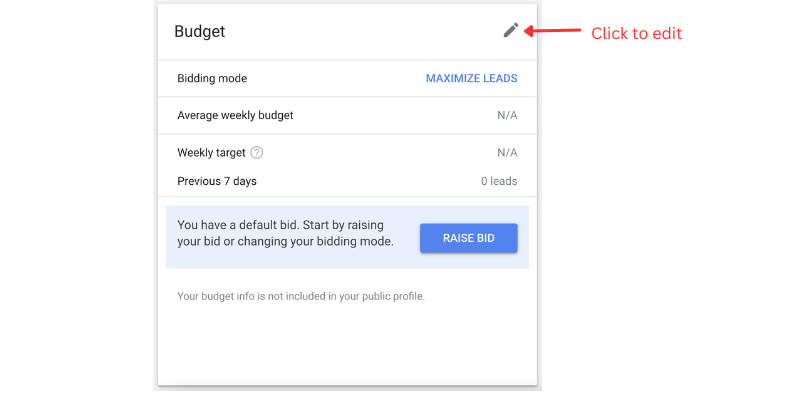
The “Job types” section shows all of the services you offer for people. If you change what you do, you can update it here.
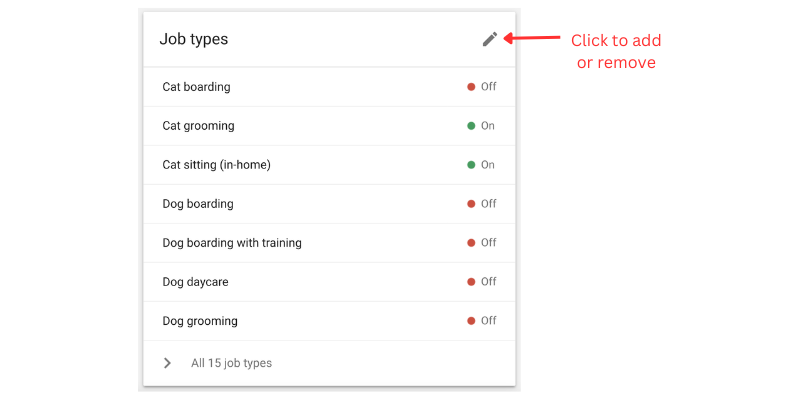
The following two sections did not require approval. The first one is about photos.
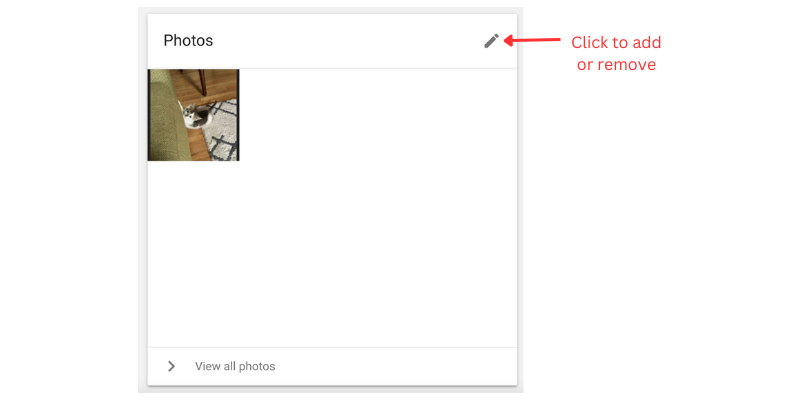
Make sure to add clear and sharp pictures of your team, projects, or tools. This photos helps your business to gain trust and highlights how professional you are.
Second is Message Leads
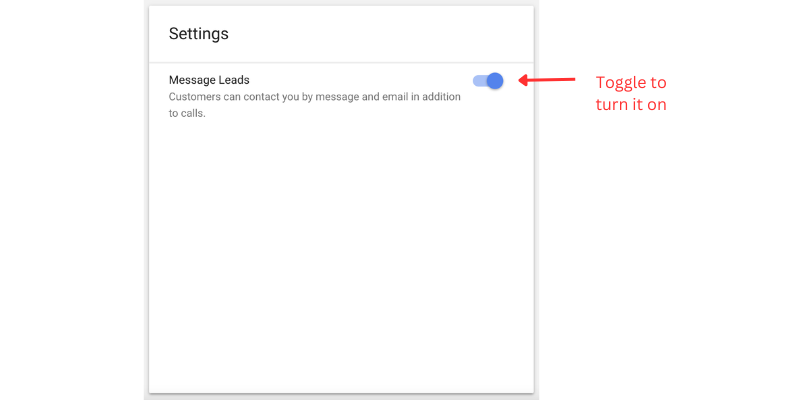
Turn this option on so that people can contact with you through message and email.
After the message leads section if you scroll down you will see the options : service areas & business hours .
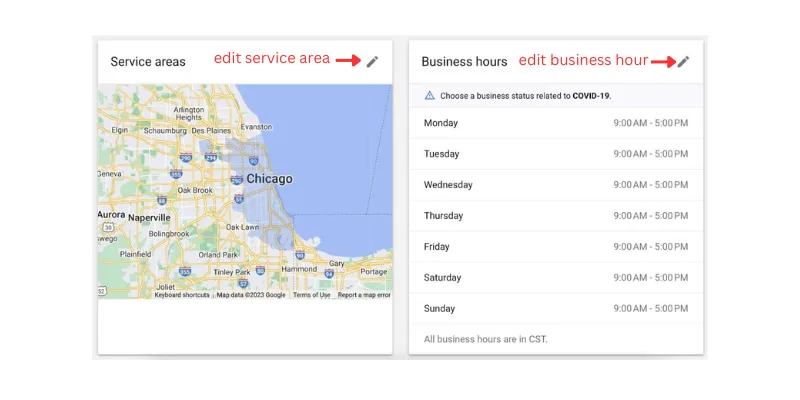
How to Manage Your Leads
Leads are people who are interested in what you offer but haven’t become customers yet. If you reach out to them quickly, you have a better chance of turning them into customers.
To keep track of your leads, go to “Leads” in the left-hand menu.
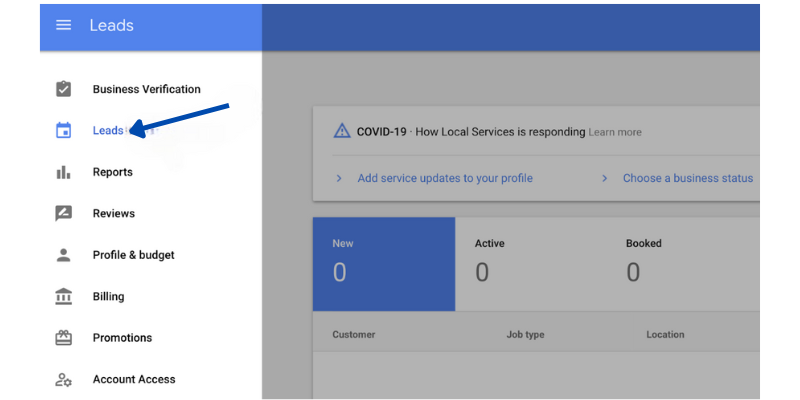
This screen tells you about your new, active, booked, and finished leads. It also lists each customer, job type, location, lead type, and last activity.
If you click on a lead, you’ll see a quick summary, including the status, lead type, business category, and spots to add more info.
You can also listen to call recordings (only in the United States and Canada).
After you check your leads, you can take these actions:
1. Send a message via email or text
2. Call the lead on the phone number they provided
3. Say no to the request
When you respond, the lead becomes “Active.” You can see all active leads in the “Active” part of your dashboard.
After you book a job, mark that lead as “booked” so you can keep track of upcoming work.
Manage Reports
If you want to check your budget and how well you’re doing, go to the Reports section. You can see how much you spent and how many people you paid for, as well as any appointments you made.
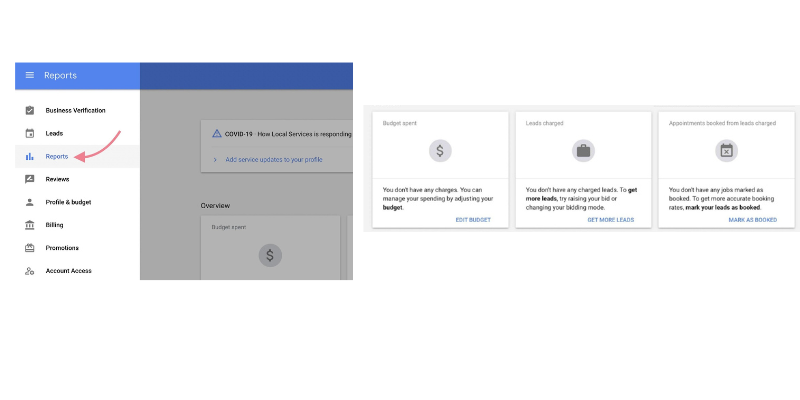
When you scroll down, you will find important details about the people who are interested in your business. These details include their phone number, name, type of interest, and category of business.
These details can help you figure out if the people who are interested in your business are good quality or if you need to make some changes to do better.
Manage Reviews
Google ranks businesses in Local Services Ads based on their star rating and number of reviews. Businesses with better ratings and more reviews get noticed more and are more likely to get booked for jobs.
To improve your rank, it’s important to generate reviews and follow up with customers. You can do this by clicking on “Reviews” in the left-hand column, where you can see an overview of your reviews and completed jobs.
To ask for a review, click “Ask for review” under the “Action” column. Customers are more likely to leave a review if you ask them directly.
Don’t forget to reply to every review to show customers you appreciate their business and feedback.
How to Improve Local Services Ads Performance
When you search on Google, you might see ads for local services at the top. But there’s only room for a few of them to show up.
To make sure your ad shows up high, you need to make your profile look really good. Google decides which ads to show based on:
- How much money you’re willing to pay,
- How close you are to the person searching,
- How quickly you respond to questions,
- And how many good reviews you have.
Make sure you set your budget just right so you can get lots of people interested in your services!
FAQ
What is the difference between Google ads and Google local service ads?
Google ads and Google local service ads are different. With Google ads, you pay money each time someone clicks on your ad. Even if they don’t contact you, you still pay. With Google local service ads, you only pay if someone contacts you through the ad. This means you only pay for real leads.
Is Google Ads better than SEO?
If you don’t want to spend lot of money but want good results over a long time, pick SEO for your business. But if your business is new and you want fast results, try Google Ads.
How do I rank higher on Google local services?
- Make sure you offer different kinds of jobs and areas you can work in.
- Ask happy customers to write good reviews for you.
- Try to get more people interested in your work by making offers.
- Use good pictures to show off your work.
- Don’t forget to try new things!
Is local service ads worth it?
If your Google Business Profile has many good reviews and you want to get more customers without spending too much, then yes, Local Services Ads are a good option for you.






