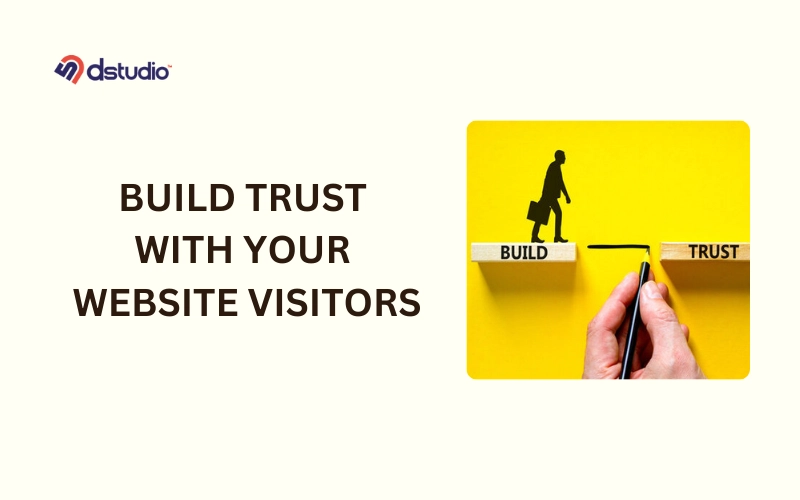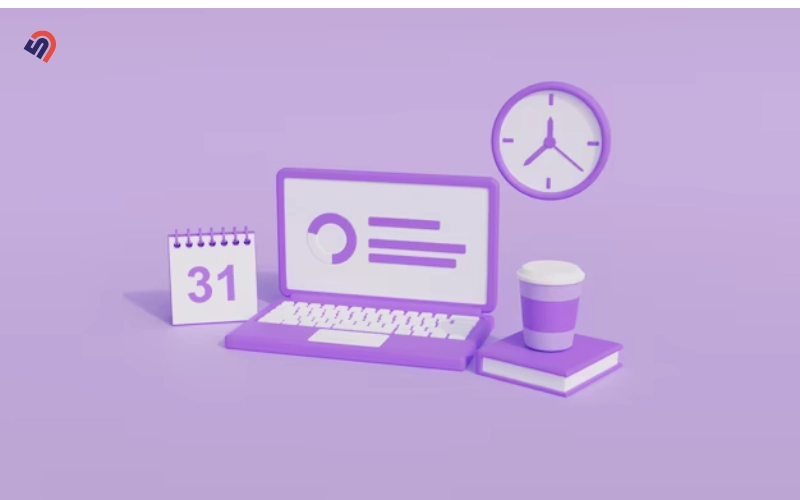Standing out online can be tough. But what if there was a way to get your name in front of the right people when they’re searching for information?
Introducing the Google Knowledge Panel: a powerful tool that can put you in the search spotlight and boost your online visibility. In this article, we’ll discuss what exactly a Knowledge Panel is and how you can claim one for yourself.
What is Google Knowledge panel ?
A Google knowledge panel is a special result that shows up on the right side of search engine results when people look up something like a person, place, organization, or thing. It gives a brief overview of information about that thing using what Google knows about it. This can include facts, pictures, links, and other important details to help users find out more.
These panels are created automatically and run by Google’s Knowledge Graph, using information gathered from different sources on the internet.
You may observe that not all search queries will display a knowledge panel in search engine results pages (SERPs). This is because knowledge panels are specifically for entities or recognizable things, like businesses, individuals, locations, animals, plants, films, music, and books, and so on.
Here’s the knowledge panel for Vincent Van Gough :
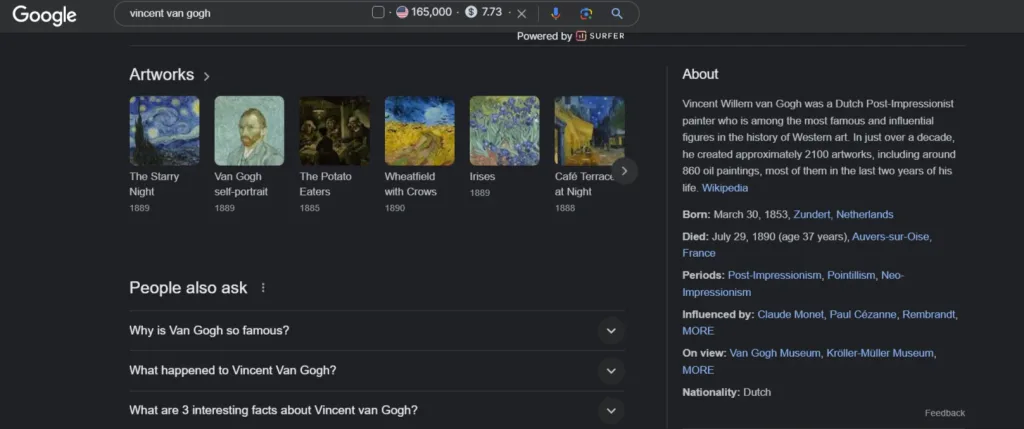
There is another SERP Feature called Business Profile that appears quite similar to the Knowledge Panel, but they are not same. Business Profile specifically displays information about local businesses.
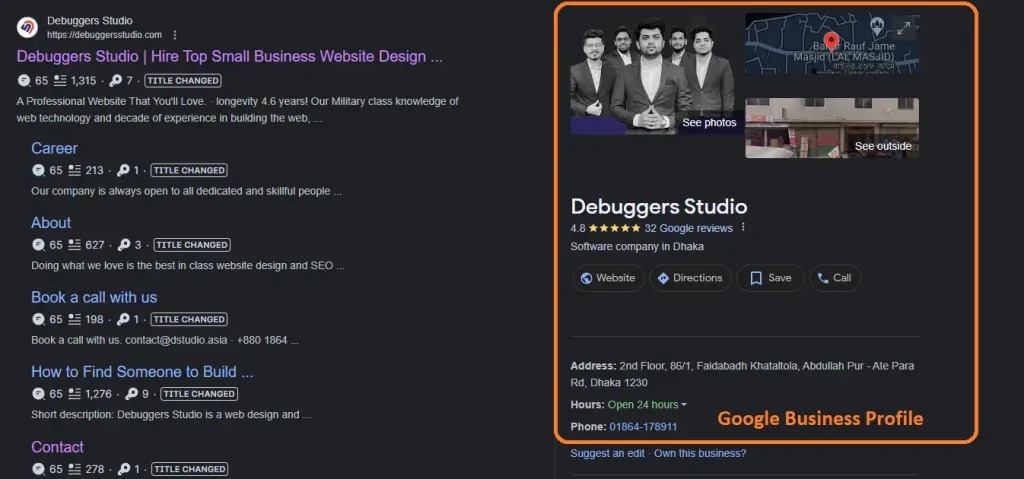
Why Are Google Knowledge Panels Important?
Knowledge panels are important for users because they give them a fast and simple answer to their question without needing to click on any search results. This makes the user experience better, especially on mobile devices.
Studies indicate that , nearly 50% of Google searches are answered directly on the search page, without users needing to click on any websites.
Google knowledge panels also help you to :
- Improve your presence and credibility on Google. Knowledge panels are displayed on the right side of search results, it helps to attract users’ attention and receive more clicks. Additionally, they indicate that Google acknowledges your entity as reliable and relevant to the search query.
- Improve your brand reputation. Knowledge panels displays your business logo, social media profiles, website, and other details that let people know more about you and your business. They can also display reviews, ratings, awards, and other good signs that can make you seem more trustworthy and respected.
- Generate more website traffic and sales. Knowledge panels can have clickable links to your website, products, services, events, and other pages that can bring in more visitors and potential customers for your business. They can also show helpful snippets, like frequently asked questions, step-by-step guides, videos, and pictures, which can give users more useful information and make them more interested in what you offer.
DrawBacks
Knowledge panels have a downside when it comes to organic traffic. These panels provide a concise summary of relevant information, directly answering a user’s question.
As a result, users do not need to click on the search engine results page (SERP) links. This means that websites lose out on clicks and organic traffic that they would have otherwise received from users seeking answers.
How Does Google Generate Knowledge Panels?
Knowledge panels are created automatically and rely on information from Google’s Knowledge Graph, which is a vast database of millions of facts. These facts are gathered from various reliable sources on the internet.
Google holds a patent that specifically discusses knowledge panels and how they are generated. The process itself is quite intricate, but it can be simplified into four basic steps.
When a user searches for something, Google is able to:
1. Identify the specific thing being searched for.
2. Choose a suitable template for the knowledge panel based on the type of thing being searched for.
3. Fill in the relevant details and information in the template to create the complete knowledge panel.
4. Combine the search results with the knowledge panel and present them together in the search engine results page (SERP).
Knowledge panels can include images that are obtained by Google from various sources. If someone has claimed their knowledge panel, they have the option to choose a specific image to be featured.
As for other entities, the images shown in their knowledge panels are a preview of the results from Google Images and are collected from different websites on the internet.
For example :
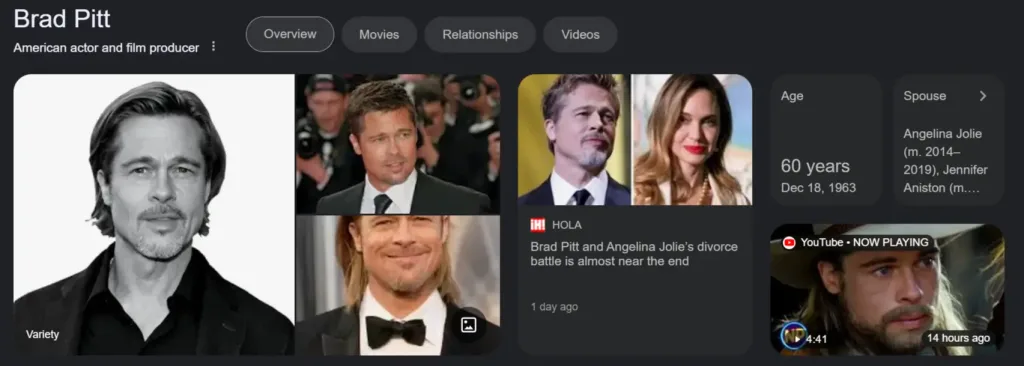
How to Get a Google Knowledge Panel
Creating a knowledge panel is not something you can do on your own, and there are no guaranteed tactics that will secure you a spot in one. However, there are certain actions you can take to increase the chances of having a knowledge panel appear.
Choose a Primary Page for Your Entity
The first step involves identifying the primary page that provides information about your entity. This page is often referred to as the “entity home” or “entity home page.”
In Google’s perspective, this is the page where your entity is represented and where Google can find relevant information about you or your company. The entity’s home page can be any page, as long as it solely focuses on you or your company.
When it comes to search engine optimization (SEO), it is recommended to have your entity home page on a dedicated “about” page rather than the homepage.
It is important to have control over the information displayed on this page, so it is advisable to keep it on your own website. While some may suggest creating a Wikipedia page for your entity, it is not ideal to have your entity home page on a website that you don’t have complete control over.
Provide as Much Information as Possible
On your entity home page, provide clear and concise information that you want Google to comprehend. Break down the information into different sections with straightforward descriptions and useful, factual details.
Include links to reputable sources that discuss your company or yourself. The more reliable the source, the more beneficial it will be.
Additionally, use Schema.org markup, a structured data vocabulary, to present the same information in a format that Google can easily understand.
Example:
<script type=”application/ld+json”>{“@context”: “http://schema.org”, “@type”: “Corporation”, “name”: “company name”, “description”: “business description”, “logo”: “logo url”, “email”: “business email”, “telephone”: “contact number”, “url”: “your website url”, }</script>
Verify the Information
In this final step, your aim is to make sure that the links you add to your entity’s homepage provide reliable and accurate information. The content on each of those links should support and confirm the information you have provided.
Each page should have consistent or similar descriptions of yourself or your business. When Google sees consistent information on reputable sources, it gains more confidence in the accuracy of the information.
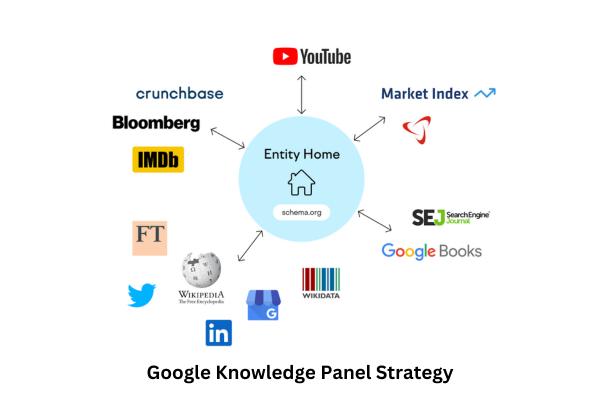
How to Claim a Google Knowledge Panel
If you come across a knowledge panel about your entity, you have the opportunity to claim it by getting verified on Google.
Here’s how you can do it:
Get Verified on Google
To begin, open up Google and search for yourself or the organization you represent. Once you find the knowledge panel, click on the option that says “Claim this knowledge panel” located at the bottom.
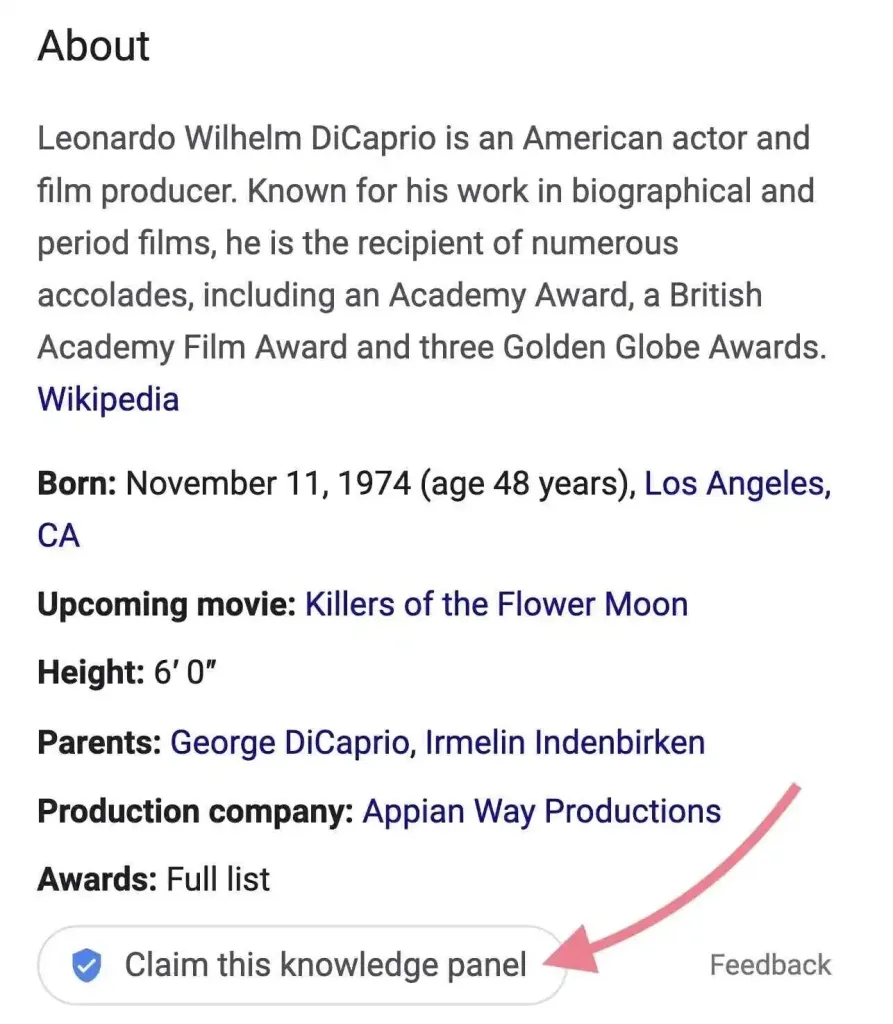
If you’re using a mobile device, find the “About” section and tap on “Claim this knowledge panel.”
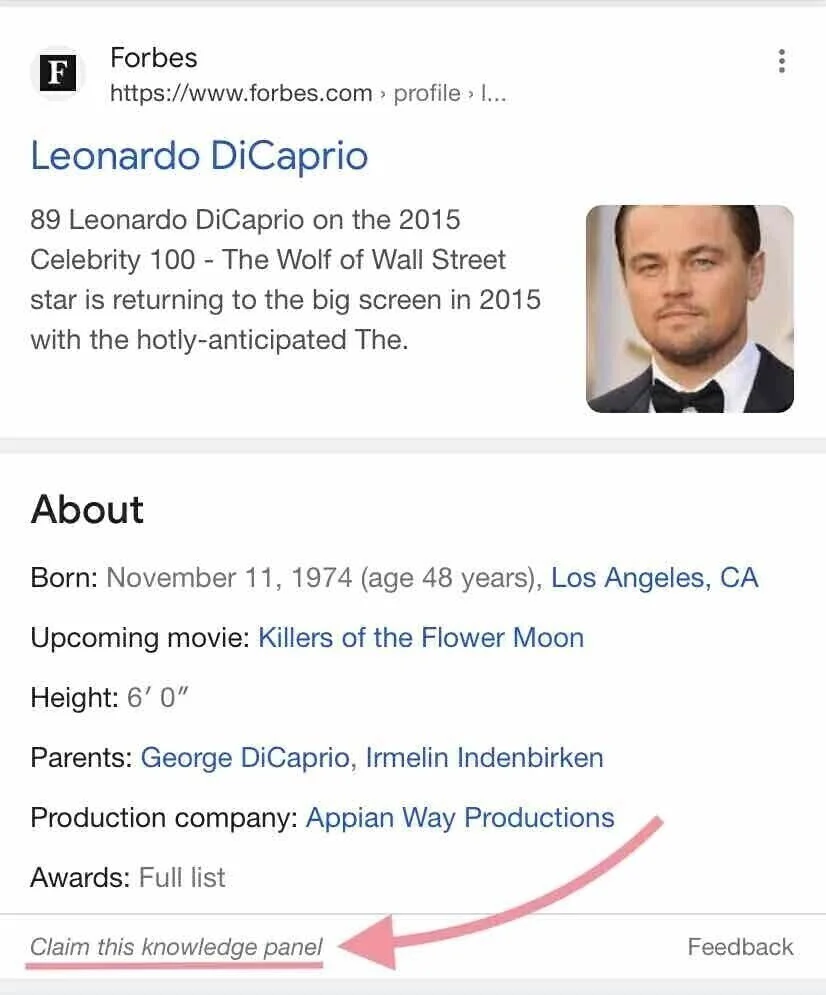
Next, log in to one of the official websites or social media profiles associated with the entity. For instance, you can use your YouTube, Google Search Console, Twitter, or Facebook account to sign in.
If Google is unable to verify your entity, you may be asked to provide additional information such as a government-issued ID or evidence of your legal connection to the entity.
Adding Users and Authorized Representatives
Once you have completed the verification process, you have the ability to add other users as authorized representatives.
To begin, navigate to the “Manage users” page and click on “Start now” under the section that says “Add people to this account.”
Next, select “Add new user” and provide the Gmail address of the new user. You can then customize the permissions of the new user by adjusting the different levels, such as Manager, Owner, or Contributor.
After making the necessary adjustments, click on “Invite” to finalize the process.
Managing User Permissions
As the account manager or any authorized individual, you have the ability to remove or modify a user’s permissions.
To do this, return to the “Manage users” page and click on “Start now” once again.
From there, click on the “Menu” icon located next to the name of the user you wish to manage. Choose an appropriate option, such as “Remove as manager,” “Remove user,” or “Transfer ownership.”
How to Edit Google Knowledge Panel
Automated knowledge panels are not editable directly. However, if you are a verified entity, you have the ability to suggest changes. These changes can include :
The featured images,
Titles, subtitles,
Descriptions,
Social media profiles, and more.
To suggest a change, you need to search for the entity on Google and locate the knowledge panel. Once you find it, click on the “Suggest edits” option above the title.
Note: If you don’t see this option, it means you either haven’t been verified by Google or you are using a different account.
Click on the information you want to suggest changes for:
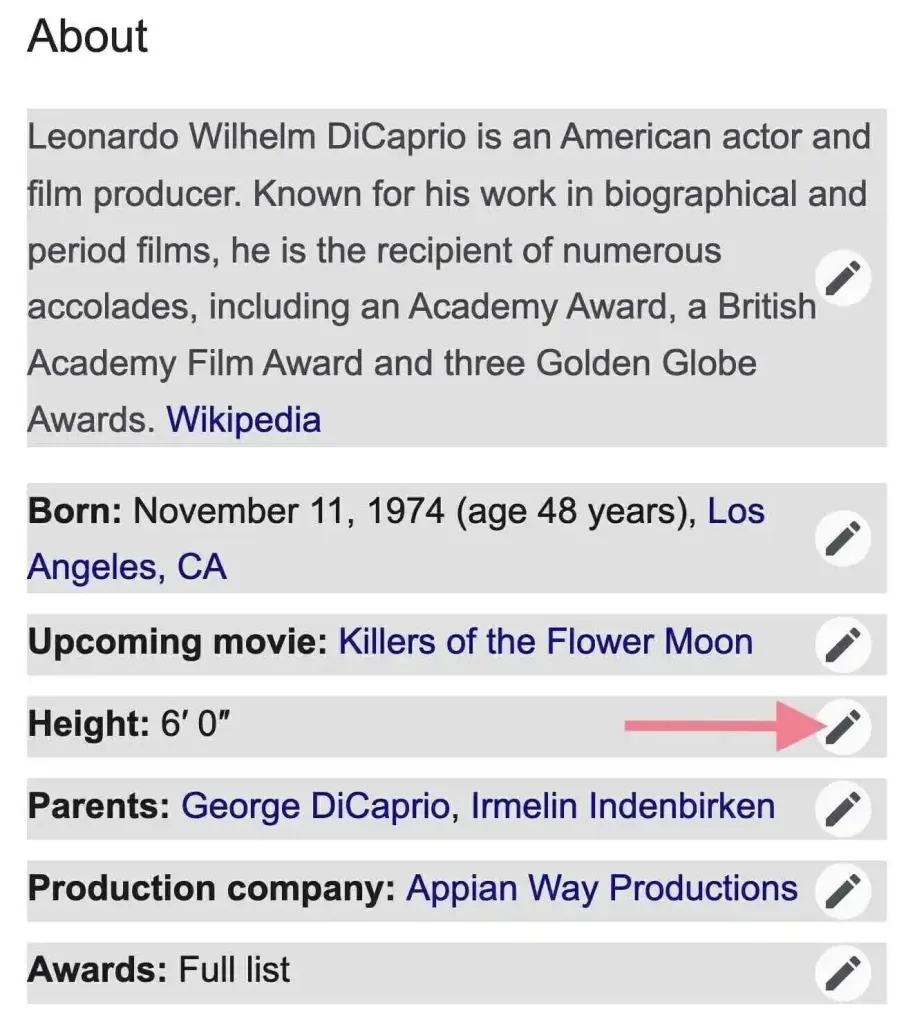
Then a pop-up box will appear. In this box, you should provide a brief description that includes the following:
– Your suggested change
– The reason why you believe Google should implement the change
– If possible, a URL that confirms your proposed changes
Once you have filled in the necessary information, click “Send“.
Note: If you have more than one suggested edit, you should submit feedback for each one separately.
Additionally, it’s worth mentioning that anyone can suggest edits to a knowledge panel by using the “Feedback” link located at the bottom of the panel.
FAQ
How much does Google knowledge panel cost?
Google Knowledge Panels are completely free! You don’t pay to have one, but there might be costs for services that help you manage or optimize it.
What is knowledge panel in SEO?
A knowledge panel is a free box on Google search results summarizing info about your business, person, or place. It boosts SEO by increasing visibility, trust, and clicks (potentially).
Why did I lose my knowledge panel?
There are a few reasons your knowledge panel might vanish:
- Lack of Info: Google might not find enough reliable info about you online to maintain the panel.
- Conflicting Info: Inconsistent info across websites can confuse Google.
- Inactive Source: If your main info source (like a website) goes down, the panel might disappear.
- Policy Violation: Rarely, a panel might be removed if it violates Google’s search guidelines.