If you’re thinking about creating and selling online courses, one of the most crucial tools you’ll need is a reliable course creation platform. There are so many options out there, each with its own set of features and capabilities, which can make it hard to choose the right one.
Today, I want to help you with this decision. With my updated reviews of the best online course platforms for 2024, you can find the one that suits your needs perfectly.
Before we look at specific platforms, it’s essential to understand two key differences that will guide your decision-making process: course platforms vs. marketplaces and all-in-one solutions vs. specialist platforms.
Course Platforms vs. Course Marketplaces
Course platforms and course marketplaces are not the same thing. Below, I’ve explained both to clarify any confusion.
Course Creation Platforms
A course creation platform is a digital tool designed to help you create and sell online courses directly through your own business. These platforms provide you with the flexibility to customize your courses, manage your students, and control your revenue streams.
Course Marketplaces
A course marketplace is a website where you can create and sell your courses alongside other instructors. Popular examples are Udemy and Skillshare. While these marketplaces can help you reach a lot of people, but how much money you can make is often limited because they take a percentage of your earnings.
For example, even if you have thousands of students, you might only make between $100 and $200 each month on platforms like Skillshare.
Plus, you won’t get access to your students’ email addresses, which makes it harder to contact them later. Research shows that people who have already bought from you are more likely to buy again, so being able to reach your audience directly is really important.
My Recommendation
For those serious about adding scalable and sustainable revenue to their business, I recommend opting for a course creation platform rather than a marketplace.
All-in-Ones vs. Specialists
Here are the key differences between all-in-one and specialist online course builders:
All-in-One Platforms
All-in-one platforms include all the important features you need to run a successful online business. When I look into these platforms, I focus on three main features: creating a website, email marketing, and making digital products like online course content.
These all-in-one options are great for business owners who want to keep everything simple and in one place. You may lose some customization options or advanced features, but the ease of use they provide is usually worth it.
Specialist Platforms
Specialized course creation platforms mainly focus on making courses, improving student experiences, processing payments, and delivering products. They don’t offer the complete website and email marketing features that all-in-one platforms do, but they are really good at their core areas.
You can add third party tools to your technology setup, to customize it to fit your needs. These specialized platforms are particularly useful if you already have a website or an email marketing system in place, which can make all-in-one solutions unnecessary or too costly for what you need.
My Top Picks
I’ve created a list of top picks for both all-in-one and specialist platforms, which I’ll describe into in the following sections.
1. Teachable
Teachable is a well-known platform for creating online courses. It is easy to use and has many helpful features designed for instructors and business owners. Because of this, Teachable has become a popular option for people who want to make money by sharing their knowledge.
Features:
Curriculum Builder
You can easily set up your course by creating sections that organize lessons into themes or weeks. The block-based editor lets you add videos, text, links, or PDFs in any order, giving you the freedom to customize each lesson how you want.
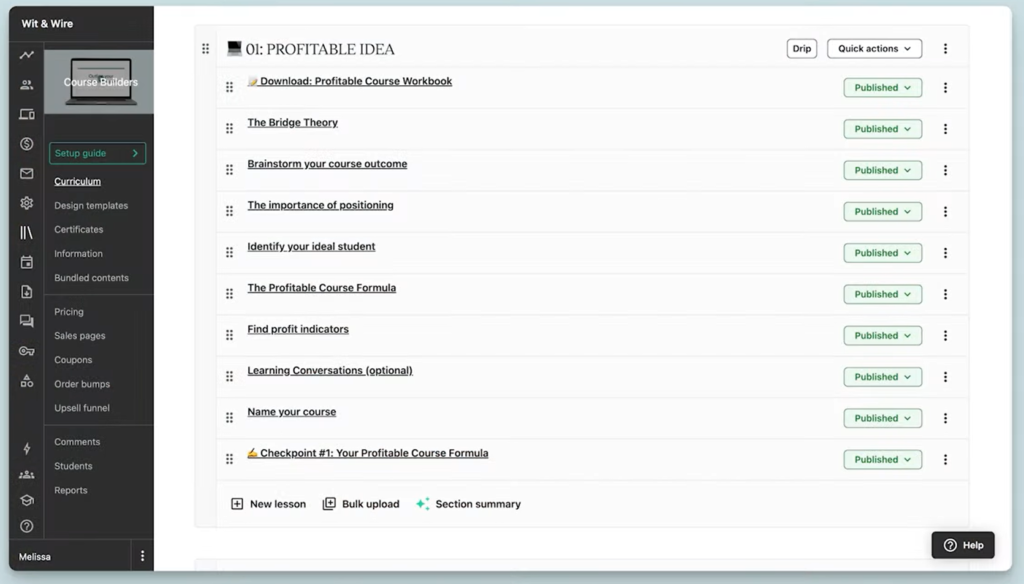
Student Experience
Students will see a simple sidebar that shows a clickable outline of the course next to the lesson they are currently working on. This layout makes it easy for students to move around and find course materials.
Payment Processing
Teachable makes it simple to handle payments, so course creators can easily manage transactions. It automatically takes care of US sales tax and EU/UK VAT tax.
Pros and Cons:
Pros:
- Best-in-class curriculum builder with a simple yet customizable block-based editor.
- Clean and uncluttered student interface.
- Strong payment processing capabilities.
Cons:
- Limited analytics dashboards and sales page builder customization.
- Recent price increases coupled with decreased functionality per plan.
Pricing:
Within the last year or so teachable has increased their prices while decreasing each plan’s functionality.
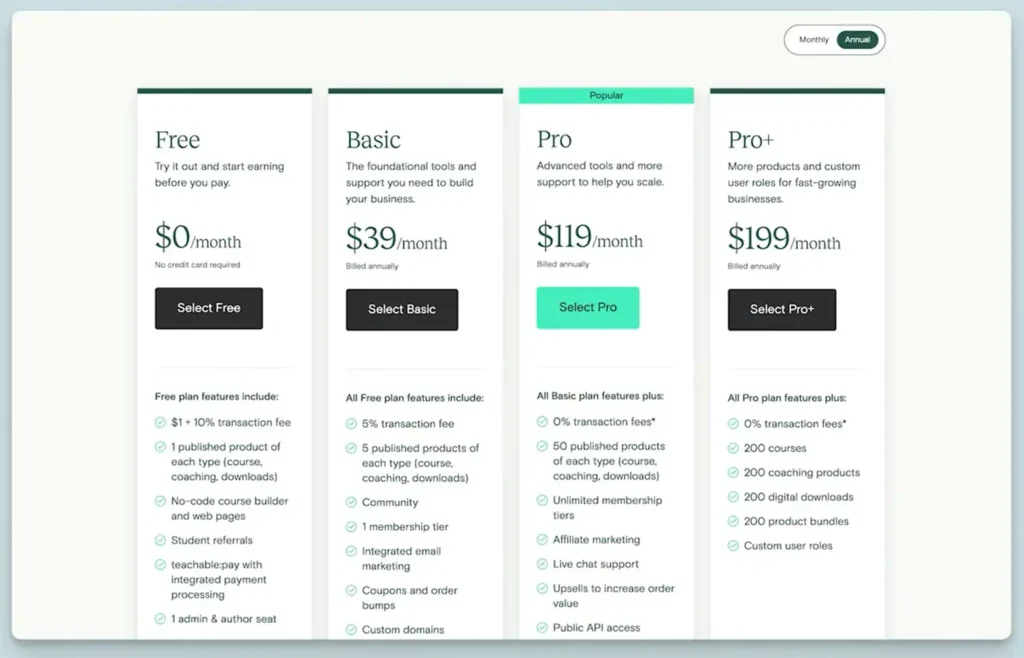
2. Thinkific
Thinkific is another leading specialist platform often compared directly with Teachable due to their similar offerings.
Features:
Course Builder
Create chapters that contain separate lessons. Provide different types of lessons, such as assignments, surveys, and quizzes that can be customized.
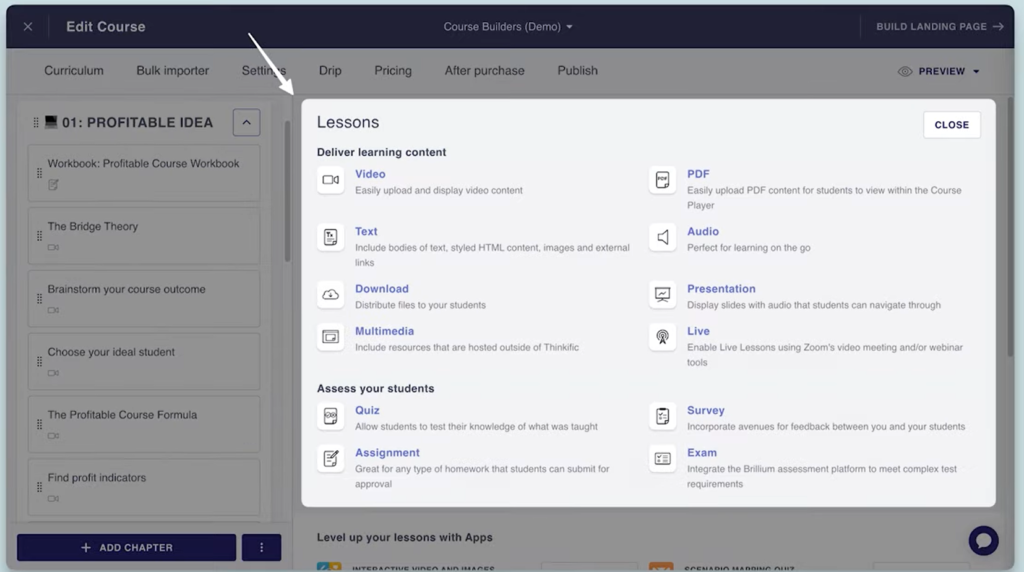
Student Experience
It offers classic sidebar view with a one-step checkout flow that reduces friction in the buying process.
Payment Processing
Thinkific has a strong payment processing feature that makes it easy for course creators to manage payments. They have regularly improved their payment system, called T-commerce, which now has a new sales tax solution.
This feature automatically collects and pays taxes for buyers in the U.S. and Canada, so you don’t have to worry about it on any platform.
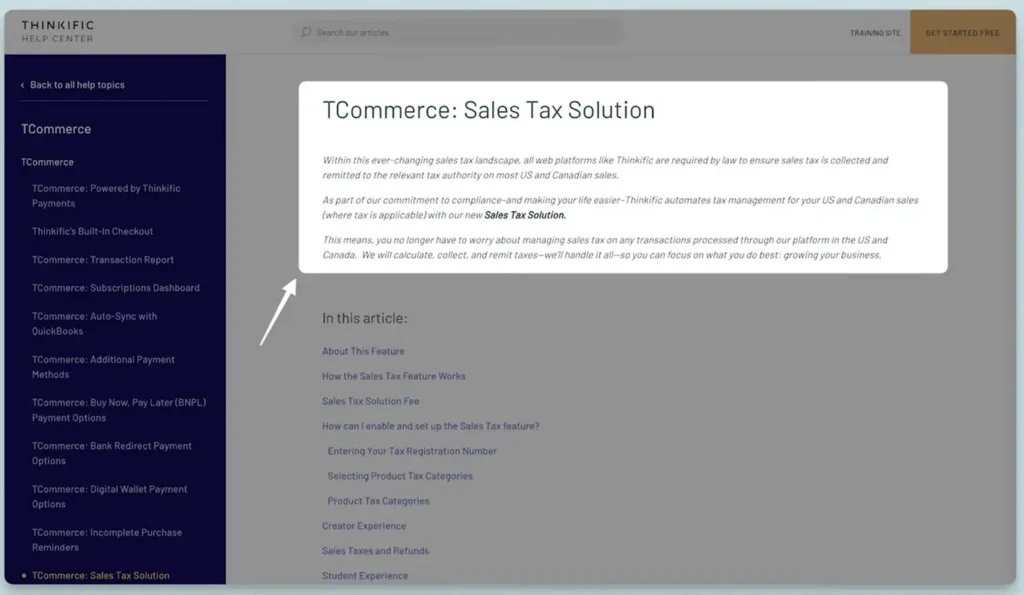
If you want to learn more about your specific tax responsibilities, I suggest checking the company’s help articles. This will help you find out if your country is supported and if their solutions are right for you.
Pros and Cons:
Pros:
- One-step checkout flow improves conversion rates.
- Transparent pricing with a free plan that includes no transaction fees.
- Unlimited courses and students on all plans.
Cons:
- Some advanced features are locked behind paid plans.
Pricing:
One more great thing about Thinkific is its pricing. You can start with their free plan and sell an online course without any extra transaction fees.
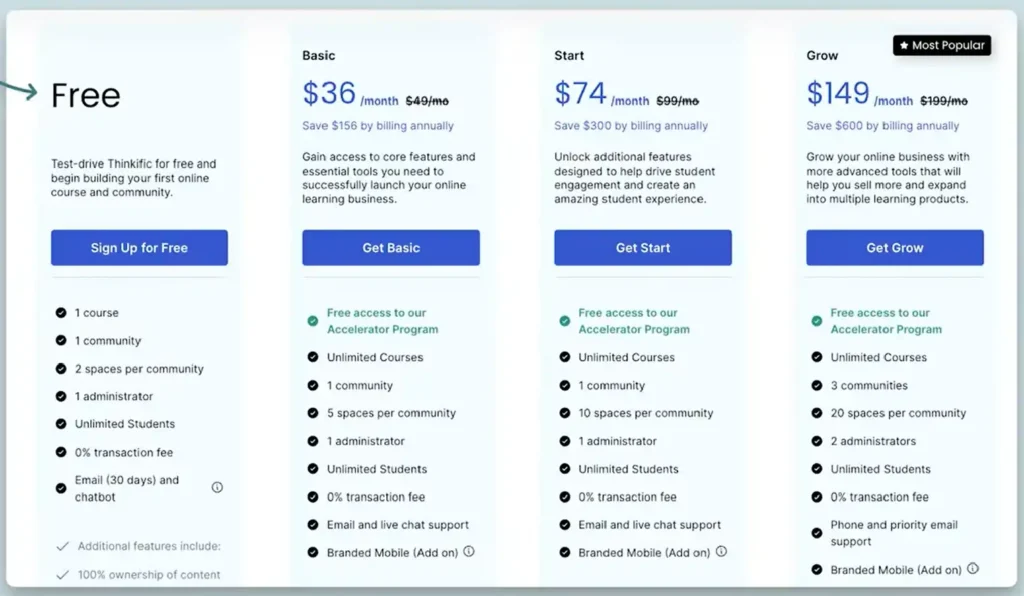
3. Thrivecart
Thrivecart started out as a checkout platform, but in 2021, it added new features for creating courses with Thrivecart Learn.
Features:
Course Builder
In Thrivecart you can add modules and then create individual lessons. In each lesson, you’ll use Thrivecart’s block-based editor to customize your content. This includes adding videos and changing fonts and colors to fit your style.
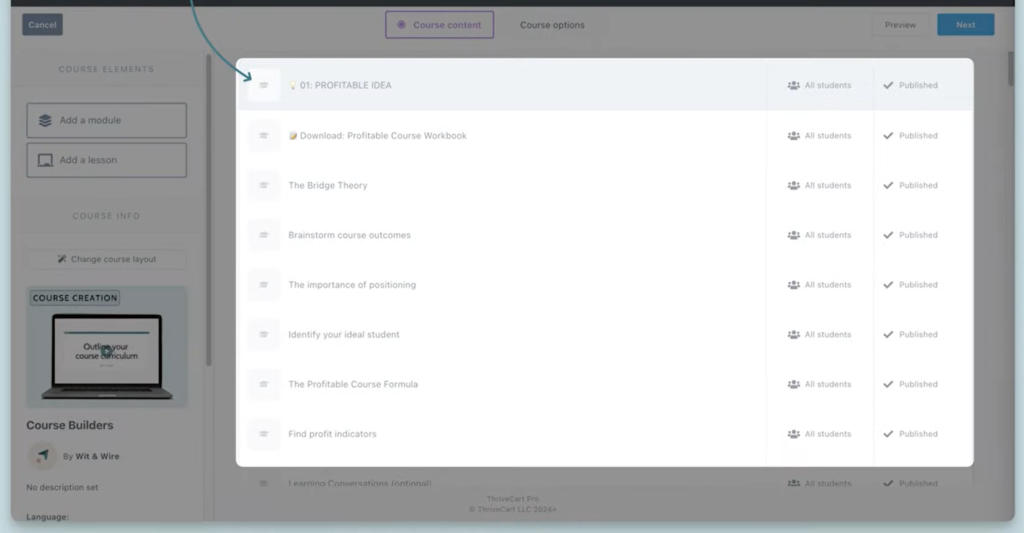
Payment Processing
Thrivecart has a highly customizable checkout pages with a one-time lifetime price point, offering exceptional value.
Pros and Cons:
Pros:
- One-time lifetime pricing offers unmatched value.
- Highly customizable checkout pages.
- User-friendly student experience with customizable fonts and colors.
Cons:
- Does not natively host files or videos, requiring external hosting solutions.
Pricing:
ThriveCart is a great choice because it offers a one-time payment option for a lifetime membership. Even if you choose ThriveCart Pro and add the optional Learn Plus feature, the total cost is usually about the same or even less than the yearly fees for other course platforms.
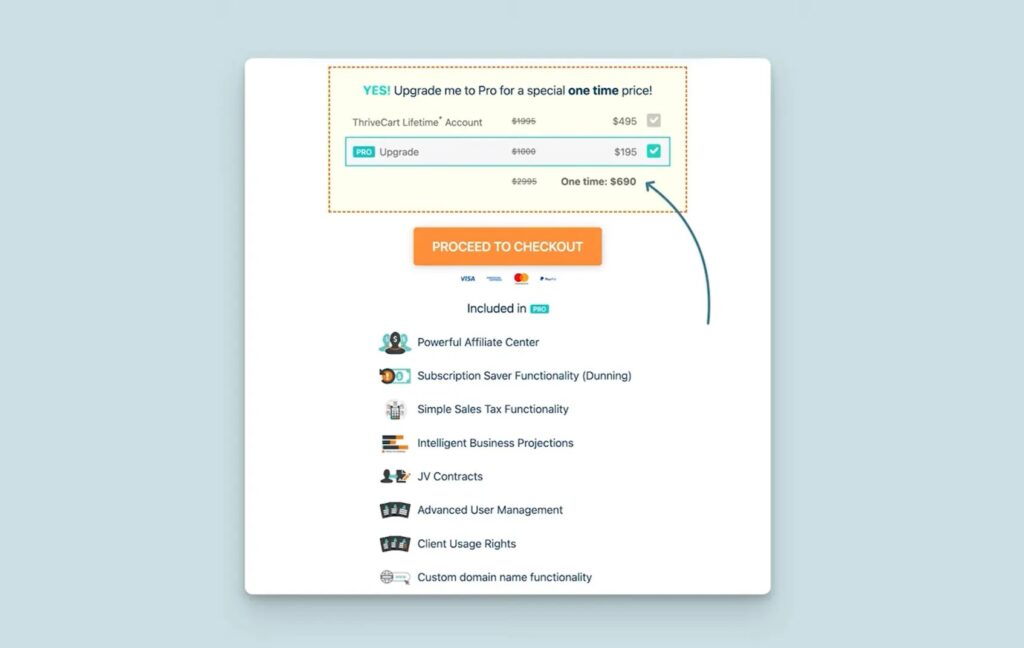
4. Circle
Circle is our top specialist pick for online business owners who prioritize community within their paid offerings.
Features:
Community Building
Create immersive, private communities alongside your courses. You can add various spaces like discussion posts, event schedules, and course materials.
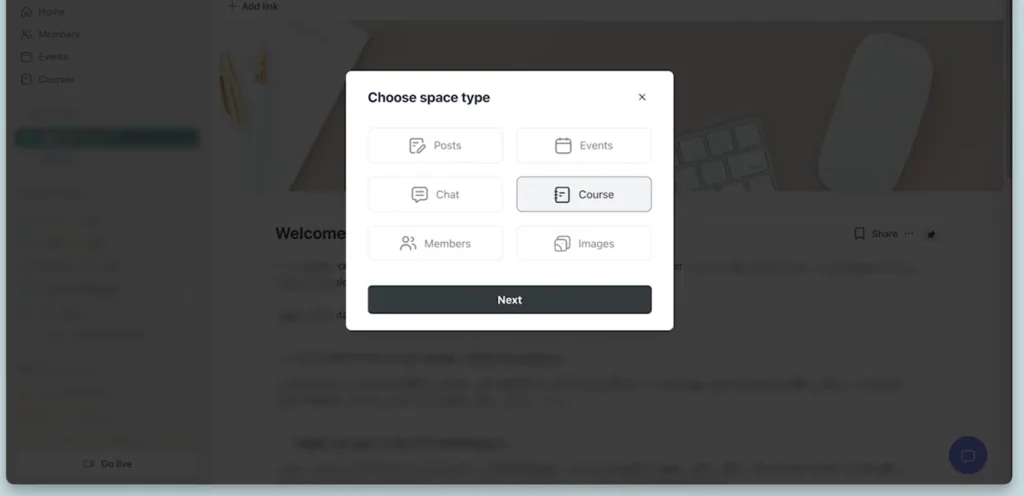
Course Integration
Embed courses into the community to create a smooth mix of learning and social interaction.
Mobile Accessibility
Offers both iOS and Android apps, catering to the growing demand for mobile-friendly platforms.
Pros and Cons
Pros:
- Excellent for fostering community and two-way instructor interaction.
- User-friendly for both business owners and members.
- Mobile apps enhance accessibility and engagement.
Cons:
- Not ideal for those seeking purely passive income from courses without community involvement.
Pricing:
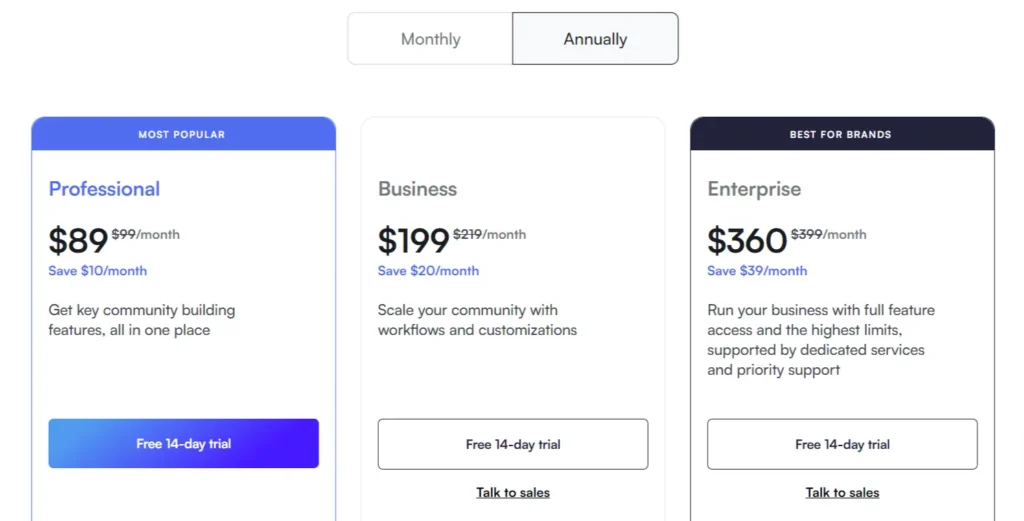
5. Kajabi
Switching gears to all-in-one platforms, Kajabi is currently our top pick in this category for online business owners.
Features:
Comprehensive Suite
Sell online courses, digital products, create a full website, publish a blog or podcast, run a community, sell services, and build your email list—all in one place.
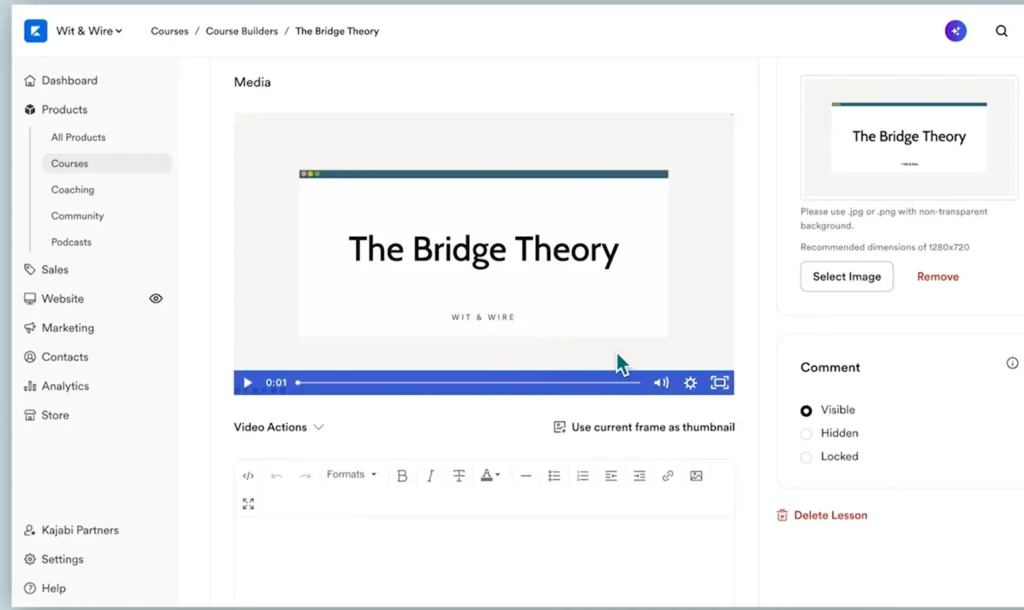
Course Builder
Add modules and lessons with options for video, audio, or text content. Rich text editor allows for additional information and downloadable resources.
Student Experience
Choice between classic sidebar layouts like Momentum or Premiere, both customizable to fit your brand.
Pros and Cons:
Pros:
- All-in-one functionality simplifies business management.
- Wide ecosystem of third-party specialists and service providers.
- Streamlined interface for managing various aspects of your business.
Cons:
- Limited advanced customization and email automation capabilities.
- Higher price point, especially when utilizing multiple features.
Pricing:
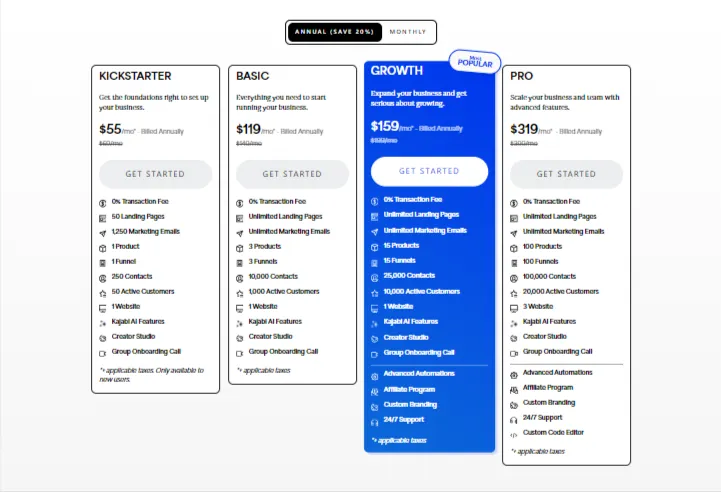
6. Podia
Podia is another fantastic all-in-one platform, known for its simplicity and budget-friendly pricing compared to Kajabi.
Features:
Platform Capabilities
Create a basic website, publish a blog, build a community, and sell courses and digital products. Offers an email marketing add-on for a true all-in-one experience.
Course Builder
Add sections with individual lessons, utilizing a refreshed block-based editor to include videos, PDFs, and text.
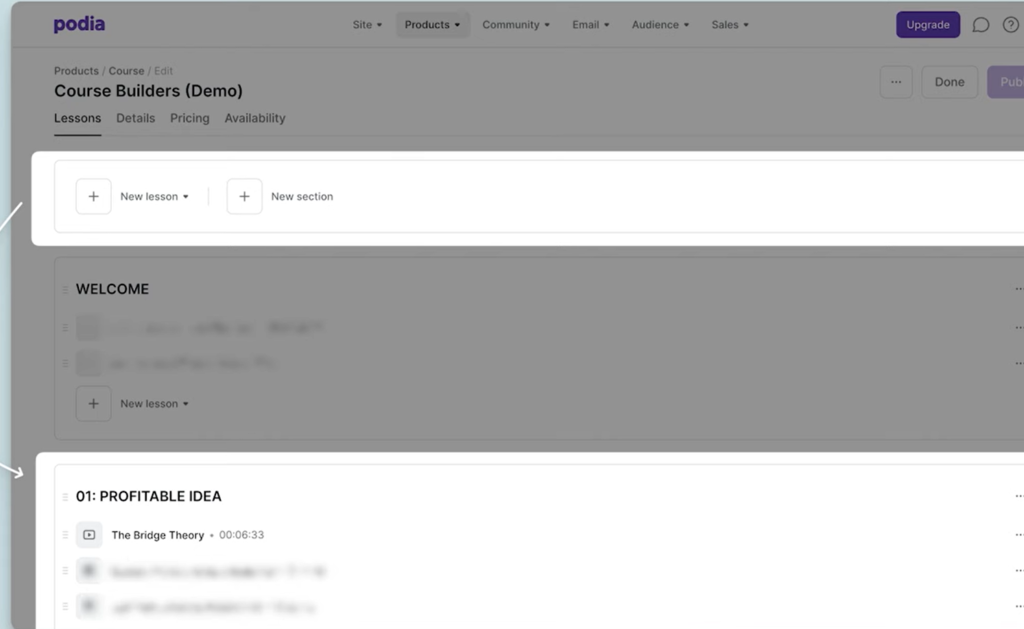
Pros and Cons:
Pros:
- Simplified, minimalist user experience.
- Friendly pricing structure.
- No transaction fees across all plans.
Cons:
- Limited features like quizzes, assignments, and gamification.
- Minimal customization options for the student interface.
Pricing:
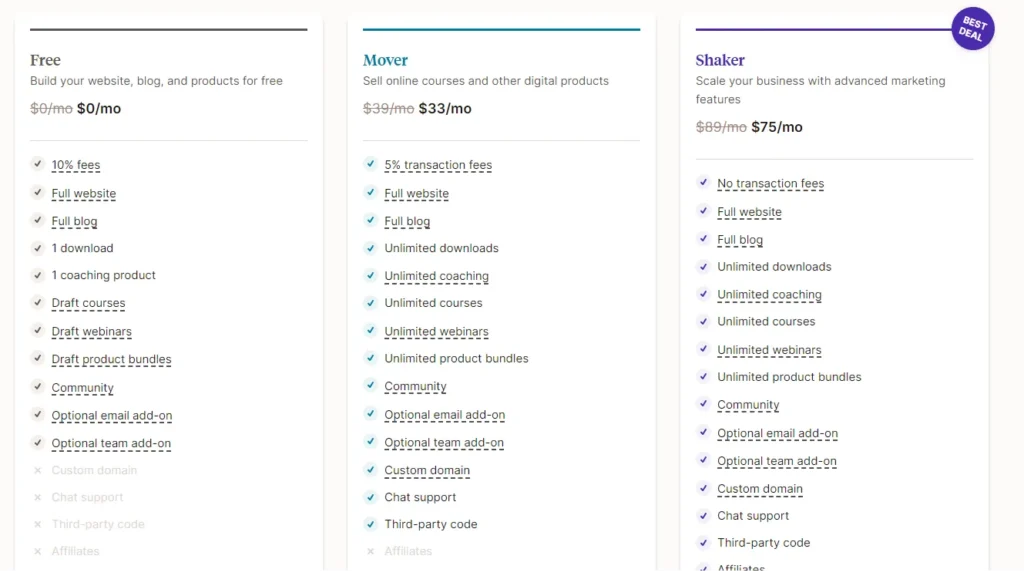
7. Systeme
Systeme is another all-in-one platform that stands out as the best budget option for online business owners, especially those just starting.
Features:
Course Builder
Add modules and individual lessons with a flexible block-based editor.
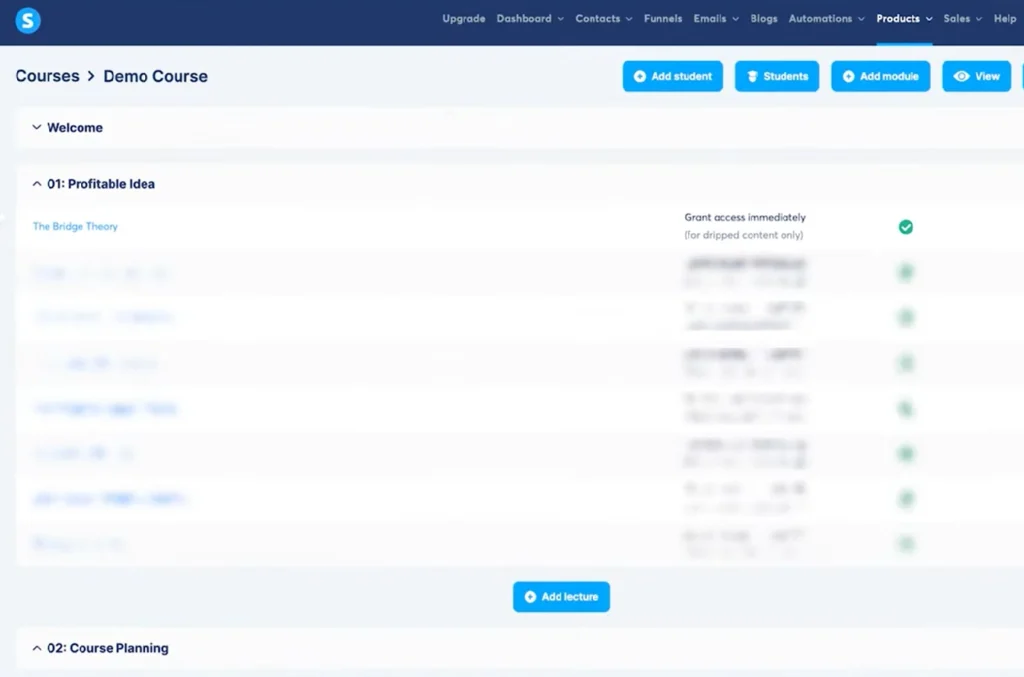
Free Plan
Offers a free plan that allows you to sell one course with no transaction fees.
Customization
Its customization is very flexible with a lot of blocks to choose from, but limited color customization options, though feature requests are on the roadmap.
Pros and Cons:
Pros:
- Free plan available, making it accessible for beginners.
- Flexible lesson builder with numerous block options.
- Easy to learn despite the extensive feature set.
Cons:
- Limited customization for course branding.
- Interface may feel less modern compared to competitors.
Pricing:
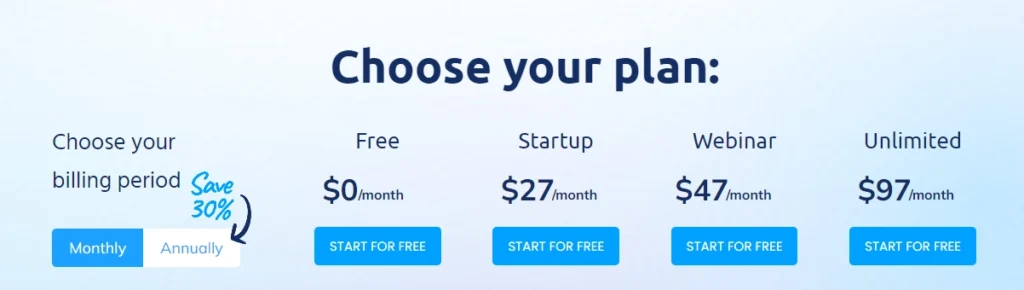
More Course Platforms
While the above platforms are our top picks, there are several other noteworthy options you might consider:
- Experienceify: Offers extensive gamification features but may be less intuitive for some users.
- Kartra: An all-in-one platform that’s slightly more expensive and less user-friendly compared to Kajabi.
- LearnWorlds: Ideal for those needing SCORM compliance and interactive video features.
- LearnDash: A WordPress plugin best suited for those comfortable with WordPress.
Final Recommendations
There is no one-size-fits-all when it comes to online course creation platforms. The best platform for you depends on your specific needs, budget, and the features you prioritize. Here’s how to choose:
- Assess Your Needs: Create a needs assessment list outlining your must-have features. Decide whether you need an all-in-one solution or a specialist platform.
- Compare Platforms: Use resources like free course platform comparison to evaluate platforms side-by-side.
- Try Free Trials: Most platforms offer free trials. Test one or two to see which interface and features resonate with you.
- Trust Your Gut: After testing, choose the platform that feels right for you and aligns with your business goals.
Remember, the right tool will feel intuitive and support your growth, so take the time to explore your options thoroughly.






