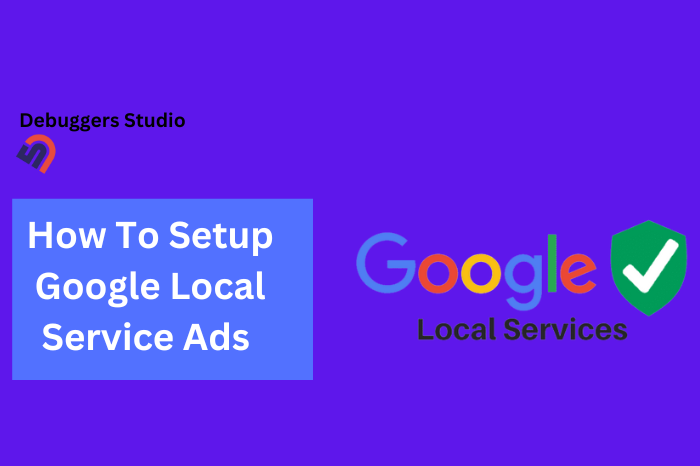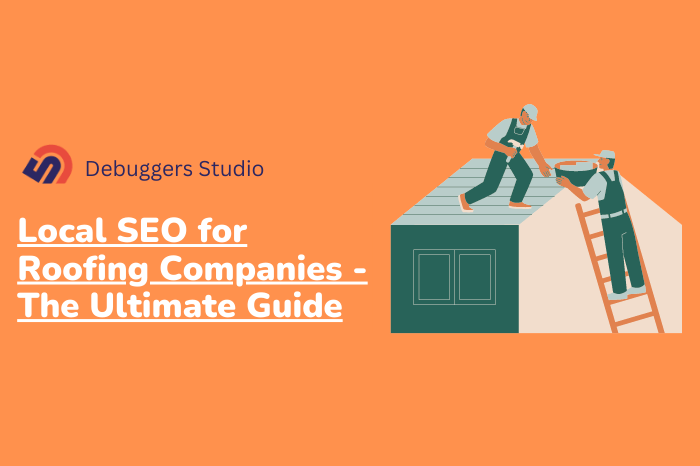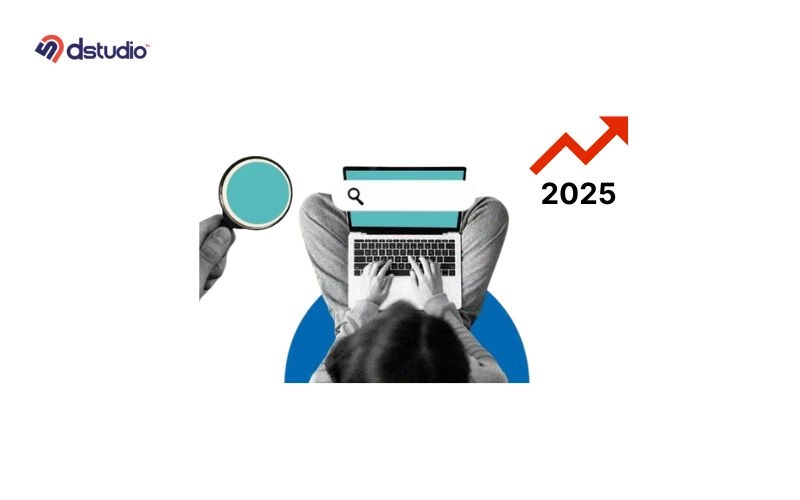The informative section that appears in Google search results when you search for local products or services near you, known as schema markup. It includes essential details such as the business title, description, and rating.
In this article, you will learn about the schema markup and guide you on how to create it for your business. By implementing schema markup, you can provide search engines with structured data about your services. This can significantly boost your visibility and credibility in the competitive online marketplace.
Local SEO Schema

Local SEO schema is like a special code or set of instructions that you can add to your psychologist’s website. It helps search engines understand and display your practice’s information better in local search results. It’s like providing search engines with extra details about your psychology practice, such as your name, office address, phone number, and other essential information.
For example, you’re a psychologist with an office in your city, and you want people to find your services when they search for “psychologist near me” on Google. Local SEO schema assists you in informing Google that your business is a psychology practice and where it’s located. This way, when someone in your city searches for a psychologist, Google can display your information at the top of the search results.
How Does Schema Markup Enhance Local SEO?
When you use schema markup on your psychology practice’s website, you’re essentially telling search engines about the specific aspects of your business. Search engines use this data to create rich snippets, which are the extra pieces of information you often see in search results, like star ratings, reviews, and special features.
Types of Schema Markup Relevant to Psychologists
There are mainly 4 types of schema markup that can benefit psychologists:
1. Local Business Schema:
This markup provides information about your psychology practice’s location, contact details, and hours of operation.
Example:
<script type="application/ld+json">
{
"@context": "http://schema.org",
"@type": "LocalBusiness",
"name": "Your Psychologist Practice Name",
"description": "Professional Psychologist Services",
"address": {
"@type": "PostalAddress",
"streetAddress": "123 Main Street",
"addressLocality": "Your City",
"addressRegion": "Your State",
"postalCode": "12345",
"addressCountry": "Your Country"
},
"telephone": "123-456-7890",
"image": "https://www.example.com/your-logo.png",
"url": "https://www.yourwebsite.com",
"openingHours": "Mo,Tu,We,Th,Fr 09:00-17:00",
"priceRange": "$$",
"geo": {
"@type": "GeoCoordinates",
"latitude": "00.0000",
"longitude": "00.0000"
},
"sameAs": [
"https://www.facebook.com/your-facebook",
"https://twitter.com/your-twitter",
"https://www.linkedin.com/in/your-linkedin"
]
}
</script>
2. Medical Business Schema:
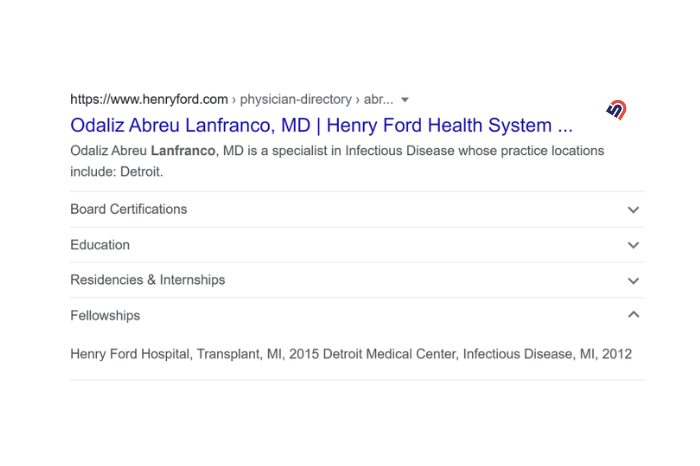
This is especially useful for healthcare professionals like psychologists, as it includes specific fields for medical services, treatments, and specializations.
Example :
<script type="application/ld+json">
{
"@context": "http://schema.org",
"@type": "MedicalBusiness",
"name": "Your Psychologist Practice Name",
"description": "Professional Psychologist Services",
"address": {
"@type": "PostalAddress",
"streetAddress": "123 Main Street",
"addressLocality": "Your City",
"addressRegion": "Your State",
"postalCode": "12345",
"addressCountry": "Your Country"
},
"telephone": "123-456-7890",
"image": "https://www.example.com/your-logo.png",
"url": "https://www.yourwebsite.com",
"openingHours": "Mo,Tu,We,Th,Fr 09:00-17:00",
"priceRange": "$$",
"geo": {
"@type": "GeoCoordinates",
"latitude": "00.0000",
"longitude": "00.0000"
},
"medicalSpecialty": "Psychology",
"medicalProcedure": "Psychotherapy, Counseling",
"sameAs": [
"https://www.facebook.com/your-facebook",
"https://twitter.com/your-twitter",
"https://www.linkedin.com/in/your-linkedin"
]
}
</script>
3. Review Schema:
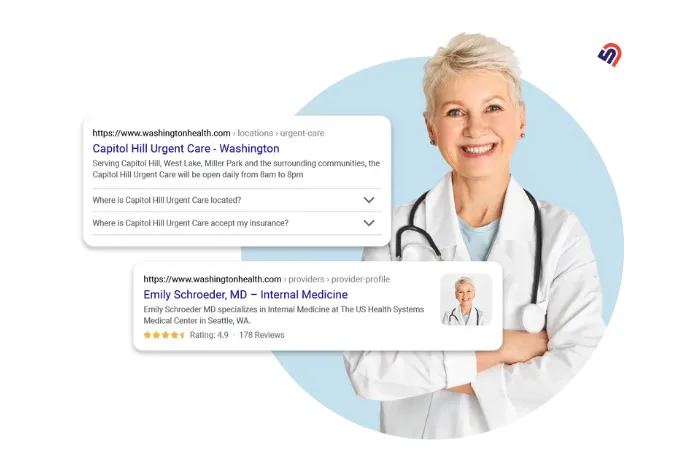
Encourage your clients to leave reviews, and schema markup can highlight those ratings and testimonials in search results.
Example:
<script type="application/ld+json">
{
"@context": "http://schema.org",
"@type": "Review",
"reviewBody": "Katlyn helped get me to where I needed in my mental health journey.",
"author": {
"@type": "Person",
"name": "John Doe"
},
"datePublished": "2023-09-15",
"reviewRating": {
"@type": "Rating",
"ratingValue": "5"
}
}
</script>
4. Appointment Schema:
If you allow clients to book appointments online, this markup can make it easier for them to do so directly from the search results.
Example:
<script type="application/ld+json">
{
"@context": "http://schema.org",
"@type": "MedicalBusiness",
"name": "Your Psychologist Practice Name",
"description": "Professional Psychologist Services",
"address": {
"@type": "PostalAddress",
"streetAddress": "123 Main Street",
"addressLocality": "Your City",
"addressRegion": "Your State",
"postalCode": "12345",
"addressCountry": "Your Country"
},
"telephone": "123-456-7890",
"image": "https://www.example.com/your-logo.png",
"url": "https://www.yourwebsite.com",
"openingHours": "Mo,Tu,We,Th,Fr 09:00-17:00",
"priceRange": "$$",
"geo": {
"@type": "GeoCoordinates",
"latitude": "00.0000",
"longitude": "00.0000"
},
"medicalSpecialty": "Psychology",
"serviceArea": {
"@type": "AdministrativeArea",
"name": "Your Service Area"
},
"hasMap": "https://www.google.com/maps/place/Your+Psychologist+Practice+Name",
"acceptsReservations": "true"
}
</script>
Key Schema Markup Elements
Schema markup for psychologists involves adding specific pieces of information to your website’s code. Search engines can present your practice’s details in a more informative way in search results. These elements are :
- Name, Address, Phone Number (NAP)
- Business Hours
- Services Offered
- Reviews and Ratings
- Location Markup (Geo-coordinates)
- Appointment Booking Information
How to Implement Schema Markup
Implementing schema markup for a psychologist’s website involves several steps. Here’s a guide on how to do it:
1. Identify Relevant Schema Types:
Before you start implementing schema markup, identify the specific schema types that are relevant to your psychology practice. These may include “LocalBusiness,” “MedicalBusiness,” “Review,” and “Appointment.“
2. Generate Schema Markup Code:
You can generate schema markup code manually using JSON-LD (JavaScript Object Notation for Linked Data) or use schema markup generators available online. Many online tools can help you create the code for your specific schema types.
Online Schema Generator : 7 Best Easy to Use Schema Generator Tools
3. Add Schema Markup to Your Website:
Once you have generated the schema markup code, add it to the relevant pages of your psychologist’s website. Common pages for schema markup include the homepage, contact page, and individual service pages. You can typically place the schema markup in the HTML of your website.
- JSON-LD: Insert the generated JSON-LD code within the
<script>tags on the respective pages. This code provides structured data to search engines.
4. Validate Your Schema Markup:
To ensure that your schema markup is error-free and properly implemented, use Google’s Structured Data Testing Tool or the Rich Results Test. These tools will check your markup for any issues and provide feedback.
5. Submit Your Sitemap to Google:
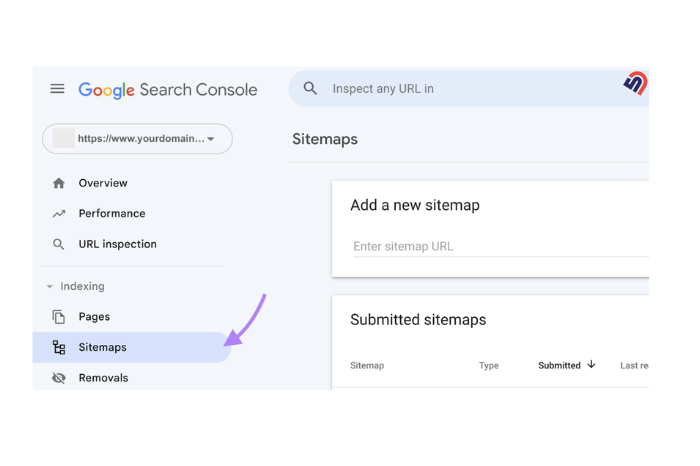
After implementing schema markup, submit your website’s sitemap to Google through Google Search Console. This helps Google recognize and index the structured data on your site.
6. Monitor and Maintain:
Regularly monitor the performance of your schema markup in search results. Ensure that your contact information, business hours, and any reviews or ratings are accurately displayed. If you make any changes to your practice, update the schema markup accordingly.
7. Encourage Reviews:
Encourage your clients to leave reviews and ratings on platforms like Google My Business, and ensure these are integrated into your schema markup. Positive reviews can boost your online credibility.
8. Stay Informed:
Keep yourself updated on schema markup best practices and any changes or updates in structured data guidelines. Google and other search engines may evolve their requirements over time.
Mistakes to Avoid while Implementing Schema Markup

Here are some mistakes to avoid:
- Incorrect Schema Type: Selecting the wrong schema type can misrepresent your psychology practice. Make sure to use schema types that accurately reflect your business, such as “MedicalBusiness” or “PsychologicalService.”
- Inaccurate Information: Ensure that all information provided in your schema markup is accurate and up-to-date. Inaccurate data can confuse potential clients and harm your credibility.
- Overuse of Markup: Avoid excessive use of schema markup on a single page. It’s best to focus on essential information, such as contact details and services, rather than trying to mark up every piece of content.
- Hidden or Irrelevant Markup: Don’t hide schema markup using CSS or JavaScript, and ensure that the markup is relevant to the content on the page. Misleading or irrelevant markup can lead to penalties from search engines.
- Inconsistent Data: Keep your schema markup data consistent across all online platforms, including your website, social media profiles, and business directories. Inconsistencies can confuse search engines and users.
- Ignoring Validation: Always validate your schema markup using tools like Google’s Structured Data Testing Tool or the Rich Results Test. Ignoring validation can lead to errors that affect how your information appears in search results.
- Ignoring Mobile-Friendly Markup: Ensure that your schema markup is mobile-friendly, as many users access information on mobile devices. Test the markup’s appearance and functionality on both desktop and mobile.
- Not Updating Markup: If your practice undergoes changes, such as a new address or services, update your schema markup accordingly. Outdated information can mislead potential clients.
- Ignoring Privacy and Security: Be careful when including personal or sensitive information in your schema markup. Always prioritize user privacy and data security.
- Keyword Stuffing: Avoid stuffing schema markup with keywords. Use natural language and provide relevant information without over-optimizing for search engines.
- Manipulative Reviews: Don’t use schema markup to display fake or manipulated reviews. It’s essential to encourage genuine reviews from satisfied clients.
- Failure to Monitor: After implementing schema markup, regularly monitor how it appears in search results. Be prepared to make adjustments if issues arise.
- Not Staying Informed: Schema markup guidelines can change over time. Stay informed about updates and best practices to ensure that your markup remains effective.
By providing structured data about your practice, you can significantly boost your visibility and credibility in local search results. The various types of schema markup, including Local Business Schema, MedicalBusiness Schema, Review Schema, and Appointment Schema, offer specific benefits tailored to healthcare professionals like psychologists.