Website security is the activity of preventing unwanted access, use, alteration, destruction, or interruption of websites. Website security is important because it saves your website, your users, and your business from a wide range of threats.
Website security breaches can have significant negative impacts on businesses, costing companies over $1.7 million to address. With 30,000 to 50,000 (source Sophos Security Threat Report) websites hacked daily, the importance of website security is growing rapidly.
In this article, we’ll discuss why website security is so important and give tips to help you protect your website.
Importance of Web Security in 2023
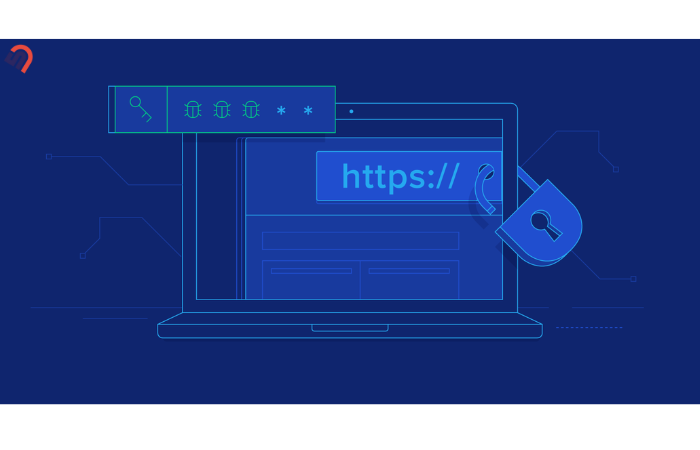
As technology improves and risks get smarter, it’s important to put in place strong web security measures. Different kinds of threats like scams, ransomware, and data breaches are always changing, so we must be ready to protect ourselves.
Cybercrime threatens organizations of all sizes, ranging from small businesses to large enterprises. The consequences of a security breach can be severe, including financial losses, reputational damage, legal consequences, and the loss of customer trust.
Here are some website hacking statistics:
- Hackers attack every 39 seconds.
- Hacking is responsible for 45% of all data breaches.
- Around 30,000 websites get hacked every day.
- It is predicted that hackers will steal approximately 33 billion records in 2023.
- Cybercrime costs the world economy over $1trillion each year.
- 75% of all hacks happen because of email scams.
- Every 11 seconds, a firm is attacked by ransomware.
- 68% of business leaders think that their company is getting more likely to be hacked.
- Small and medium-size businesses are the targets of more than 50% of all cyberattacks.
- 75% of businesses have experienced several data losses from cloud services.
- 59% of consumers will avoid businesses that fall victim to hackers.
We’ll talk about some of the most important reasons why web security is important below.
To Preserve Online Reputation
Website security is important to keep your online image in good shape. When a website is hacked, it can hurt customer trust, bring bad reputation, and even cause legal issues.
- Customer trust: When a website is hacked, customer trust in the company can be hurt. Customers may be hesitant to do business with a company that has been hacked because they may be worried about the safety of their personal information.
- Bad reputation: A website hack can also hurt the company’s reputation. This can hurt the business’s image and make it harder to find new customers.
- Legal issues: A website hack can also put the company in trouble with the law. If a hacker steals customer information, the company may have to pay for the damage. Government organizations may also decide to fine the company.
Building Customer Trust and Loyalty
Customers are more likely to do business and share personal information with businesses that they trust. Prioritizing web security can help an organization to establish an environment that assures customers privacy and safety.
Robust security measures, such as encryption, secure authentication, and regular software updates, highlights the commitment to safeguarding customer data and reduces the risk of cyber threat.
Maintaining Business Continuity
Website security is critical to ensuring business continuity. A security breach or other loss might knock your website down.
By implementing strong web security measures, such as firewalls and intrusion detection systems, businesses can protect themselves against potential threats.
This helps them to minimize disruptions, prevent financial harm, and ensure that their customers can continue to access their products or services without any problems.
YOU MAY ALSO LIKE: The Guide For Small Business Website: Plan, Build and Manage Website
Common Security Risks for Websites
DDoS Attacks
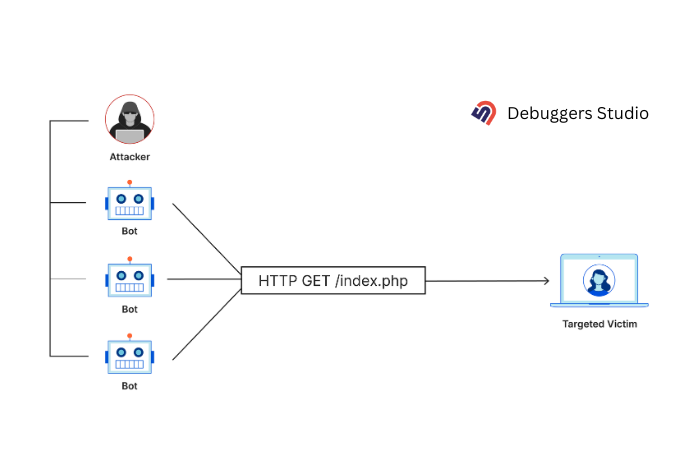
Distributed Denial of Service (DDoS) is a form of cyber attack that aims to overwhelm a website’s server by sending an excessive amount of traffic to it. This flood of traffic makes the website unavailable to real users who want to access it.
Hackers use networks of compromised devices or bots to carry out these attacks. The result is that the website goes down.
Malware and Viruses
Malware and viruses pose significant threats to website security. Hackers can inject malicious code into your website, which can lead to various consequences, such as data theft, defacement, or unauthorized access.
Spam
Spam attacks happen when a bunch of annoying or unwanted stuff gets automatically posted on your website. These things can include comments, forum posts, or messages submitted through contact forms.
Sometimes, they even have links that can be dangerous and trick people into going to bad websites or giving away their personal information.
SQL Injection

SQL injection is like a sneaky trick that hackers use to mess with your website’s database. They find weak spots in the database and sneak in some malicious code that shouldn’t be there. This lets them get into the database without permission, steal important info, change or delete data, and even take over your whole website.
Cross-Site Scripting (XSS)

Cross-Site Scripting (XSS) is a vulnerability that allows to inject harmful code into web pages. When users go to the hacked web page, the injected code can swipe their important info, take control of their sessions, or even spread nasty software to their gadgets.
Cross-Site Request Forgery (CSRF)
Cross-Site Request Forgery happens when an attacker tricks your web browser into doing things you don’t want on a website you’re logged into. They take advantage of your trust in the website to do bad stuff like changing your password, doing transactions without permission, or messing with your account settings.
There are a lot of risks that come with doing business online, but there are also a lot of ways to reduce those risks and build a business that will last.
To ensure your website’s security, use tools like
- Vulnerability scanners (e.g., Nessus, OpenVAS),
- Web application security scanners (e.g., Acunetix, OWASP ZAP),
- SSL certificate checkers (e.g., SSL Labs, Qualys SSL Server Test),
- Web application firewalls (e.g., Cloudflare, Sucuri).
Using these tools regularly helps you find and fix security problems, which keeps your website safe.
10 Best Practices for Protecting Your Business Online
1. Choose a Secure Hosting Service
In today’s fast-changing world, picking a safe hosting service is the first step to protecting your business on the internet. Look for a trustworthy provider that has strong security features, keeps their systems up to date, and offers reliable customer support.
When you choose a reliable hosting service, you strengthen your website’s structure and establish a solid base to keep your presence safe.
Here are some web hosting companies mentioned below:
2. Use Strong Passwords
The power of a strong password should never be underestimated. Best Practices for Creating Strong Passwords:
- Use a combination of uppercase and lowercase letters, numbers, and special characters.
- Avoid easily guessable information like birth dates or pet names.
- Create unique and complex passwords for all your accounts and devices.
Remember, a strong password is very important for protecting your online security.
3. Enable Multi-factor Authentication
It is important to add an additional level of security to your accounts. Enable multi-step authentication, also known as two-factor authentication (2FA) or multi-factor authentication (MFA).
This security feature requires users to provide an extra verification factor, such as a unique code sent to their mobile device, along with their password.
4. Use SSL/TLS Certificates
Maintaining the confidentiality and security of your data is of utmost importance. To keep your website safe and protect sensitive information shared between your site and its visitors, you can use SSL/TLS certificates.
These certificates help establish trust, create a secure connection, and prevent any attempts to tamper with your data.
5. Delete or Deactivate Unused Accounts
Outdated or unused accounts and devices can become vulnerable entry points for attackers. Regularly review and eliminate any accounts or devices that are no longer in use or relevant to your business operations.
6. Use VPN When Accessing Unsecured Networks
Safeguard your online activities by using a reputable virtual private network (VPN) service.
A VPN encrypts your internet connection, ensuring safe and private communication, even on insecure networks.
Here are a few VPN (Virtual Private Network) service providers that you can consider to access unsecured networks:
- NordVPN
- ExpressVPN
- CyberGhost
- Surf Shark
- Private Internet Access (PIA)
- Hotspot Shield
- VyprVPN
- Windscribe
- TunnelBear
- ProtonVPN
7. Regularly Update Plugins and Applications
Your website relies on different plugins and third-party libraries or applications to make it work better. These add-ons can be risky if they are not updated regularly. When you update your plugins and applications, you fix any security issues and problems they might have. It helps protect your website from threats and keeps it strong.
8. Use a Web Application Firewall(WAF)
Web application firewalls add an extra layer of defense to your online assets. It provides protection against various attacks like SQL injections, cross-site scripting (XSS), and distributed denial-of-service (DDoS) attacks.
It keeps an eye on the traffic coming in and going out, checking for any harmful or suspicious activity. If it detects anything bad, it blocks it right away. It also sends instant alerts to administrators, allowing them to respond promptly to possible threats.
9. Use CDN Security
Using CDN (Content Delivery Network) security is one of the best practices for keeping your business safe online. A CDN helps make your website faster and more secure. It does this by spreading your website’s content across many different servers in different places.
CDNs also have special features like web application firewalls that can detect and stop harmful traffic.
10. Add reCAPTCHA
You can add reCAPTCHA to protect your online business website . It’s a fancy name for a security feature created by Google. What it does is pretty cool – it helps tell the difference between real people and sneaky bots.
But with reCAPTCHA, you can effectively block them. It adds an extra layer of security by giving humans simple challenges to solve, like identifying objects in pictures or answering easy questions.
YOU MAY ALSO LIKE: Why Every Business Needs Website Maintenance?
Regularly Back Up Your Data
Disaster can strike at any moment, potentially leading to data loss or system compromise. Be proactive and establish a regular backup routine for your critical business information.
Utilize backup solutions, either through cloud-based services or physical storage devices, to ensure the integrity and availability of your data.
Secure Your Website To Get a Better Rank On Google
Keeping your website safe is not only about protection but also about improving your ranking on Google. Search engines like Google prioritize websites that provide a safe browsing experience for users.
Stay Up to Date with Cyber Threats and Trends
The field of cybersecurity is always changing. New dangers and ways of attacking computer systems are constantly appearing.
To stay updated on the latest threats and trends, follow reliable security sources, sign up for industry newsletters, and join communities focused on cybersecurity.
Website security is a never-ending battle. Hackers are constantly finding new ways to exploit vulnerabilities. So it’s important to stay up-to-date on the latest security threats and best practices. By taking website security seriously, businesses can help protect their data and their reputation. This is an investment that will pay off in the long run.






