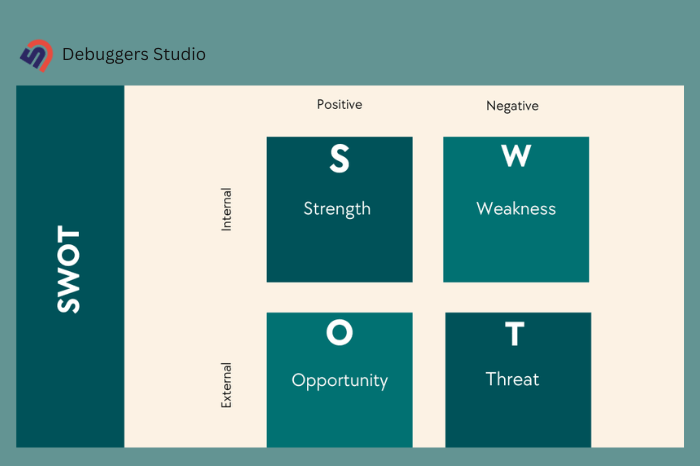Search Engine Optimization (SEO) is an important part of digital marketing. It involves optimizing different parts of a website to help it show up higher in search results.

You might be wondering, how do we know if these changes are working? That’s where SEO tracking tools come in. They help us measure how well our SEO efforts are doing.
These tools provide invaluable insights into:
–How SEO works
–Helps businesses to monitor their progress
–Track keyword rankings,
–Analyze website performance, and much more.
You don’t need to gather every free SEO tool out there. What really matters is having the right ones that fit your needs. After spending a long time in SEO and content marketing, I’ve found these 21 SEO tools that are like hidden gems you’ve been looking for.
 21 Best SEO Tools
21 Best SEO Tools
1. Ahrefs: SEO Keyword Tool
2. Google Search Console: Top SEO Tool
3. Google Analytics
4. Upcity Free SEO Report card
5. Bing Web Master
6. Check My Links
7. SEMRUSH: Marketing SEO Tool
8. KWFinder: SEO Keyword tool
9. Moz Pro: SEO Software
10. Ubersuggest: Keyword Tracking Tool
11. Answer The Public: Free SEO Tools
12. SpyFu: Free SEO Tools
13. Woorank: SEO Ranking Tool
14. Majestic: Marketing SEO Tools
15. Google Trends: SEO Checker Tool
16. SEOQuake: Free SEO Tools
17. Siteliner: SEO Analysis Tool
18. Keywords Everywhere: SEO Keyword Tool
19. Screaming Frog: SEO Tools Online
20. Serpstat: All-in-one SEO platform
21. ContentKing
#1. Ahrefs: SEO Keyword Tool
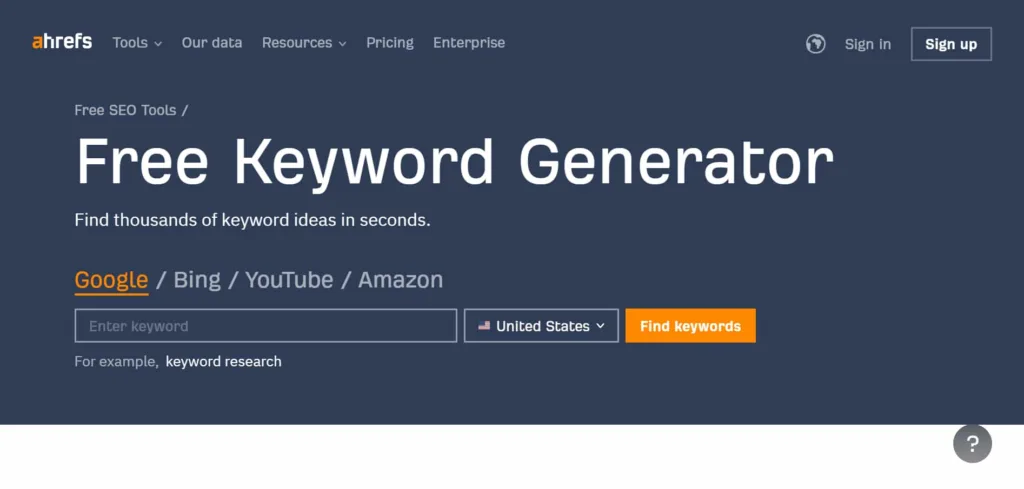
Description: Ahrefs‘ Free Keyword Generator provides thousands of keyword ideas for Google, Bing, YouTube, and Amazon. It also tells you the search volumes and Keyword Difficulty scores.
Key Objectives:
- Keyword Discovery: Find relevant keywords from a vast database of over 8 billion queries.
- Content Planning: Easily plan your content calendar for weeks, months, or years.
- SEO Metrics: Get information about how often people search for things locally and globally each month, as well as more detailed information about SEO.
- Competitive Analysis: Analyze top-ranking pages to measure the competition and traffic potential.
- Filtering Options: Use different filters together to find new and undiscovered keywords that don’t have a lot of competition.
- Long-Tail Keywords: Identify long-tail keywords and subtopics for improved rankings.
- Multi-Platform Research: Explore keyword ideas across various search engines beyond Google.
- Keyword Management: Save and export your best keyword lists effortlessly.
#2. Google Search Console: Top SEO Tool
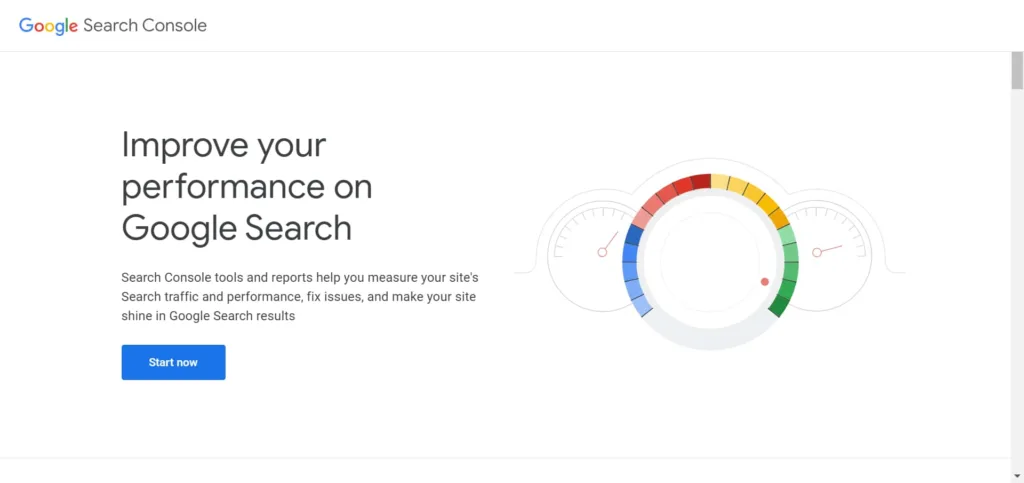
Description: Google Search Console is a vital tool for website owners. It helps measure search traffic, fix issues, and improve visibility in Google Search results.
Key Objectives:
- Performance Analysis: Analyze site impressions, clicks, and search queries driving traffic.
- Index Control: Submit sitemaps and URLs for crawling. It ensure up-to-date content indexing.
- Issue Alerts: Receive alerts about site problems and track resolution progress.
- Page Insights: Use URL Inspection to see detailed information about how search engines crawl and index web pages.
- Mobile Optimization: Test and enhance mobile usability with customized reports.
- Rich Results Monitoring: Improve structured data for enhanced Google Search visibility.
#3. Google Analytics
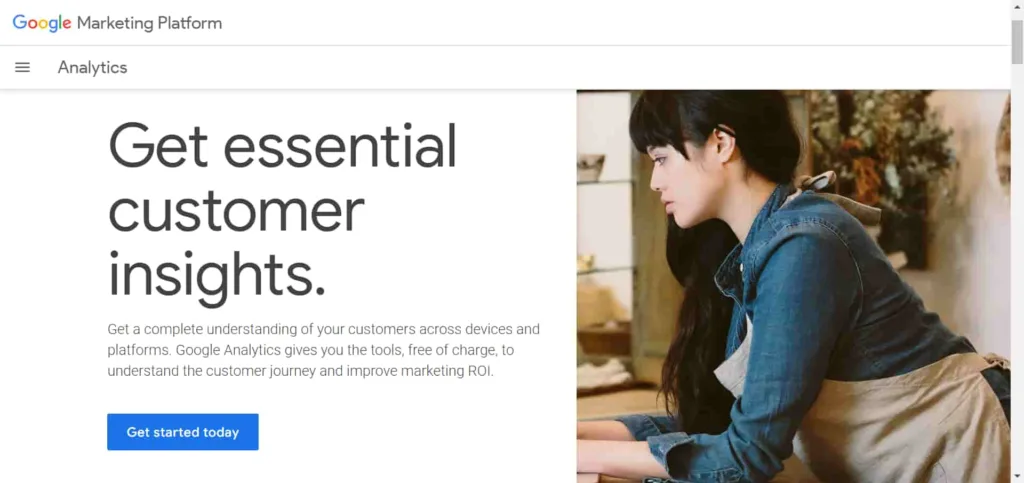
Description: Google Analytics empowers businesses to gain deep customer insights. Understand user behavior, optimize marketing efforts, and connect data to improve performance.
Key Objectives:
- Customer Understanding: Analyze user interactions across devices and platforms.
- Smarter Insights: Utilize machine learning for predictive customer actions.
- Actionable Data: Optimize marketing performance with Google’s advertising and publisher tool integrations.
- Efficient Analysis: Quickly analyze data with user-friendly interfaces and shareable reports.
- Reliable Measurement: Establish a strong measurement foundation with automation and cross-platform attribution.
- Integration: Combine Analytics with Google solutions for a comprehensive marketing understanding.
#4 Upcity Free SEO Report card
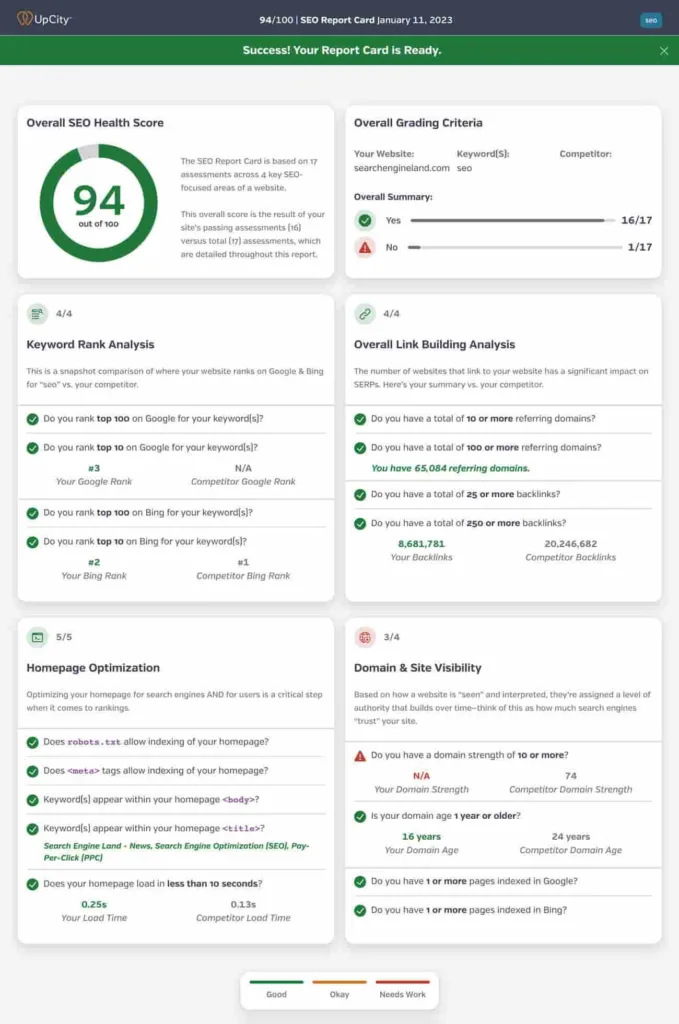
Description:
UpCity’s Free SEO Report Card is a valuable tool that figure out your website’s SEO performance and offers insights for improvement. Simply input your site’s details, and it will analyze your main keyword against 17 critical content areas.
Key Objectives:
- SEO Assessment: Get an in-depth analysis of your website’s SEO performance, identifying strengths and weaknesses.
- Competitor Comparison: Compare your website’s SEO with your competitors by entering their website address. This will help you gain an advantage over them.
- Keyword Evaluation: Evaluate the effectiveness of your main keyword in driving organic traffic.
- Marketing Strategy: Helps to decide if you should use marketing services such as web design, PR, and SEO to make your online presence better.
- Actionable Insights: Receive recommendations to optimize your website for better search engine visibility and audience reach.
- B2B Connections: Explore trusted B2B service providers for additional support in improving your digital presence.
#5 Bing Web Master
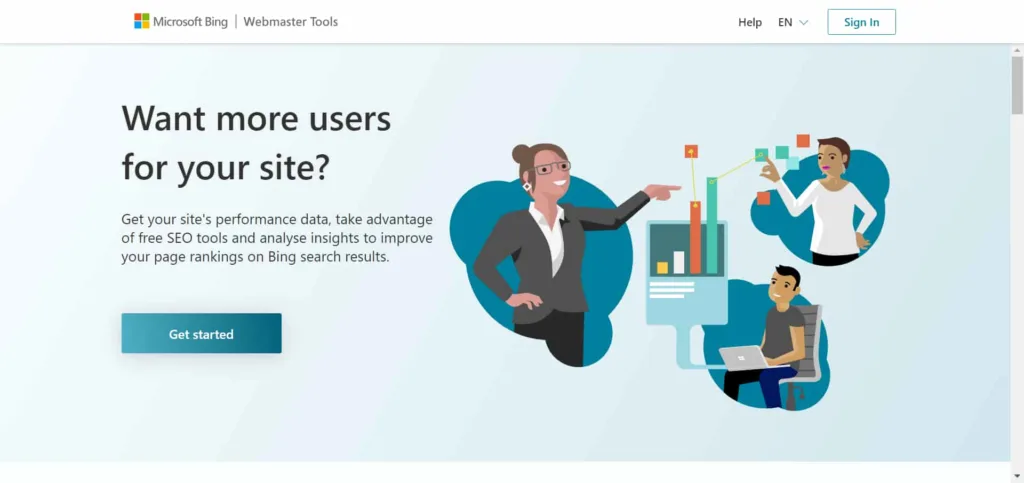
Description:
Bing Webmaster Tools empowers website owners with free SEO resources. Access performance insights, SEO tools, and reports to boost your Bing search rankings.
Key Objectives:
- Performance Insights: Learn about where your website’s visitors come from and how they behave while on your site to improve your content strategy.
- SEO Optimization: Utilize SEO tools to analyze backlinks, keywords, and site errors for better search engine visibility.
- Keyword Research: Identify relevant search phrases and their search volumes to optimize content.
- Site Audit: Conduct on-demand site scans to uncover and fix technical SEO issues.
- Mobile Friendliness: Ensure your site is mobile-friendly with the Bing Mobile Friendliness tool.
- API Access: Programmatically access website information using the Bing Webmaster API.
- Guidelines and Support: Explore guidelines, documentation, and support resources for site indexing and discovery.
- Blog Updates: Stay informed about the latest developments in Bing search through the Webmaster blog.
- URL Submission: Enable instant content crawling and indexing with the URL Submission API.
- Community: Connect with Bing’s developer community and access additional resources for website management.
#6 Check My Links
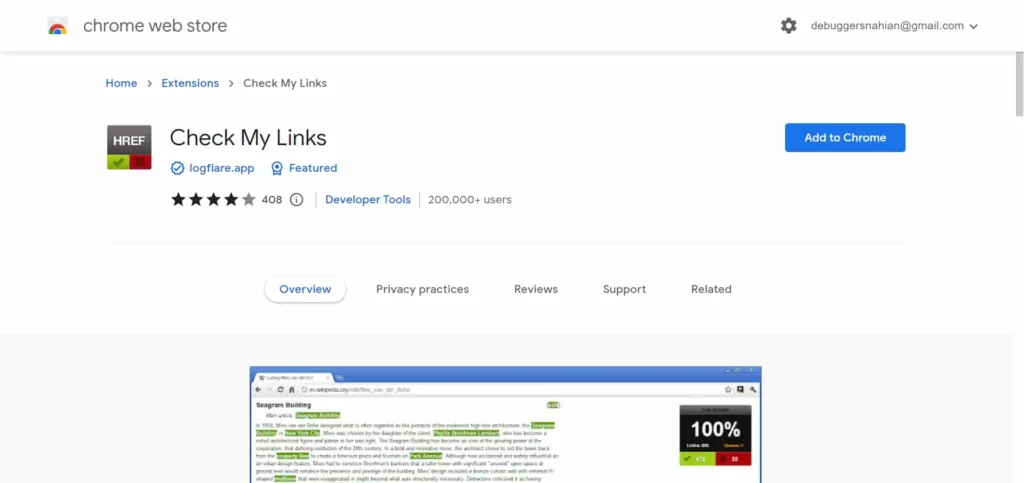
Description: Check My Links is a Chrome extension . It helps you find any broken links on your webpage, which is important for making sure your website is working properly.
Key Objectives:
- Broken Link Detection: Identify and fix broken links on your webpage to enhance user experience and SEO.
#7 SEMRUSH: Marketing SEO Tool
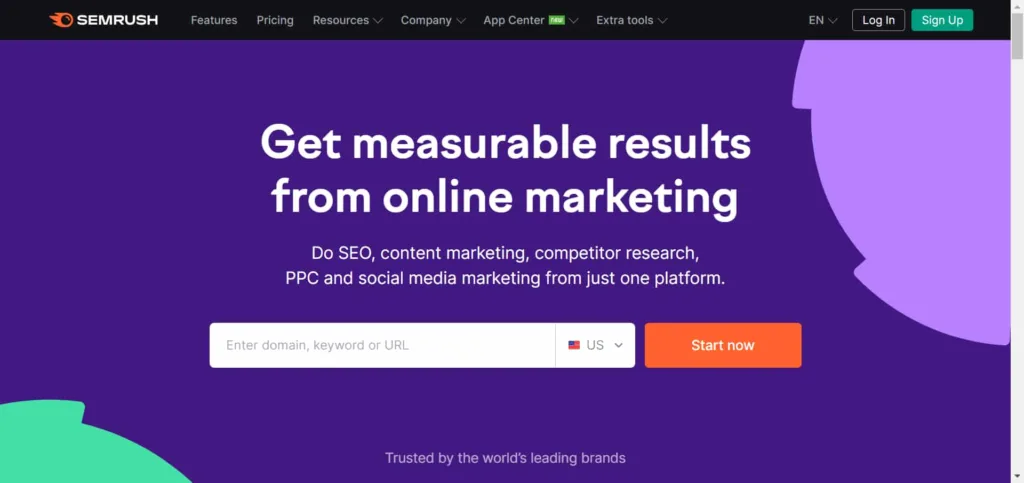
Description:
Semrush is an all-in-one online marketing platform. It offers 55+ tools for SEO, PPC, content, social media, competitor research, and more.
Key Objectives:
- SEO Optimization: Improve your website’s visibility with SEO tools, keyword analysis, and backlink profiling.
- Content Strategy: Enhance content marketing efforts through keyword research and content recommendations.
- Market Research: Access valuable insights on global and local keywords, competitors, and industry trends.
- Advertising: Optimize PPC campaigns, track performance, and analyze competitor strategies.
- Social Media Management: Schedule, post, and monitor social media content for effective marketing.
- Agency Solutions: Collaborate and provide marketing services to clients with Semrush’s toolkit.
- Competitive Advantage: Stay ahead by learning about what your competitors are doing and finding new opportunities that no one else has discovered.
#8 KWFinder: SEO Keyword tool
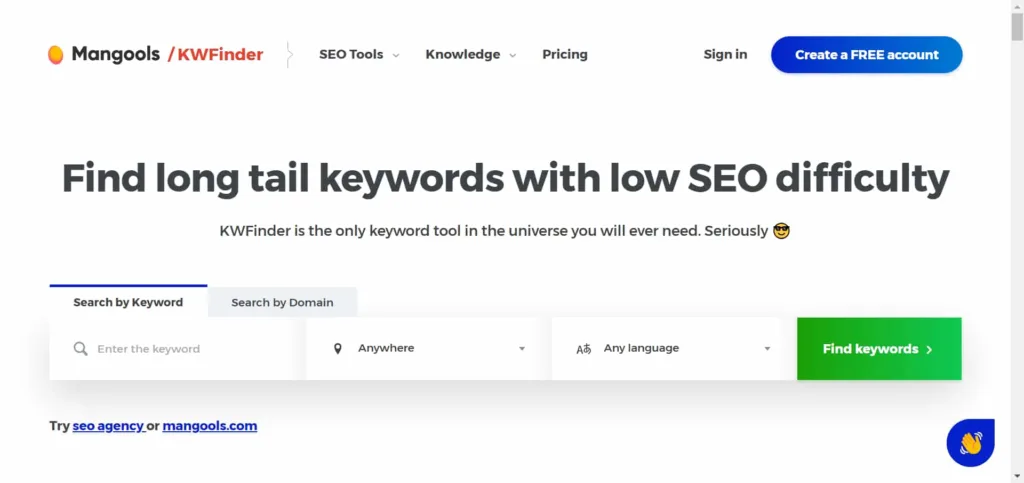
Description:
KWFinder by Mangools is a powerful keyword research and analysis tool. It designed to help users discover and evaluate keywords for improved online visibility.
Key Objectives:
- Keyword Research: Find long-tail keywords with low SEO difficulty to optimize content and improve search rankings.
- Competitor Analysis: Find out the keywords that your competitors use to rank high in search results. This will give you valuable information to help improve your own strategy.
- Search Volume and Trends: Access exact search volumes and historical data to create timely and relevant content.
- Local SEO: Perform location-specific keyword research for targeted regional marketing.
- Multiple Free Lookups: You can use 5 keyword searches every day for free. You’ll also get suggestions for other related keywords that your competitors use.
#9 Moz Pro: SEO Software
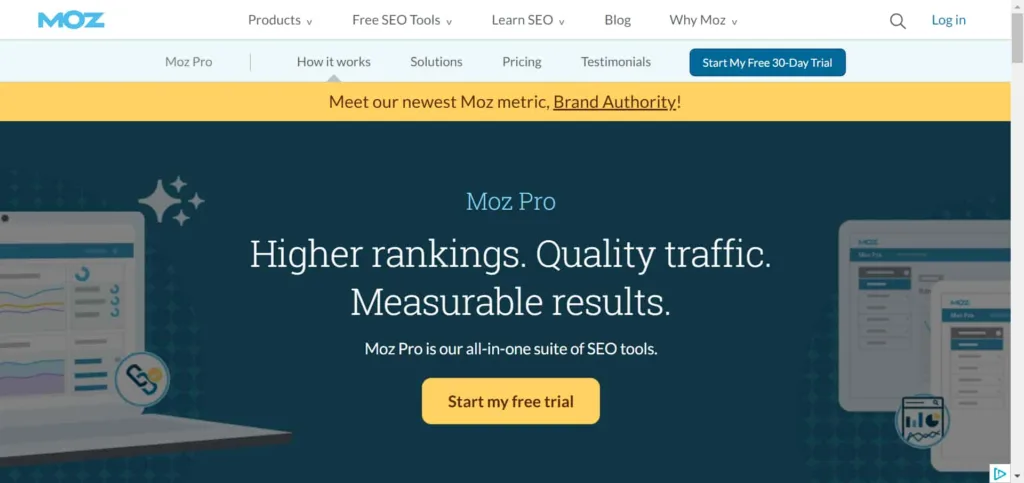
Description:
Moz Pro is a set of of SEO tools designed to enhance your online visibility. It also offers customizable reports.
Key Objectives:
- Keyword Research: Discover and strategize keywords with accurate metrics.
- Rank Tracking: Monitor keyword rankings and competitor performance.
- Site Auditing: Identify and resolve site issues for search engine optimization.
- On-page Optimization: Optimize content to improve keyword ranking potential.
- Link Building: Find link opportunities and assess link equity.
- Custom Reports: Create compelling reports to showcase SEO efforts.
- Visitor Insights: Understand user search behavior for content creation.
- Keyword Targeting: Prioritize keywords for effective SEO campaigns.
#10 Ubersuggest: Keyword Tracking Tool
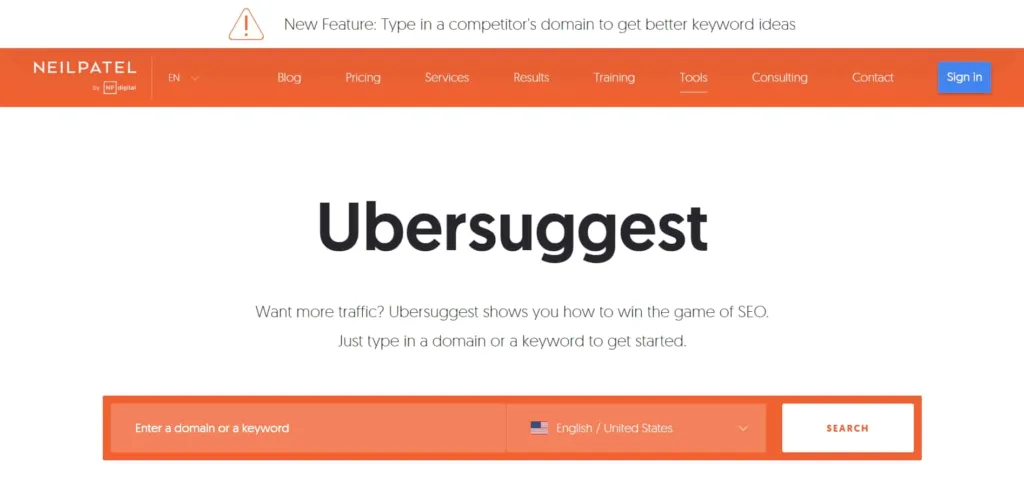
Description:
Ubersuggest, a free SEO tool by Neil Patel, empowers users to elevate their marketing strategies.
Key Objectives:
- Competitor Analysis: Gain insights into competitors’ SEO, content, and social strategies.
- Top SEO Pages: Discover ranking and socially popular pages to inform content creation.
- Keyword Suggestions: Find lots of different keyword ideas that show how popular they are, how many other websites are using them, and if they are currently trending.
- Content Ideas: Identify top-performing content and backlinks for informed content strategy.
- Backlink Data: Analyze link-building opportunities and improve link profiles.
- Site Audits: Perform site audits to enhance SEO performance and visibility.
#11. Answer The Public: Free SEO Tools
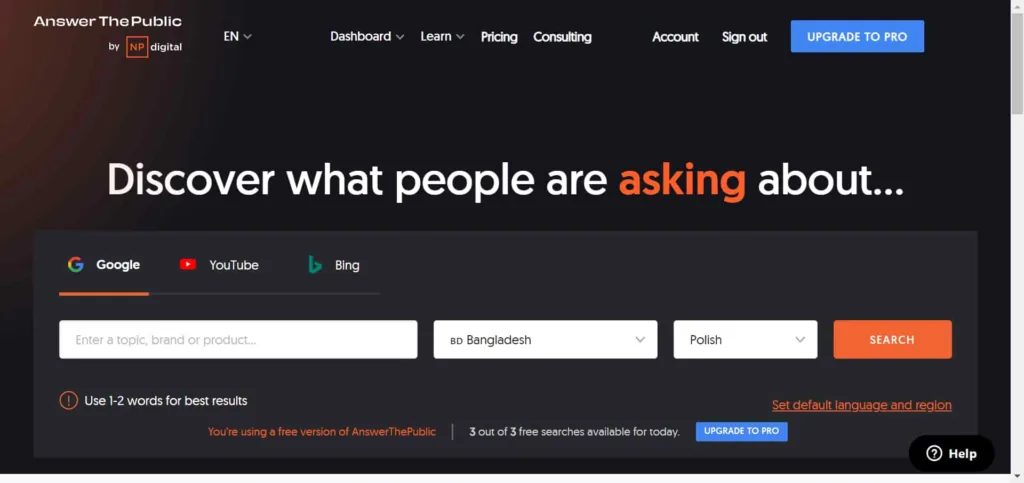
Description:
AnswerThePublic is a helpful tool that you can use for free to find popular keywords and ideas for your content. It shows you what people are asking and searching for on Google, YouTube, and Bing.
Key Objectives:
- Keyword Research: Discover what consumers are searching for related to a topic, brand, or product.
- Content Ideas: Generate content ideas based on the questions and queries people have.
- Market Research: Learn about what consumers want and use that information to make your website, content, and public relations better.
#12 SpyFu: Free SEO Tools

Description:
SpyFu is a competitor keyword research tool that helps users to uncover the SEO and PPC strategies of their competitors. It offers insights into keywords, backlinks, ad campaigns, and more.
Key Objectives:
- Competitor Analysis: Explore your competitors’ SEO and PPC strategies to gain a competitive edge.
- Keyword Research: Discover profitable keywords and track rankings.
- Backlink Insights: Identify backlinks that can improve your website’s authority.
- Ad Campaign Optimization: Learn from successful ad campaigns and avoid mistakes.
- SEO Ranking History: Analyze the ranking history of keywords and pages.
- Custom Reporting: Create custom reports to showcase insights to clients or stakeholders.
#13 Woorank: SEO Ranking Tool
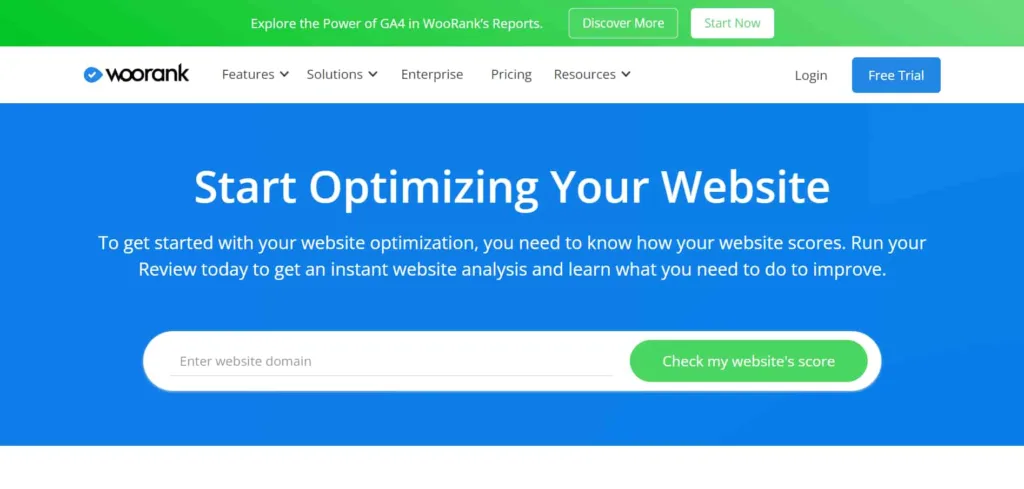
Description:
WooRank is a versatile SEO toolset designed to optimize your online presence and enhance business growth. It provides instant website analysis, actionable SEO tasks, and industry insights.
Key Objectives:
- Website Optimization: Evaluate your website’s performance and receive recommendations for improvement.
- SEO Insights: Make sure you keep up with the changing world of digital marketing and use good strategies that work.
- Lead Generation: Identify SEO opportunities to capture motivated buyers and boost sales.
- Competitive Analysis: Monitor competitors’ SEO strategies to stay ahead in the market.
- Keyword Research: Discover target keywords and hidden opportunities in your niche.
- Technical Audits: Analyze your website’s technical aspects for better online visibility.
- Custom Reports: Create brand-focused reports to showcase insights to clients or colleagues.
- Efficient Sales: Streamline your sales process with white-label reports and prospect SEO health analysis.
#14 Majestic
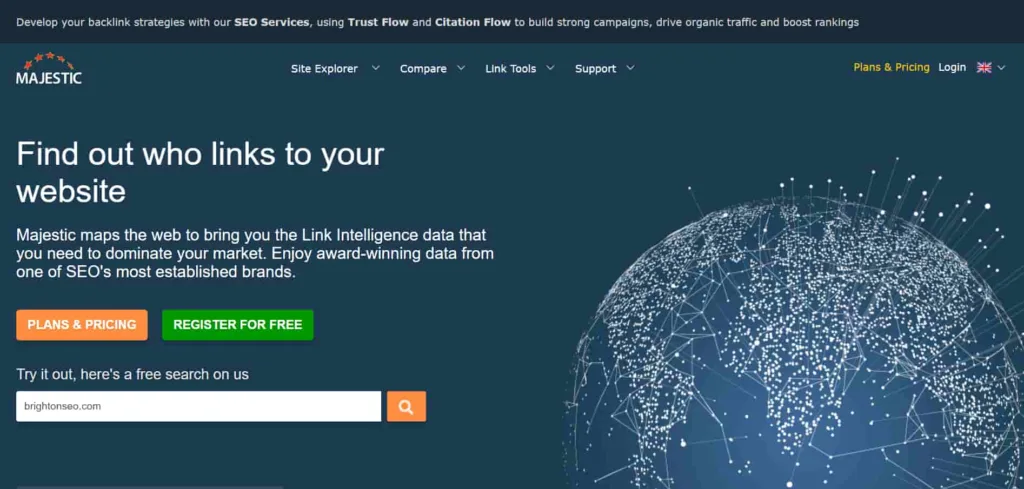
Description:
Majestic is a really helpful tool for checking and building links for your website. It provides important information about the links, so you can make smart decisions and get more people to visit your site.
Key Objectives:
- Backlink Strategy Development: Get information about the links that connect to your website and come up with smart plans.
- Link Intelligence: Leverage Trust Flow and Citation Flow metrics to evaluate link quality and quantity.
- Organic Traffic Boost: Enhance your website’s visibility to drive organic traffic.
- Competitive Analysis: Understand your competitors’ link profiles to stay ahead in the market.
- Keyword Research: Identify link opportunities and improve your site’s keyword targeting.
- Link Context Analysis: Explore and audit backlinks to determine their nature and value.
- Data API: Access Majestic’s extensive datasets for custom applications and solutions.
- Historical Data: Get helpful information from old links that go all the way back to 2006.
- Bulk Backlink Checking: Analyze multiple websites and domains for detailed insights.
- Data Export: Export key metrics and link information for further analysis and reporting.
#15. Google Trends: SEO Checker Tool
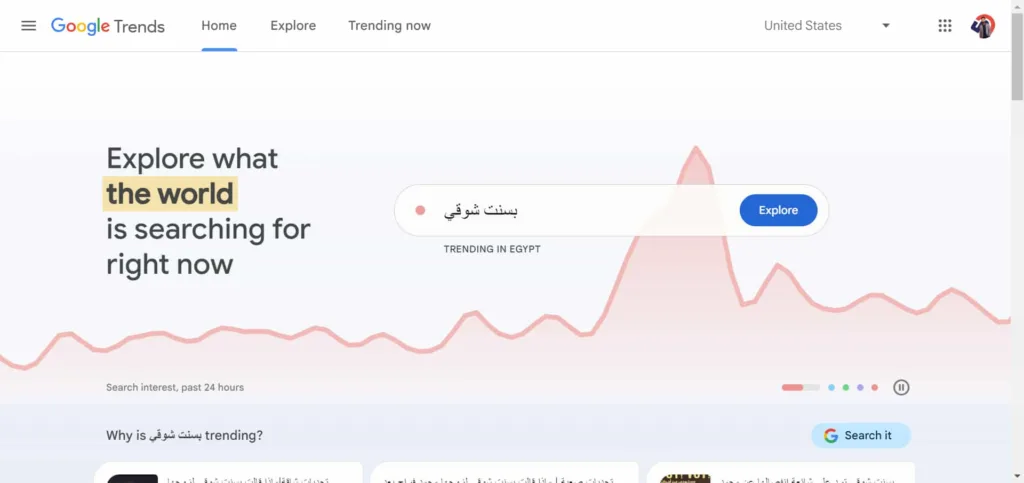
Description: Google Trends is a web tool that provides real-time insights into global and regional search trends on the Google search engine.
Key Objectives:
- Track Search Trends: Monitor the popularity of keywords and topics on Google Search to understand what’s currently trending.
- Regional Insights: Explore popular search topics in specific places or countries. It can help businesses create content or products that match the interests of local people.
- Content Creation: Identify popular and relevant topics to create content.
- Competitor Analysis: Compare search interest for multiple keywords or topics to assess competition and market demand.
- Product Research: Explore consumer interest in specific products or industries to inform product development and marketing campaigns.
- Event Monitoring: Stay updated on real-time events and news by tracking related search trends.
- Data Visualization: Utilize data visualization tools to present search trend insights effectively.
- Content Planning: Plan content calendars and marketing strategies based on seasonal and trending topics.
- Audience Insights: Understand user interests and preferences to target specific demographics effectively.
- Research and Reporting: Conduct data-driven research and generate reports for various purposes, such as journalism, marketing, and academic analysis.
#16. SEOQuake

Description: SEOquake is a free browser extension that offers a set of SEO tools for website analysis. It provides real-time SEO metrics, on-page audits, link examination, and more.
Key Objectives:
- On-Page SEO Analysis: Evaluate and enhance the on-page SEO elements of any webpage.
- Real-time Diagnosis: Identify and address SEO optimization issues .
- Link Examination: Analyze internal and external links, including URLs, anchor texts, and link types.
- SEO Comparison: Compare multiple domains and URLs for various SEO parameters and generate customizable reports.
- SEO Summary: Get quick summaries of SEO information for webpages using either the interactive SEO bar or a compact SEO dashboard
- SERP Analysis: Analyze Search Engine Results Pages (SERPs) and export the results for in-depth research.
- Keyword Analysis: Receive detailed reports on page keywords, including visualization and filtering options.
- Data Export: Easily export SEOquake data for further analysis or printing in a convenient format.
- Data Sources: Access a variety of reliable data sources, including SEMrush, Alexa, and social media data.
- Browser Compatibility: SEOquake is available as an extension for Chrome, Firefox, Opera, Edge, and mobile devices.
#17 Siteliner
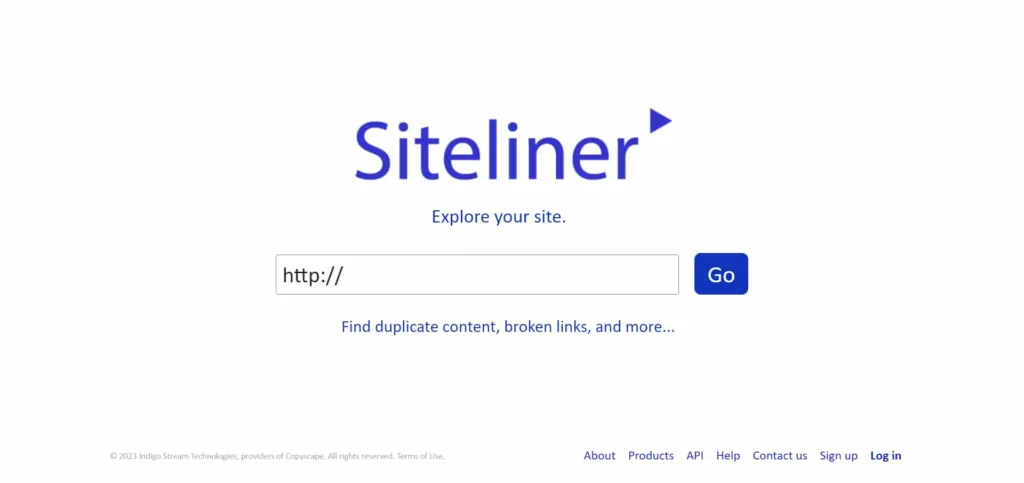
Description: Siteliner is a web tool designed to help website owners identify and manage duplicate content, broken links, and other issues on their websites.
Key Objectives:
- Duplicate Content Detection: Scan your website to find out duplicate content, which can negatively impact search engine rankings.
- Broken Link Identification: Find and fix broken links that lead to a smoother and more user-friendly website.
- Content Analysis: Get insights into your site’s content, including page sizes, internal links, and other key metrics.
- Page Comparison: Compare individual pages to identify similarities and differences in content.
- Site Health Assessment: Assess your site’s overall health by identifying issues that can affect SEO and user experience.
- Competitor Analysis: Compare your website to your competitors’ to see where you can make it better.
- Regular Scans: Regularly checks your website to make sure there are no repeated information or broken links.
- Data Export: Export reports for further analysis and reference.
#18 Keywords Everywhere
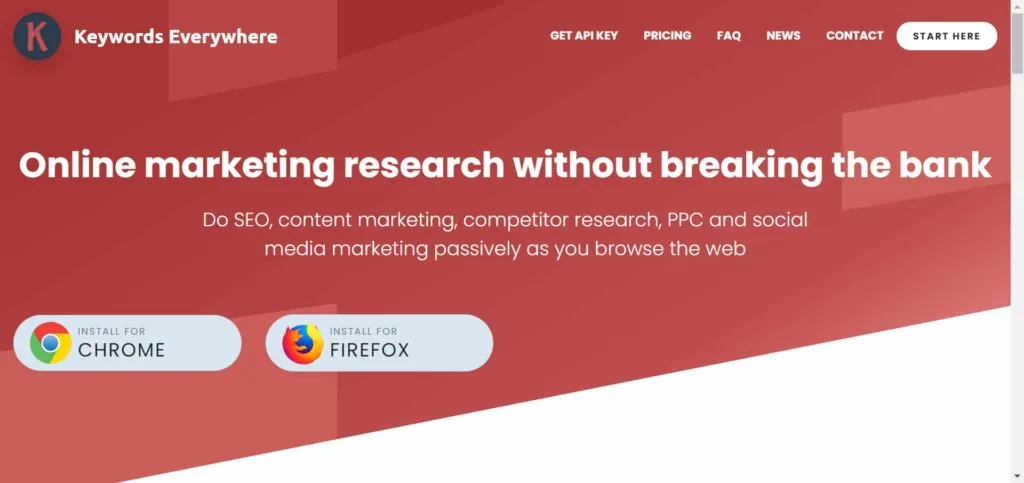
Description: Keywords Everywhere is a browser extension designed to simplify keyword research by providing valuable search volume, CPC (Cost Per Click), and competition data.
Key Objectives:
- Keyword Research: Easily access keyword data while searching on Google, Bing, and other search engines.
- Search Volume Insights: View monthly search volume for keywords to understand their popularity.
- CPC Data: Find out how much advertisers have to pay for each click on certain keywords.
- Competition Analysis: Figure out keyword competitiveness with a simple metric.
- Related Keyword Suggestions: Discover related keywords and phrases to expand your content strategy.
- Bulk Uploads: Analyze keyword lists in bulk for efficient research.
- Historical Data: Access historical keyword metrics to track trends.
#19 Screaming Frog
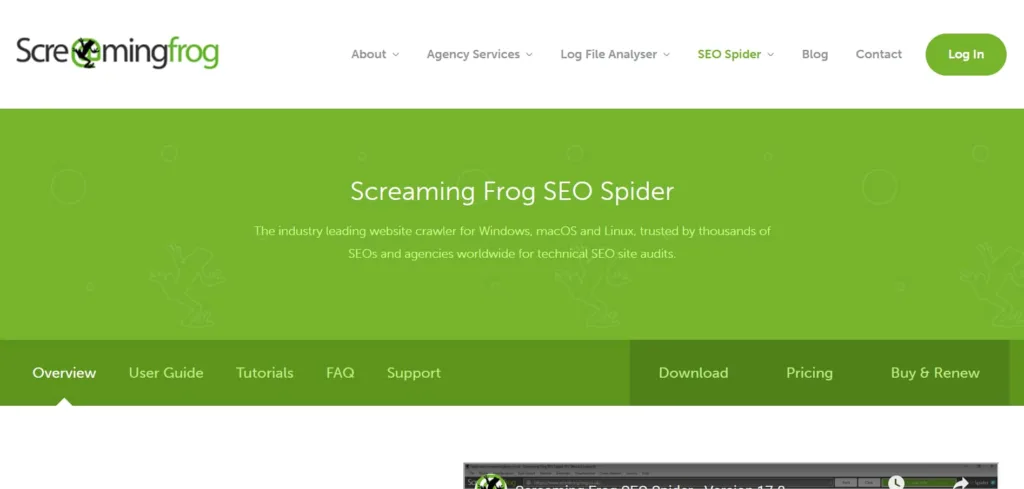
Description: Screaming Frog SEO Spider is a website crawler tool that provides in-depth analysis of websites.
Key Objectives:
- Website Crawling: Crawl websites to uncover technical SEO issues, such as broken links and duplicate content.
- On-Page SEO Audit: Analyze on-page elements like titles, meta descriptions, and headers for optimization.
- XML Sitemap Generation: Create XML sitemaps for better search engine indexing.
- Site Structure Visualization: Visualize site architecture to enhance user experience and SEO.
- Redirect Analysis: Identify and manage redirects for improved site performance.
- Link Analysis: Examine internal and external links for link-building and SEO opportunities.
- Image SEO: Optimize images for search engines by analyzing image attributes and sizes.
- Custom Extraction: Extract specific data from websites for competitive research.
- Hreflang & Canonicalization Checks: Ensure correct language targeting and canonical tags for global SEO.
#20. Serpstat
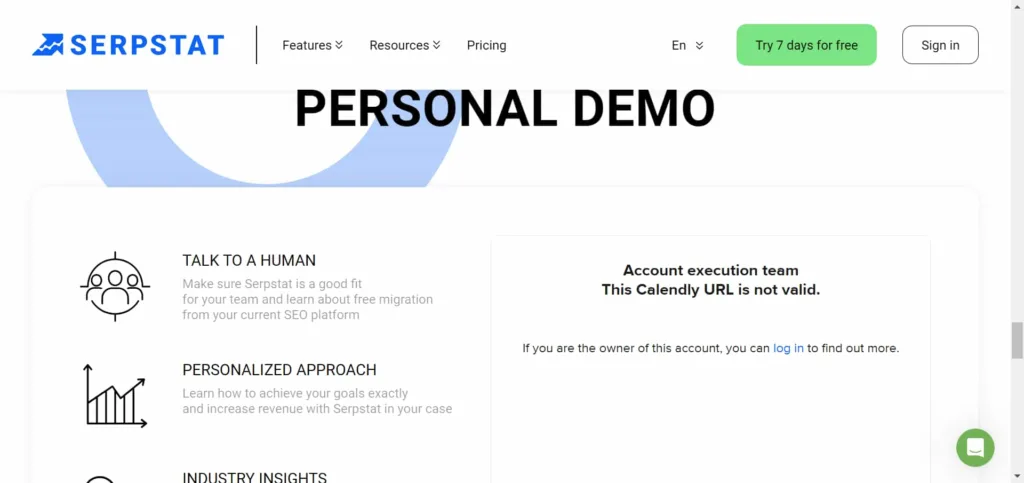
Description: SERPSTAT is a tool that helps improve SEO performance. It has everything you need in one place to make your website more visible and successful in search engines.
Key Objectives:
- Keyword Research: Discover profitable keywords, analyze search volumes, and assess keyword difficulty.
- Site Analysis: Evaluate your website’s performance, identify technical issues, and improve on-page SEO.
- Backlink Analysis: Monitor and audit backlinks.
- Competitor Research: Analyze competitors’ strategies, keywords, and rankings to get ahead in the game.
- Content Optimization: Optimize content for SEO by identifying gaps and opportunities.
- Rank Tracking: Monitor keyword rankings and track SEO progress over time.
- Site Audit: Conduct SEO audits to improve website health.
- Market Analysis: Explore market trends and opportunities to refine your SEO strategy.
- PPC Analysis: Manage and optimize pay-per-click (PPC) advertising campaigns.
- Reports and Dashboards: Create customizable reports and dashboards for data-driven decision-making.
#21. ContentKing
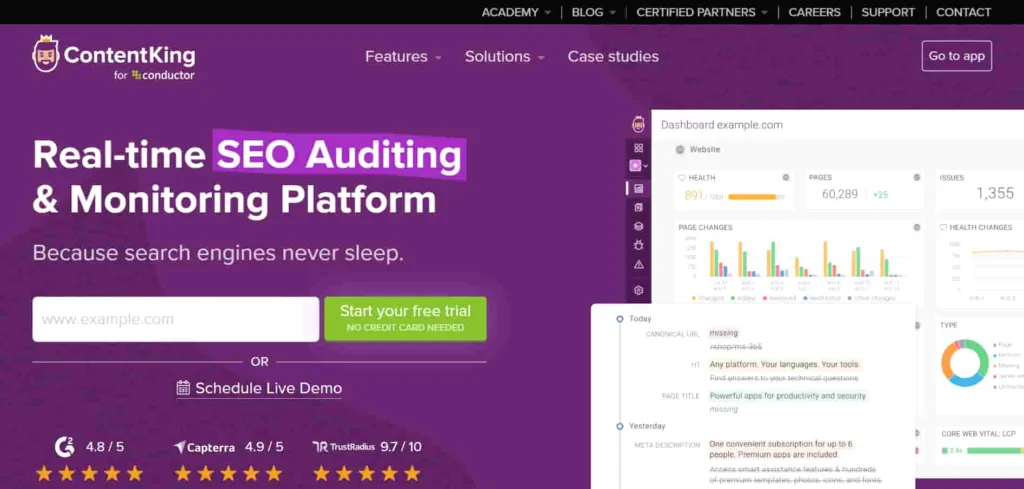
Description: ContentKing is an SEO auditing and monitoring tool that continuously tracks and analyzes websites for SEO issues and changes. It provides real-time alerts and insights for proactive optimization.
Key Objectives:
- Real-time Monitoring: Continuously monitor your website for SEO issues, technical glitches, and content changes.
- SEO Auditing: Conduct thorough SEO audits to identify and fix on-page and technical SEO problems.
- Content Change Detection: Track alterations in web content to ensure consistency and quality.
- Broken Link Detection: Find and fix broken links that impact user experience and SEO.
- Page Speed Insights: Monitor and improve website loading speed for better rankings.
- XML Sitemap Management: Automatically generate and update XML sitemaps for improved indexing.
- Content Quality Analysis: Assess content quality and SEO performance across your site.
- Mobile Optimization: Ensure optimal mobile user experience with mobile SEO insights.
- Competitor Analysis: Compare your site’s performance with competitors to gain a competitive edge.
- Alerts and Reports: Receive real-time alerts and generate reports for data-driven SEO optimization.
The world of SEO is always changing, and to stay competitive, you need to use the right tools. This list includes 21 of the best SEO tools. They can help you with things like finding keywords, making your webpages better, checking your backlinks, and reviewing your site. Whether you’re new to SEO or have lots of experience, these tools can help you make your website more popular and get more people to visit it.
FAQ
Can I do SEO for free?
Absolutely! While paid tools & services exist, many resources are free: keyword research, on-page optimization guides, Google Search Console & Analytics. Invest time & effort, and you can make significant SEO strides for free.
How to start SEO?
Here’s a quick roadmap:
- Know your audience: Research who you’re targeting and what they search for.
- Keyword research: Find relevant keywords people use to find your content.
- Optimize your website: Include keywords naturally throughout your content and meta descriptions.
- Build backlinks: Get other websites to link to yours, boosting your authority.
- Track your progress: Use free tools like Google Search Console to see how you’re doing.
Remember, SEO is a marathon, not a sprint.
What is better SEO or PPC?
The choice between SEO and PPC depends on your goals. SEO offers long-term, organic visibility, while PPC provides immediate, paid visibility. A balanced strategy often combines both for optimal results.
What is CPC in SEO?
Cost Per Click (CPC) is a metric in paid advertising, not SEO. It refers to the amount advertisers pay when a user clicks on their ad. SEO focuses on organic, unpaid search results.
What SEM means?
SEM stands for Search Engine Marketing. It’s a digital marketing approach involving strategies like SEO and paid advertising to enhance a website’s visibility in search engine results.